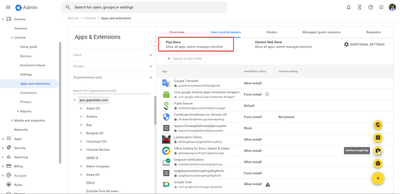- AppSheet
- AppSheet Forum
- AppSheet Q&A
- How to limit the installation of AppSheet apps to ...
- Subscribe to RSS Feed
- Mark Topic as New
- Mark Topic as Read
- Float this Topic for Current User
- Bookmark
- Subscribe
- Mute
- Printer Friendly Page
- Mark as New
- Bookmark
- Subscribe
- Mute
- Subscribe to RSS Feed
- Permalink
- Report Inappropriate Content
- Mark as New
- Bookmark
- Subscribe
- Mute
- Subscribe to RSS Feed
- Permalink
- Report Inappropriate Content
Hi,
What can I do to limit the installation of AppSheet apps to specific users, after publishing the app to the Google Play store?
Solved! Go to Solution.
- Mark as New
- Bookmark
- Subscribe
- Mute
- Subscribe to RSS Feed
- Permalink
- Report Inappropriate Content
- Mark as New
- Bookmark
- Subscribe
- Mute
- Subscribe to RSS Feed
- Permalink
- Report Inappropriate Content
There is nothing you can do with AppSheet to affect whether anyone can discover, download, and/or install the app from an app store. Everything I've shared above goes to controlling who can use the installed app and what they can do with it.
- Mark as New
- Bookmark
- Subscribe
- Mute
- Subscribe to RSS Feed
- Permalink
- Report Inappropriate Content
- Mark as New
- Bookmark
- Subscribe
- Mute
- Subscribe to RSS Feed
- Permalink
- Report Inappropriate Content
Not possible to limit the installation of a published app. If the app requires sign-in, the best you can do is limit who can use the app.
- Mark as New
- Bookmark
- Subscribe
- Mute
- Subscribe to RSS Feed
- Permalink
- Report Inappropriate Content
- Mark as New
- Bookmark
- Subscribe
- Mute
- Subscribe to RSS Feed
- Permalink
- Report Inappropriate Content
Thank you @Steve
To avoid misunderstanding, do you mean I should follow this page: https://support.google.com/appsheet/answer/10104977?hl=en
Or you may have a better recommendation?
- Mark as New
- Bookmark
- Subscribe
- Mute
- Subscribe to RSS Feed
- Permalink
- Report Inappropriate Content
- Mark as New
- Bookmark
- Subscribe
- Mute
- Subscribe to RSS Feed
- Permalink
- Report Inappropriate Content
It depends on what you want to accomplish. That article describes how to keep several users from seeing each other's data. Your original post seems to suggest you want to limit who can even access the app.
Require sign-in: The Essentials - AppSheet Help
Security: The Essentials - AppSheet Help
- Mark as New
- Bookmark
- Subscribe
- Mute
- Subscribe to RSS Feed
- Permalink
- Report Inappropriate Content
- Mark as New
- Bookmark
- Subscribe
- Mute
- Subscribe to RSS Feed
- Permalink
- Report Inappropriate Content
You’re right @Steve
I tried to explain what I want to do in my second reply to previous message.
Just in case you didn’t notice it, I asked about what should I do to make limitations on who can find an app in the Google Play store, so that only the allowed persons can find, download, install, and use that app?
- Mark as New
- Bookmark
- Subscribe
- Mute
- Subscribe to RSS Feed
- Permalink
- Report Inappropriate Content
- Mark as New
- Bookmark
- Subscribe
- Mute
- Subscribe to RSS Feed
- Permalink
- Report Inappropriate Content
There is nothing you can do with AppSheet to affect whether anyone can discover, download, and/or install the app from an app store. Everything I've shared above goes to controlling who can use the installed app and what they can do with it.
- Mark as New
- Bookmark
- Subscribe
- Mute
- Subscribe to RSS Feed
- Permalink
- Report Inappropriate Content
- Mark as New
- Bookmark
- Subscribe
- Mute
- Subscribe to RSS Feed
- Permalink
- Report Inappropriate Content
Also, what should I do to make limitations on who can find an app in the Google Play store, so that only the allowed persons can find, download, install, and use that app?
- Mark as New
- Bookmark
- Subscribe
- Mute
- Subscribe to RSS Feed
- Permalink
- Report Inappropriate Content
- Mark as New
- Bookmark
- Subscribe
- Mute
- Subscribe to RSS Feed
- Permalink
- Report Inappropriate Content
Hi @aessayyed, just to add, if you have Google Workspace subscription you're able to limit what your users can install in terms of Play Store apps. This does not work if you do not have GWS subscription.
Steps
1) Go to your GWS Admin Console
2) Select Devices > Chrome > Apps and extension
3) Add your white-label AppSheet app in your Play Store into the list of approved apps for user to install
4) Configure the policy for Play Store to be allowlist only
5) Publish the policy and check if working by going to Play Store using device logged in with your enforced GWS policy.
References
Ref 1 - GWS policy reference screenshot
-
!
1 -
Account
1,686 -
App Management
3,138 -
AppSheet
1 -
Automation
10,379 -
Bug
996 -
Data
9,724 -
Errors
5,770 -
Expressions
11,845 -
General Miscellaneous
1 -
Google Cloud Deploy
1 -
image and text
1 -
Integrations
1,624 -
Intelligence
582 -
Introductions
86 -
Other
2,932 -
Photos
1 -
Resources
543 -
Security
834 -
Templates
1,317 -
Users
1,565 -
UX
9,139
- « Previous
- Next »
| User | Count |
|---|---|
| 36 | |
| 33 | |
| 28 | |
| 23 | |
| 18 |

 Twitter
Twitter