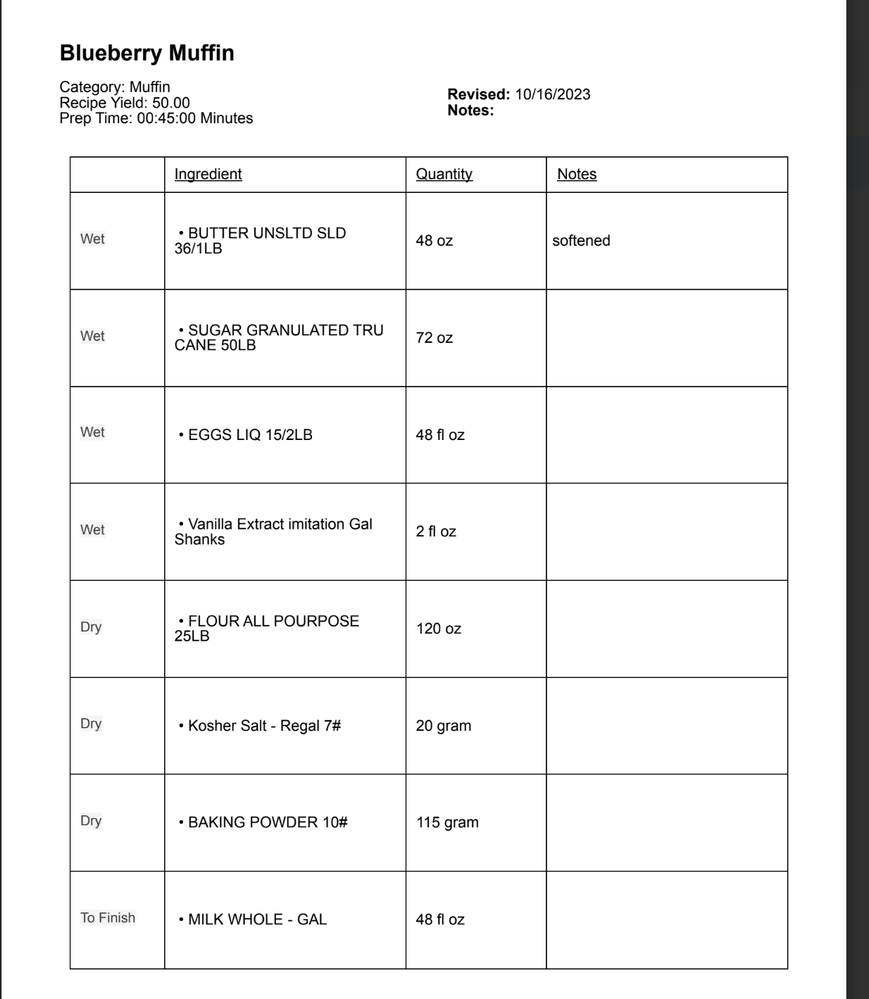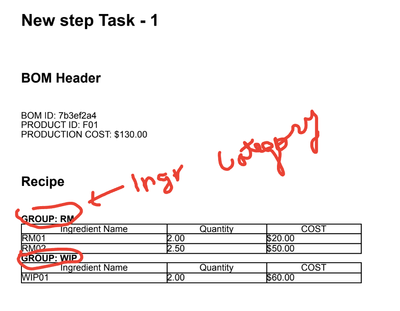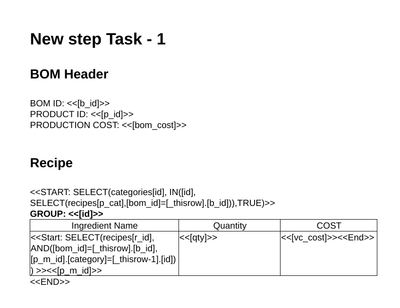- AppSheet
- AppSheet Forum
- AppSheet Q&A
- I would like to have the pdf look better
- Subscribe to RSS Feed
- Mark Topic as New
- Mark Topic as Read
- Float this Topic for Current User
- Bookmark
- Subscribe
- Mute
- Printer Friendly Page
- Mark as New
- Bookmark
- Subscribe
- Mute
- Subscribe to RSS Feed
- Permalink
- Report Inappropriate Content
- Mark as New
- Bookmark
- Subscribe
- Mute
- Subscribe to RSS Feed
- Permalink
- Report Inappropriate Content
I am trying to create a recipe pdf that will display with the group either just above the ingredients in that group or only once to the left. I am using a table in the body template.. I have tried many different scenarios, but this is the latest that didn't give me any errors, I have tried to follow the instructions in this group.
<<Start: [Related Ingredients]>> <<ORDERBY(FILTER(“Ingredients”,([_ROWNUMBER] = MIN(SELECT(Ingredients[_ROWNUMBER],([_THISROW-1].[UNIQUEID_RECIPE()] = [Reference to RECIPE]))))),[_ROWNUMBER])>> <<[Group]>> | • <<[Ingredient]>> | <<[Recipe Quantity X]>> | <<[Note]>><<End>> |
This is what I get.
Any idea how I can do this? Thank you in advance.
- Labels:
-
Automation
- Mark as New
- Bookmark
- Subscribe
- Mute
- Subscribe to RSS Feed
- Permalink
- Report Inappropriate Content
- Mark as New
- Bookmark
- Subscribe
- Mute
- Subscribe to RSS Feed
- Permalink
- Report Inappropriate Content
It is a bit of an art form with a learning curve. There isn't anything with the template code you can do to make it "look" better. You'll need to play around with the different formatting allowed in the template. Many trials and errors!
Document tables are your best tool within these templates to get alignment perfect. So you'll want to get very familiar with how to set column widths. heights, justification, shading and control of table borders.
For example, for the details just below the title, I would suggest inserting a separate table with at least 4 columns and then insert each label and data item in its own cell. Then play with the columns widths and justification settings to get things to line up.
In your main table with the list of ingredients, adjust the columns widths and heights to get things to fall into a single line without wrapping.
I hope this helps!
- Mark as New
- Bookmark
- Subscribe
- Mute
- Subscribe to RSS Feed
- Permalink
- Report Inappropriate Content
- Mark as New
- Bookmark
- Subscribe
- Mute
- Subscribe to RSS Feed
- Permalink
- Report Inappropriate Content
If this is what you are trying to do
you need expressions with embedded STARTs like this. Your expressions certainly will depend on your data structure but the idea is
- TOP LEVEL ITEM
- SELECT GROUPS that the Top item's ingredients belong to (I included the categories of the ingredients in the recipes table as a VC to make my expression more readable but it certainly is optional)
- SELECT INGREDIENTS belonging to the GROUP above
- SELECT GROUPS that the Top item's ingredients belong to (I included the categories of the ingredients in the recipes table as a VC to make my expression more readable but it certainly is optional)
- Mark as New
- Bookmark
- Subscribe
- Mute
- Subscribe to RSS Feed
- Permalink
- Report Inappropriate Content
- Mark as New
- Bookmark
- Subscribe
- Mute
- Subscribe to RSS Feed
- Permalink
- Report Inappropriate Content
You may also want to take a look at the two beautiful tips by Aleksi and Marc Dillon
Grouped list from one table - Google Cloud Community
Single category headers in workflow templates for ... - Google Cloud Community
Hi @TeeSee1 ,
Your solution also seems interesting. I will also try it. You may want to add it to the tips section as yet another option for grouping.
- Mark as New
- Bookmark
- Subscribe
- Mute
- Subscribe to RSS Feed
- Permalink
- Report Inappropriate Content
- Mark as New
- Bookmark
- Subscribe
- Mute
- Subscribe to RSS Feed
- Permalink
- Report Inappropriate Content
Thank you @Suvrutt_Gurjar for pointing these out to me. I completely missed them.
Boy, even now searching for solutions thru the forum can be tough....
- Mark as New
- Bookmark
- Subscribe
- Mute
- Subscribe to RSS Feed
- Permalink
- Report Inappropriate Content
- Mark as New
- Bookmark
- Subscribe
- Mute
- Subscribe to RSS Feed
- Permalink
- Report Inappropriate Content
Hi @TeeSee1 ,
No problem at all about inadvertently missing those tips. My main request was for you to add to the tips section. The more the options an app creator has, the better.
- Mark as New
- Bookmark
- Subscribe
- Mute
- Subscribe to RSS Feed
- Permalink
- Report Inappropriate Content
- Mark as New
- Bookmark
- Subscribe
- Mute
- Subscribe to RSS Feed
- Permalink
- Report Inappropriate Content
Hi. Thank you for your replies. However I am still struggling with the logic, probably since I am not sure what tables and columns you created. Is there a way to see the spreadsheets you are referring to in your sample? This way I can set up my spreadsheets to be similar and go from there.
Thank you
-
Account
1,677 -
App Management
3,099 -
AppSheet
1 -
Automation
10,325 -
Bug
983 -
Data
9,676 -
Errors
5,733 -
Expressions
11,781 -
General Miscellaneous
1 -
Google Cloud Deploy
1 -
image and text
1 -
Integrations
1,610 -
Intelligence
578 -
Introductions
85 -
Other
2,905 -
Photos
1 -
Resources
538 -
Security
828 -
Templates
1,309 -
Users
1,559 -
UX
9,111
- « Previous
- Next »
| User | Count |
|---|---|
| 43 | |
| 28 | |
| 24 | |
| 21 | |
| 13 |

 Twitter
Twitter