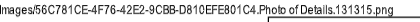- AppSheet
- AppSheet Forum
- AppSheet Q&A
- Re: Insert Images into xlsx/word template
- Subscribe to RSS Feed
- Mark Topic as New
- Mark Topic as Read
- Float this Topic for Current User
- Bookmark
- Subscribe
- Mute
- Printer Friendly Page
- Mark as New
- Bookmark
- Subscribe
- Mute
- Subscribe to RSS Feed
- Permalink
- Report Inappropriate Content
- Mark as New
- Bookmark
- Subscribe
- Mute
- Subscribe to RSS Feed
- Permalink
- Report Inappropriate Content
Hi everyone again!
I need some help once more.How can I insert images (captured from the app) into xlsx or word templates?I can do simple stuff like <<[XYZ]>> or <<If([XYZ],ABC,XYZ)>> but can’t figure out how to display the image instead of a hyperlink in the template (Can Appsheet actually do this?)
Anyone can direct me to a help page or post?
Thanks in advance!
- Labels:
-
Templates
- Mark as New
- Bookmark
- Subscribe
- Mute
- Subscribe to RSS Feed
- Permalink
- Report Inappropriate Content
- Mark as New
- Bookmark
- Subscribe
- Mute
- Subscribe to RSS Feed
- Permalink
- Report Inappropriate Content
You mean displaying Image in downloaded workflow generated spreadsheet ?
- Mark as New
- Bookmark
- Subscribe
- Mute
- Subscribe to RSS Feed
- Permalink
- Report Inappropriate Content
- Mark as New
- Bookmark
- Subscribe
- Mute
- Subscribe to RSS Feed
- Permalink
- Report Inappropriate Content
Yes that is correct,I have a workflow that generates a xlsx or word template with data from a form but I can’t get it to display images captured from the form (it shows up as a long gibberish “link”)
- Mark as New
- Bookmark
- Subscribe
- Mute
- Subscribe to RSS Feed
- Permalink
- Report Inappropriate Content
- Mark as New
- Bookmark
- Subscribe
- Mute
- Subscribe to RSS Feed
- Permalink
- Report Inappropriate Content
Use Image: <<[Image]>> to Insert Image into xlsx or word (<<[your Image column name]>>).
Ensure the Column is of data type Image and no app formulae exist to convert it into hyperlink.
Also ensure Secure Image access option turned off. It is under Security-> Options tab. If it is turned ON it enforce app security for image access (note: enabling this option will prevent images rendering outside the app)
- Mark as New
- Bookmark
- Subscribe
- Mute
- Subscribe to RSS Feed
- Permalink
- Report Inappropriate Content
- Mark as New
- Bookmark
- Subscribe
- Mute
- Subscribe to RSS Feed
- Permalink
- Report Inappropriate Content
Hmmm,I tried every thing above and it’s still displaying as such
Am I missing something?
- Mark as New
- Bookmark
- Subscribe
- Mute
- Subscribe to RSS Feed
- Permalink
- Report Inappropriate Content
- Mark as New
- Bookmark
- Subscribe
- Mute
- Subscribe to RSS Feed
- Permalink
- Report Inappropriate Content
I also encountered this “issue” of not displaying the actual image on the final result using a word (in my case Google Docs) template. Instead it showed the full directory and file name of the image.
And that happened because I used the template in a workflow from a wrong table.
Try creating a workflow for the table where your [IMAGE COLUMN] resides. In that way you can easily use the expression <<[IMAGE COLUMN]>> in the word template to show the actual image on the final result.
- Mark as New
- Bookmark
- Subscribe
- Mute
- Subscribe to RSS Feed
- Permalink
- Report Inappropriate Content
- Mark as New
- Bookmark
- Subscribe
- Mute
- Subscribe to RSS Feed
- Permalink
- Report Inappropriate Content
You can override these defaults by creating a format rule.
- Go to the UX > Format Rules tab of the app editor.
- Click “Add New Format Rule”.
- In “For this data” choose the table containing the image, thumbnail, drawing, or signature.
- Pick the column or columns containing your images, thumbnails, drawings, or signatures.
- Optionally specify a condition.
- Under “WORKFLOW TEMPLATE FORMAT” choose one of the following “Image formats”:
Large: To display the image value as a 1000 x 1000 image.
Medium: To display the image value as a 600 x 600 image.
Small: To display the image value as a 200 x 200 image.
Tiny: To display the image value as a 50 x 50 image.
Text: To display the image value as a URL.
I tried this too but to no avail =(
-
Account
1,860 -
App Management
4,139 -
Automation
11,547 -
Bug
1,572 -
Data
10,846 -
Errors
6,541 -
Expressions
13,065 -
Integrations
1,972 -
Intelligence
691 -
Introductions
117 -
Other
3,393 -
Resources
682 -
Security
932 -
Templates
1,540 -
Users
1,818 -
UX
9,817
- « Previous
- Next »
| User | Count |
|---|---|
| 15 | |
| 10 | |
| 9 | |
| 7 | |
| 3 |

 Twitter
Twitter