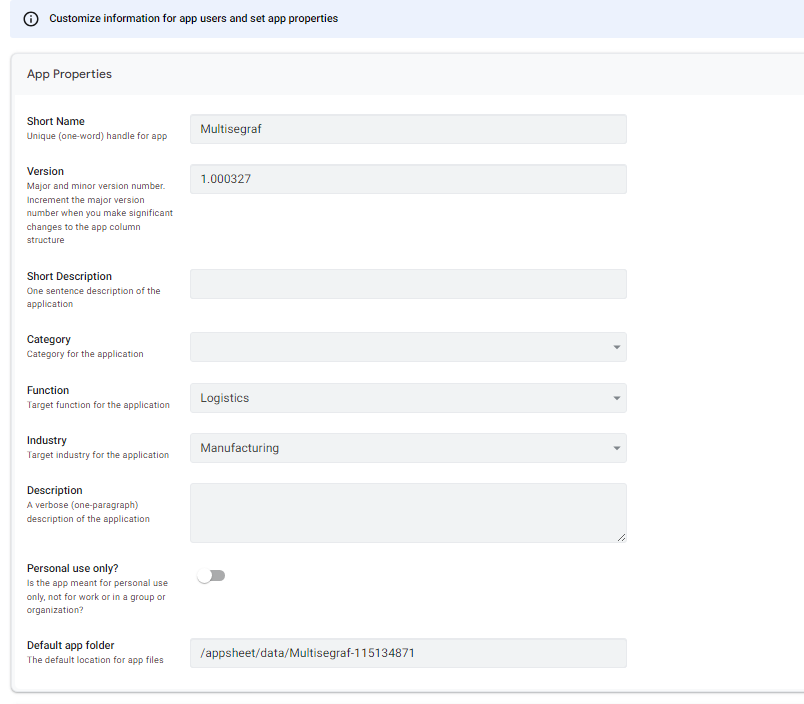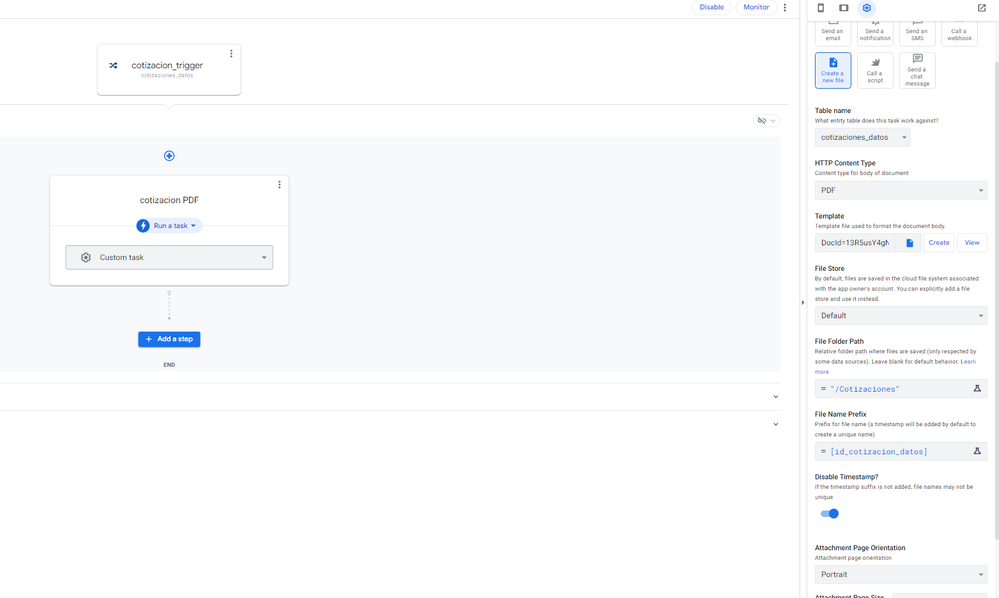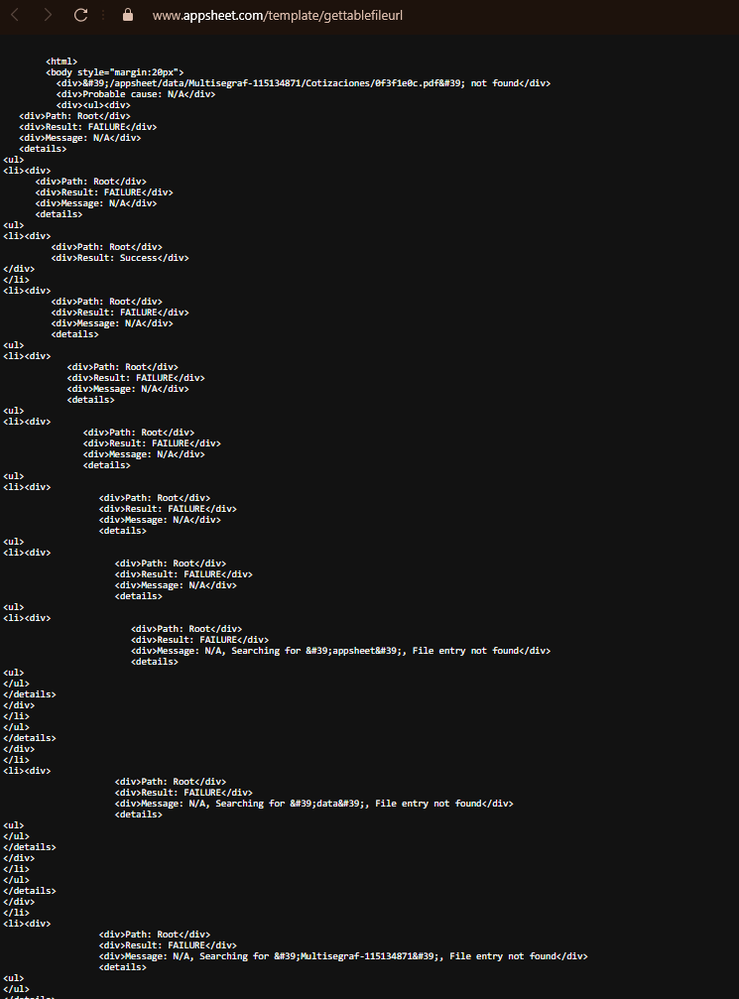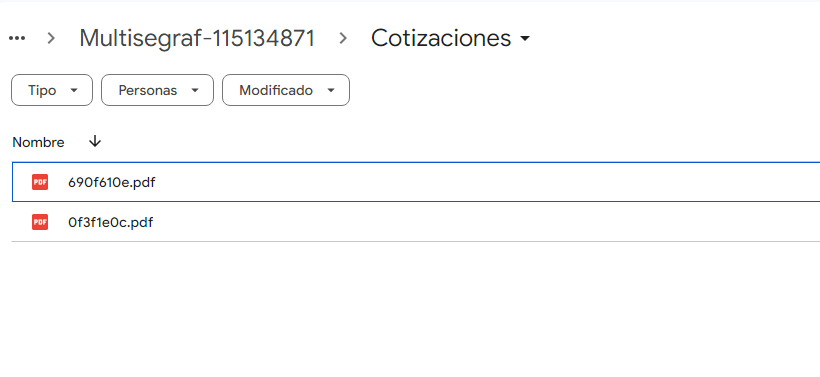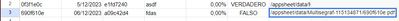- AppSheet
- AppSheet Forum
- AppSheet Q&A
- Issue Opening Generated PDF in AppSheet Virtual Co...
- Subscribe to RSS Feed
- Mark Topic as New
- Mark Topic as Read
- Float this Topic for Current User
- Bookmark
- Subscribe
- Mute
- Printer Friendly Page
- Mark as New
- Bookmark
- Subscribe
- Mute
- Subscribe to RSS Feed
- Permalink
- Report Inappropriate Content
- Mark as New
- Bookmark
- Subscribe
- Mute
- Subscribe to RSS Feed
- Permalink
- Report Inappropriate Content
Hello AppSheet community!
I'm facing an issue with a virtual column of type "file" that should open a generated PDF. The formula I'm using is as follows:
CONCATENATE("/appsheet/data/Multisegraf-115134871/Cotizaciones/", [id_cotizacion_datos], ".pdf")
The default path in "Default app folder" is "/appsheet/data/Multisegraf-115134871" (see image 1). The bot has the following parameters for the generated PDF (see image 2). However, every time I use the action, I get an error indicating that the file cannot be found (see image 3), even though I can view it in my Drive (see image 4).
I've also attempted to create a column within Sheets using the same formula, and I encountered a similar issue (see image 5). When I test the formula for the virtual column, I get the following result (see image 6).
Any suggestions on what I can do to make this action lead me to the PDF correctly? I appreciate any help you can provide!
image 1
image 2
image 3
image 4
image 5
image 6
- Labels:
-
Automation
-
Errors
-
Expressions
- Mark as New
- Bookmark
- Subscribe
- Mute
- Subscribe to RSS Feed
- Permalink
- Report Inappropriate Content
- Mark as New
- Bookmark
- Subscribe
- Mute
- Subscribe to RSS Feed
- Permalink
- Report Inappropriate Content
I just ran into the same issue, and i dont want to use a real column because i have many apps depending the same table, and if i modify the table it may crash all...
- Mark as New
- Bookmark
- Subscribe
- Mute
- Subscribe to RSS Feed
- Permalink
- Report Inappropriate Content
- Mark as New
- Bookmark
- Subscribe
- Mute
- Subscribe to RSS Feed
- Permalink
- Report Inappropriate Content
I have nothing to back up this assumption as I have not found this in the documentation. But, I do believe that a column type of file does not function at all as a virtual column because it is recalculated every time the app is reloaded and does not actually grab a resource like a file column does. Some of my reasoning is based on the fact that documents stored in a file type column can be downloaded to the device for offline usage whereas this does not function the same for a virtual column because it is calculated on demand.
A possible alternative without any guarantee it will work due to the same reasons would be constructing a link instead like this:
CONCATENATE("https://www.appsheet.com/template/gettablefileurl?appName=", "YourAppName", "&tableName=", "YourTableName", "&fileName=", [YourFileName])
- Mark as New
- Bookmark
- Subscribe
- Mute
- Subscribe to RSS Feed
- Permalink
- Report Inappropriate Content
- Mark as New
- Bookmark
- Subscribe
- Mute
- Subscribe to RSS Feed
- Permalink
- Report Inappropriate Content
Thanks MARKUS, I couldn't get it to work, but I added the directory as one more table, and thus access the generated files.
- Mark as New
- Bookmark
- Subscribe
- Mute
- Subscribe to RSS Feed
- Permalink
- Report Inappropriate Content
- Mark as New
- Bookmark
- Subscribe
- Mute
- Subscribe to RSS Feed
- Permalink
- Report Inappropriate Content
try to move your doc format to your pdf file folder
- Mark as New
- Bookmark
- Subscribe
- Mute
- Subscribe to RSS Feed
- Permalink
- Report Inappropriate Content
- Mark as New
- Bookmark
- Subscribe
- Mute
- Subscribe to RSS Feed
- Permalink
- Report Inappropriate Content
You mean the Google doc template ?
- Mark as New
- Bookmark
- Subscribe
- Mute
- Subscribe to RSS Feed
- Permalink
- Report Inappropriate Content
- Mark as New
- Bookmark
- Subscribe
- Mute
- Subscribe to RSS Feed
- Permalink
- Report Inappropriate Content
it doesn't work
-
Account
1,878 -
App Management
4,215 -
Automation
11,642 -
Bug
1,639 -
Data
10,949 -
Errors
6,632 -
Expressions
13,156 -
Integrations
2,000 -
Intelligence
706 -
Introductions
120 -
Login
1 -
Other
3,438 -
Resources
691 -
Security
941 -
Templates
1,555 -
Users
1,833 -
UX
9,877
- « Previous
- Next »
| User | Count |
|---|---|
| 25 | |
| 14 | |
| 4 | |
| 3 | |
| 3 |

 Twitter
Twitter