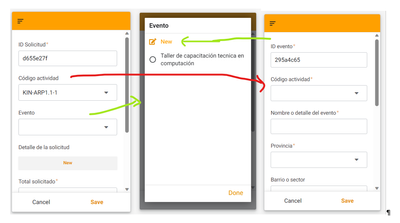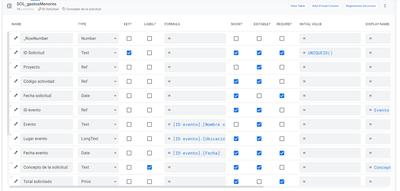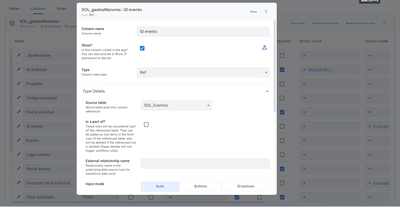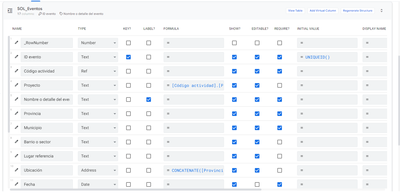- AppSheet
- AppSheet Forum
- AppSheet Q&A
- Re: Issue when adding a new event from an expense ...
- Subscribe to RSS Feed
- Mark Topic as New
- Mark Topic as Read
- Float this Topic for Current User
- Bookmark
- Subscribe
- Mute
- Printer Friendly Page
- Mark as New
- Bookmark
- Subscribe
- Mute
- Subscribe to RSS Feed
- Permalink
- Report Inappropriate Content
- Mark as New
- Bookmark
- Subscribe
- Mute
- Subscribe to RSS Feed
- Permalink
- Report Inappropriate Content
Hello guys!
I am developing an application in AppSheet to manage expense requests in my organization. In the request registration form, I have a field to select the "ACTIVITY or MACRO ACTIVITY" to which the request is linked, and another field to select the specific "EVENT" for which the resources are required.
The selection field for "EVENT" references a table called "SOL_EVENTOS" that contains all the events previously registered for each activity or macro activity. The application works correctly when I select an existing event from the drop-down list.
However, when I want to add a new event that has not been registered yet, I click on the "NEW" option in the drop-down list, which opens the form to register a new event. The problem is that in this form, the "ACTIVITY or MACRO ACTIVITY" field is not automatically populated, but it asks me to select it again from an extensive list.
My goal is that when I click "NEW" to add an event, the "ACTIVITY or MACRO ACTIVITY" field is automatically, (but it is not working as you can see bellow) populated with the value that I have already selected in the expense request form.
I appreciate any guidance or suggestion to solve this issue and make the "ACTIVITY or MACRO ACTIVITY" field auto-populate when adding a new event from the expense request.
Thank you very much for your help.
Solved! Go to Solution.
- Mark as New
- Bookmark
- Subscribe
- Mute
- Subscribe to RSS Feed
- Permalink
- Report Inappropriate Content
- Mark as New
- Bookmark
- Subscribe
- Mute
- Subscribe to RSS Feed
- Permalink
- Report Inappropriate Content
Thanks.
In la tabla SOL_Eventos, put the Initial value of the column "Código actividad" as:
ANY([Related SOL_gastosMenores][Código actividad])
- Mark as New
- Bookmark
- Subscribe
- Mute
- Subscribe to RSS Feed
- Permalink
- Report Inappropriate Content
- Mark as New
- Bookmark
- Subscribe
- Mute
- Subscribe to RSS Feed
- Permalink
- Report Inappropriate Content
Put its Initial value as: ANY([Related Solicitudes][códigoActividad])
- Mark as New
- Bookmark
- Subscribe
- Mute
- Subscribe to RSS Feed
- Permalink
- Report Inappropriate Content
- Mark as New
- Bookmark
- Subscribe
- Mute
- Subscribe to RSS Feed
- Permalink
- Report Inappropriate Content
Could you elaborate more on this please?
- Mark as New
- Bookmark
- Subscribe
- Mute
- Subscribe to RSS Feed
- Permalink
- Report Inappropriate Content
- Mark as New
- Bookmark
- Subscribe
- Mute
- Subscribe to RSS Feed
- Permalink
- Report Inappropriate Content
Please show the columns of your tables from the editor.
- Mark as New
- Bookmark
- Subscribe
- Mute
- Subscribe to RSS Feed
- Permalink
- Report Inappropriate Content
- Mark as New
- Bookmark
- Subscribe
- Mute
- Subscribe to RSS Feed
- Permalink
- Report Inappropriate Content
This is table SOL_gastosMenores
This is table SOL_Eventos when I am trying to register a new one from Sol_gastosMenores form view, specifically clicking on "New" option from ID Evento field.
- Mark as New
- Bookmark
- Subscribe
- Mute
- Subscribe to RSS Feed
- Permalink
- Report Inappropriate Content
- Mark as New
- Bookmark
- Subscribe
- Mute
- Subscribe to RSS Feed
- Permalink
- Report Inappropriate Content
Thanks.
In la tabla SOL_Eventos, put the Initial value of the column "Código actividad" as:
ANY([Related SOL_gastosMenores][Código actividad])
- Mark as New
- Bookmark
- Subscribe
- Mute
- Subscribe to RSS Feed
- Permalink
- Report Inappropriate Content
- Mark as New
- Bookmark
- Subscribe
- Mute
- Subscribe to RSS Feed
- Permalink
- Report Inappropriate Content
Thanks very much @Joseph_Seddik it is working!
-
!
1 -
Account
1,686 -
App Management
3,138 -
AppSheet
1 -
Automation
10,381 -
Bug
997 -
Data
9,726 -
Errors
5,772 -
Expressions
11,848 -
General Miscellaneous
1 -
Google Cloud Deploy
1 -
image and text
1 -
Integrations
1,626 -
Intelligence
582 -
Introductions
86 -
Other
2,934 -
Photos
1 -
Resources
543 -
Security
835 -
Templates
1,317 -
Users
1,565 -
UX
9,140
- « Previous
- Next »
| User | Count |
|---|---|
| 36 | |
| 31 | |
| 28 | |
| 23 | |
| 18 |

 Twitter
Twitter