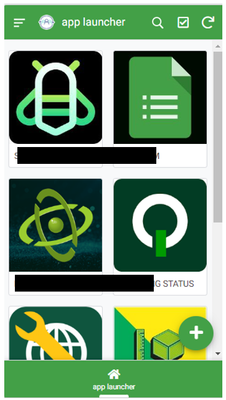- AppSheet
- AppSheet Forum
- AppSheet Q&A
- LINK TO URL USING DEEP LINKS
- Subscribe to RSS Feed
- Mark Topic as New
- Mark Topic as Read
- Float this Topic for Current User
- Bookmark
- Subscribe
- Mute
- Printer Friendly Page
- Mark as New
- Bookmark
- Subscribe
- Mute
- Subscribe to RSS Feed
- Permalink
- Report Inappropriate Content
- Mark as New
- Bookmark
- Subscribe
- Mute
- Subscribe to RSS Feed
- Permalink
- Report Inappropriate Content
I have some small appsheets, google form and views in the screenshot below.
I have been able to navigate the small appsheets but struggle with navigating to google form from the dashboard below.
below is my script;
IFS([View Name]="A",LINKTOAPP("A4778820"),[View Name]="B",LINKTOAPP("B223455"),[View Name]="C.",LINKTOAPP("C-14562943"),[View Name]="D",LINKTOAPP("D48595"), [View Name]="E",LINKTOAPP("E89754"),[View Name]="F",LINKURL("https://docs.google.com/forms/xxxxxxxxxxxx"))
- Labels:
-
App Management
-
Bug
-
Expressions
-
Integrations
- Mark as New
- Bookmark
- Subscribe
- Mute
- Subscribe to RSS Feed
- Permalink
- Report Inappropriate Content
- Mark as New
- Bookmark
- Subscribe
- Mute
- Subscribe to RSS Feed
- Permalink
- Report Inappropriate Content
Hello there,
This will be much easier for you if you add the following columns to your "Menu" table:
target type (enum type, possible choices: "View" or "URL")
target app name (text)
target view name (text)
target URL (URL)
You cannot navigate to a view OR an external URL with a single action.
Your first action for navigation between apps would use this expression as a "Only if this condition is true":
[target type]="View"And this as the target:
LINKTOVIEW([target view name],[target app name])The second action would be for navigating to the external links would use this expression as a "Only if this condition is true":
[target type]="URL"And this as the target:
[target URL]and check the "launch external" option.
Now you just need a grouped action that runs both of these when your users click on any items on your menu.
-
!
1 -
Account
1,683 -
App Management
3,125 -
AppSheet
1 -
Automation
10,351 -
Bug
992 -
Data
9,708 -
Errors
5,757 -
Expressions
11,823 -
General Miscellaneous
1 -
Google Cloud Deploy
1 -
image and text
1 -
Integrations
1,619 -
Intelligence
580 -
Introductions
86 -
Other
2,925 -
Photos
1 -
Resources
542 -
Security
832 -
Templates
1,313 -
Users
1,563 -
UX
9,131
- « Previous
- Next »
| User | Count |
|---|---|
| 40 | |
| 34 | |
| 29 | |
| 23 | |
| 17 |

 Twitter
Twitter