- AppSheet
- AppSheet Forum
- AppSheet Q&A
- Landing Page
- Subscribe to RSS Feed
- Mark Topic as New
- Mark Topic as Read
- Float this Topic for Current User
- Bookmark
- Subscribe
- Mute
- Printer Friendly Page
- Mark as New
- Bookmark
- Subscribe
- Mute
- Subscribe to RSS Feed
- Permalink
- Report Inappropriate Content
- Mark as New
- Bookmark
- Subscribe
- Mute
- Subscribe to RSS Feed
- Permalink
- Report Inappropriate Content
Hello,
I posted in an older thread about how to make a custom landing page since there is no place to store the image in Smartsheet. If I use Google Drive or something will other users be able to see it? If so, how do I tell the View to use the image?
Thanks,
Chris
Solved! Go to Solution.
- Mark as New
- Bookmark
- Subscribe
- Mute
- Subscribe to RSS Feed
- Permalink
- Report Inappropriate Content
- Mark as New
- Bookmark
- Subscribe
- Mute
- Subscribe to RSS Feed
- Permalink
- Report Inappropriate Content
In the small table, add a column of type Image with a link to the desired image, then configure the detail view to display that image.
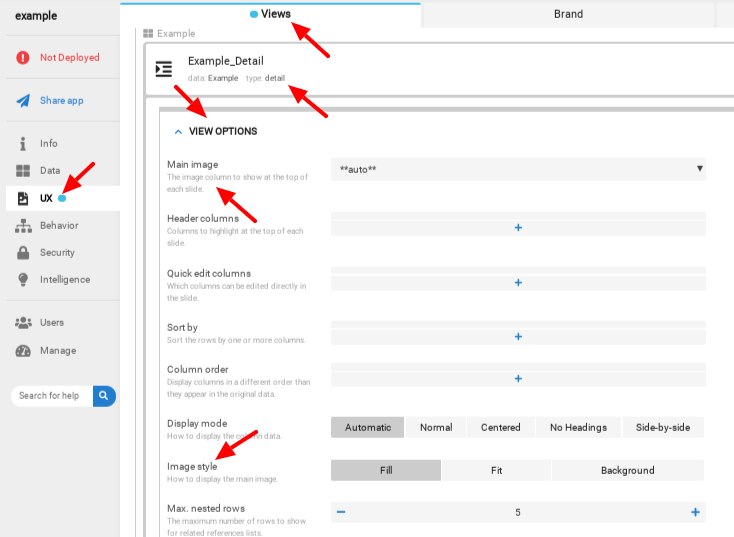
- Mark as New
- Bookmark
- Subscribe
- Mute
- Subscribe to RSS Feed
- Permalink
- Report Inappropriate Content
- Mark as New
- Bookmark
- Subscribe
- Mute
- Subscribe to RSS Feed
- Permalink
- Report Inappropriate Content
You cannot create a one-off “landing page” per se, but you can achieve the effect by:
-
Create a small table.
-
Attach a detail view to the small table.
-
Create an action button for the detail view that starts the questionnaire.
-
Make that detail view the starting view.
- Mark as New
- Bookmark
- Subscribe
- Mute
- Subscribe to RSS Feed
- Permalink
- Report Inappropriate Content
- Mark as New
- Bookmark
- Subscribe
- Mute
- Subscribe to RSS Feed
- Permalink
- Report Inappropriate Content
Thanks for the reply, Steve.
I’m able to get basic text to appear using this method, but I wanted to include an image as well. Since I can’t save the image file within Smartsheet, I’m wondering how to go about it
- Mark as New
- Bookmark
- Subscribe
- Mute
- Subscribe to RSS Feed
- Permalink
- Report Inappropriate Content
- Mark as New
- Bookmark
- Subscribe
- Mute
- Subscribe to RSS Feed
- Permalink
- Report Inappropriate Content
In the small table, add a column of type Image with a link to the desired image, then configure the detail view to display that image.
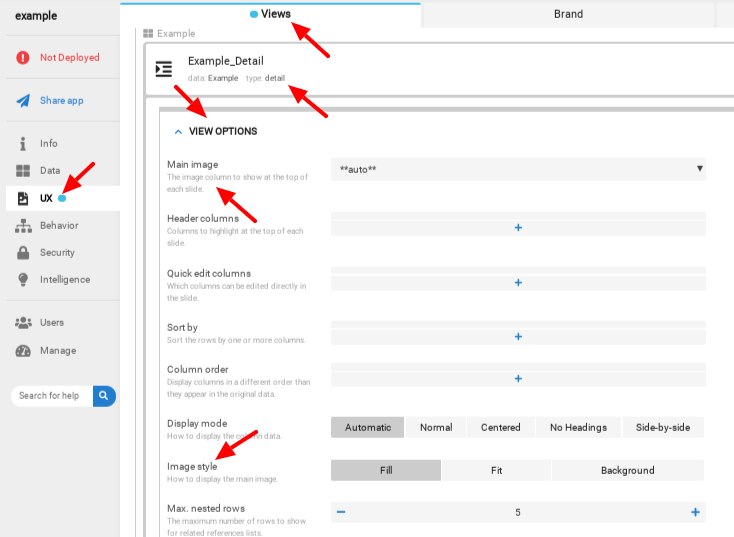
- Mark as New
- Bookmark
- Subscribe
- Mute
- Subscribe to RSS Feed
- Permalink
- Report Inappropriate Content
- Mark as New
- Bookmark
- Subscribe
- Mute
- Subscribe to RSS Feed
- Permalink
- Report Inappropriate Content
That worked great.
Thanks, Steve.
-
Account
1,865 -
App Management
4,155 -
Automation
11,574 -
Bug
1,585 -
Data
10,870 -
Errors
6,560 -
Expressions
13,084 -
Integrations
1,979 -
Intelligence
697 -
Introductions
118 -
Other
3,404 -
Resources
684 -
Security
935 -
Templates
1,543 -
Users
1,822 -
UX
9,828
- « Previous
- Next »
| User | Count |
|---|---|
| 19 | |
| 9 | |
| 8 | |
| 6 | |
| 5 |

 Twitter
Twitter