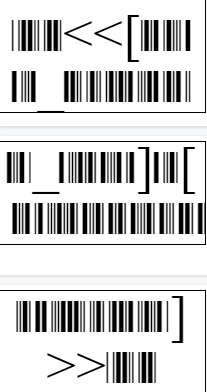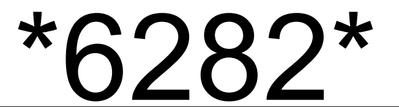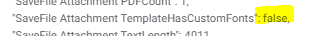- AppSheet
- AppSheet Forum
- AppSheet Q&A
- Re: Libre Barcode 39 in Templates
- Subscribe to RSS Feed
- Mark Topic as New
- Mark Topic as Read
- Float this Topic for Current User
- Bookmark
- Subscribe
- Mute
- Printer Friendly Page
- Mark as New
- Bookmark
- Subscribe
- Mute
- Subscribe to RSS Feed
- Permalink
- Report Inappropriate Content
- Mark as New
- Bookmark
- Subscribe
- Mute
- Subscribe to RSS Feed
- Permalink
- Report Inappropriate Content
Hey all,
I have seen others successfully add barcodes to their templates (I've seen this post specifically https://www.googlecloudcommunity.com/gc/AppSheet-Q-A/Libre-Barcode-39-in-Google-Doc-Template/m-p/275...). My question is why is it not working in my templates?
Specifically, I've added the barcode font in Google Docs, and I am trying to set the font in a Document that a client has shared with me (So the document doesn't belong to me, I am an editor).
So I have the font, I've set it up in the document, it looks all well and good...
but when I run it in AppSheet I get this...
And checking the Audit History shows the template does not have custom fonts
So is it because I'm not the Document Owner that the font doesn't apply to the template? Or am I missing a fundamental piece somewhere else?
I did have success following the advice here https://www.googlecloudcommunity.com/gc/Tips-Tricks/Generating-Barcodes/m-p/359964 so I do have a barcode using a service, but I'm curious why the font isn't working.
- Labels:
-
Templates
- Mark as New
- Bookmark
- Subscribe
- Mute
- Subscribe to RSS Feed
- Permalink
- Report Inappropriate Content
- Mark as New
- Bookmark
- Subscribe
- Mute
- Subscribe to RSS Feed
- Permalink
- Report Inappropriate Content
- Mark as New
- Bookmark
- Subscribe
- Mute
- Subscribe to RSS Feed
- Permalink
- Report Inappropriate Content
- Mark as New
- Bookmark
- Subscribe
- Mute
- Subscribe to RSS Feed
- Permalink
- Report Inappropriate Content
BUG
Libre Barcode 39 Text doesn't seem to work anymore with Google Doc Templates. The output is just like in the OP by @RobertB
Even though the custom font is included in the HTML file, as explained here:
https://support.google.com/appsheet/answer/11572062?hl=en
This is the part I get from "@import url":
/* latin */
@font-face {
font-family: 'Consolas';
font-style: normal;
font-weight: 400;
src: url(https://fonts.gstatic.com/l/font?kit=X7nm4bA-A_-9jbjWaza9xMk&skey=3d1eb1871fcc58a1&v=v19) format('woff2');
unicode-range: U+0000-00FF, U+0131, U+0152-0153, U+02BB-02BC, U+02C6, U+02DA, U+02DC, U+0304, U+0308, U+0329, U+2000-206F, U+2074, U+20AC, U+2122, U+2191, U+2193, U+2212, U+2215, U+FEFF, U+FFFD;
}
/* latin */
@font-face {
font-family: 'Consolas';
font-style: normal;
font-weight: 700;
src: url(https://fonts.gstatic.com/l/font?kit=X7nh4bA-A_-9jbjWaz4G4dzmOg0&skey=ed6f0b47e729851b&v=v19) format('woff2');
unicode-range: U+0000-00FF, U+0131, U+0152-0153, U+02BB-02BC, U+02C6, U+02DA, U+02DC, U+0304, U+0308, U+0329, U+2000-206F, U+2074, U+20AC, U+2122, U+2191, U+2193, U+2212, U+2215, U+FEFF, U+FFFD;
}
/* latin */
@font-face {
font-family: 'Libre Barcode 39 Text';
font-style: normal;
font-weight: 400;
src: url(https://fonts.gstatic.com/s/librebarcode39text/v28/sJoa3KhViNKANw_E3LwoDXvs5Un0HQ1vT-0H0h5K.woff2) format('woff2');
unicode-range: U+0000-00FF, U+0131, U+0152-0153, U+02BB-02BC, U+02C6, U+02DA, U+02DC, U+0304, U+0308, U+0329, U+2000-206F, U+2074, U+20AC, U+2122, U+2191, U+2193, U+2212, U+2215, U+FEFF, U+FFFD;
}
As you see, Libre Barcode 39 Text is included. But the output is just text, no barcode.
Adding @Aleksi @lizlynch @zito @Greg_Denton
- Mark as New
- Bookmark
- Subscribe
- Mute
- Subscribe to RSS Feed
- Permalink
- Report Inappropriate Content
- Mark as New
- Bookmark
- Subscribe
- Mute
- Subscribe to RSS Feed
- Permalink
- Report Inappropriate Content
Would you please file a support ticket, thanks.
- Mark as New
- Bookmark
- Subscribe
- Mute
- Subscribe to RSS Feed
- Permalink
- Report Inappropriate Content
- Mark as New
- Bookmark
- Subscribe
- Mute
- Subscribe to RSS Feed
- Permalink
- Report Inappropriate Content
Done. I just sent a support ticket 😊
-
!
1 -
Account
1,686 -
App Management
3,137 -
AppSheet
1 -
Automation
10,376 -
Bug
996 -
Data
9,720 -
Errors
5,769 -
Expressions
11,841 -
General Miscellaneous
1 -
Google Cloud Deploy
1 -
image and text
1 -
Integrations
1,623 -
Intelligence
581 -
Introductions
86 -
Other
2,932 -
Photos
1 -
Resources
543 -
Security
833 -
Templates
1,316 -
Users
1,565 -
UX
9,139
- « Previous
- Next »
| User | Count |
|---|---|
| 35 | |
| 31 | |
| 28 | |
| 23 | |
| 18 |

 Twitter
Twitter