- AppSheet
- AppSheet Forum
- AppSheet Q&A
- Re: Maps displaying multiple pins
- Subscribe to RSS Feed
- Mark Topic as New
- Mark Topic as Read
- Float this Topic for Current User
- Bookmark
- Subscribe
- Mute
- Printer Friendly Page
- Mark as New
- Bookmark
- Subscribe
- Mute
- Subscribe to RSS Feed
- Permalink
- Report Inappropriate Content
- Mark as New
- Bookmark
- Subscribe
- Mute
- Subscribe to RSS Feed
- Permalink
- Report Inappropriate Content
Hi All,
I am able to search a database and have the filtered results returned, such as names, numbers and addresses within my app.
When I first created the app I was able to hit the map pin icon and the filtered result would display a map with an individual pin at the filtered address. This would then allow a route to be plotted through Google Maps to that individual address or location.
However for some reason whenever I do a search now and the filtered result is displayed I now receive a lot of pins surrounding the centre of the map.
I have a feeling I have de-selected a field or touched a button I shouldn’t have but have so far been unable to fix the issue.
Any assitance would be greatly appreciated.
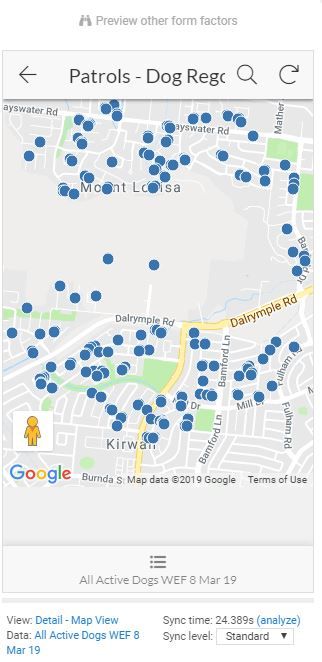
- Labels:
-
UX
- Mark as New
- Bookmark
- Subscribe
- Mute
- Subscribe to RSS Feed
- Permalink
- Report Inappropriate Content
- Mark as New
- Bookmark
- Subscribe
- Mute
- Subscribe to RSS Feed
- Permalink
- Report Inappropriate Content
Can you show a screenshot of the screen and what you are clicking to get here? Maybe there is an issue there?
- Mark as New
- Bookmark
- Subscribe
- Mute
- Subscribe to RSS Feed
- Permalink
- Report Inappropriate Content
- Mark as New
- Bookmark
- Subscribe
- Mute
- Subscribe to RSS Feed
- Permalink
- Report Inappropriate Content
I’m having the same issue. It was working great and all of the sudden, bam! All of the pins are showing up. The app is reading the column and including all of them, rather than just the dataset I’m working with, or the row. Did you ever get a solution?
- Mark as New
- Bookmark
- Subscribe
- Mute
- Subscribe to RSS Feed
- Permalink
- Report Inappropriate Content
- Mark as New
- Bookmark
- Subscribe
- Mute
- Subscribe to RSS Feed
- Permalink
- Report Inappropriate Content
Hi @dan_R can you give more insight on when this happens? Maybe screenshots or a little video?
- Mark as New
- Bookmark
- Subscribe
- Mute
- Subscribe to RSS Feed
- Permalink
- Report Inappropriate Content
- Mark as New
- Bookmark
- Subscribe
- Mute
- Subscribe to RSS Feed
- Permalink
- Report Inappropriate Content
@Fabian, Thanks for checking this out.
So these are the screen shots. As you can see, I have a field called location. This one is selected but there is also one that happens when a picture is taken, to time/date and location stamp the image. This same issue happens no matter how the location is captured, manually or auto.
From the main screen, I select one of the loads from the list
That takes me to the load details page. From there, I click on the map or I can click on an icon, and it brings up a more detailed map. The second map shows all of the locations that are in the “location” cell of my spreadsheet. It’s as the system is reading the data from the columns rather than the row. I’ve been told that it is set that way by default, which I understand, for generating a view of static locations. However, I will be using it to document where trailers are parked, as well as documenting where a photo is taken of a damaged truck or trailer, so I can show it was already like that and where I was when I found it. To have it display all of the pins on the map wont work because I deliver several trailers to the same locations on a daily basis. It would get congested quickly. Also, it would be hard to tell the receiver where I parked a lost trailer, if I can’t find it on the map. ![]()
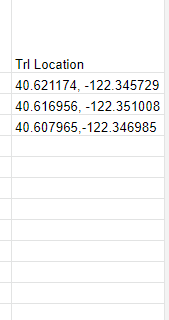
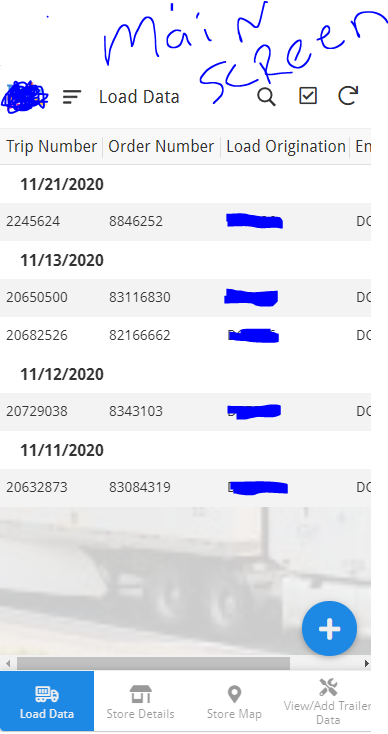
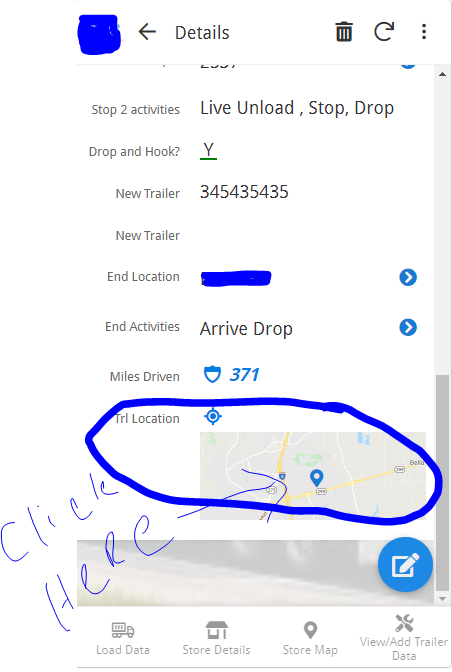
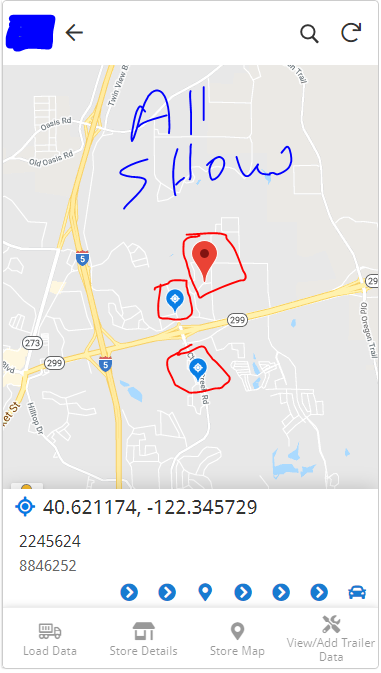
- Mark as New
- Bookmark
- Subscribe
- Mute
- Subscribe to RSS Feed
- Permalink
- Report Inappropriate Content
- Mark as New
- Bookmark
- Subscribe
- Mute
- Subscribe to RSS Feed
- Permalink
- Report Inappropriate Content
edited post
- Mark as New
- Bookmark
- Subscribe
- Mute
- Subscribe to RSS Feed
- Permalink
- Report Inappropriate Content
- Mark as New
- Bookmark
- Subscribe
- Mute
- Subscribe to RSS Feed
- Permalink
- Report Inappropriate Content
Hi @dan_R Yes, this is the normal behavior.
But I understand that this is not a good solution for your case.
You can do this:
-
Copy the System Generated Action “View Map (Trl Location)”
-
Set the original to “Do not display”
-
Edit the copy’s target link to something like:
CONCATENATE(
LINKTOFILTEREDVIEW(Address Map View,[ID]=[_THISROW].[ID]),
“&row=”,
ENCODEURL([_THISROW])
)
This will open a map with only this location.
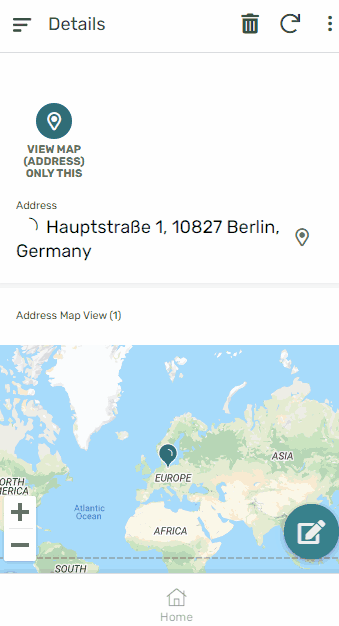
See my sample App “Map & XY” in my portfolio:
https://www.appsheet.com/portfolio/549987
- Mark as New
- Bookmark
- Subscribe
- Mute
- Subscribe to RSS Feed
- Permalink
- Report Inappropriate Content
- Mark as New
- Bookmark
- Subscribe
- Mute
- Subscribe to RSS Feed
- Permalink
- Report Inappropriate Content
Well, that would work for me, but there isn’t a system map, and when I created a new map view, it won’t let me change the field you referred to. (unless im in the wrong place)
I show this in that field and I can’t edit it.
LINKTOVIEW(“Drop Map”) … or … “https://www.appsheet.com/start/98a86838-a7dc-40ce-ae3f-f4e85cf3ea57#view=Drop%20Map”
- Mark as New
- Bookmark
- Subscribe
- Mute
- Subscribe to RSS Feed
- Permalink
- Report Inappropriate Content
- Mark as New
- Bookmark
- Subscribe
- Mute
- Subscribe to RSS Feed
- Permalink
- Report Inappropriate Content
Sorry I corrected my post.
It should say:
Copy the System Generated Action “View Map (Trl Location)”
Just have a look on my Sample App.
- Mark as New
- Bookmark
- Subscribe
- Mute
- Subscribe to RSS Feed
- Permalink
- Report Inappropriate Content
- Mark as New
- Bookmark
- Subscribe
- Mute
- Subscribe to RSS Feed
- Permalink
- Report Inappropriate Content
I think I’ve got the lingo down, but I can’t seem to be able to disable the sys generated view.
Suggestions?
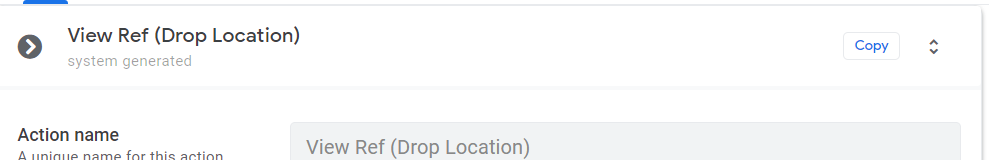
- Mark as New
- Bookmark
- Subscribe
- Mute
- Subscribe to RSS Feed
- Permalink
- Report Inappropriate Content
- Mark as New
- Bookmark
- Subscribe
- Mute
- Subscribe to RSS Feed
- Permalink
- Report Inappropriate Content
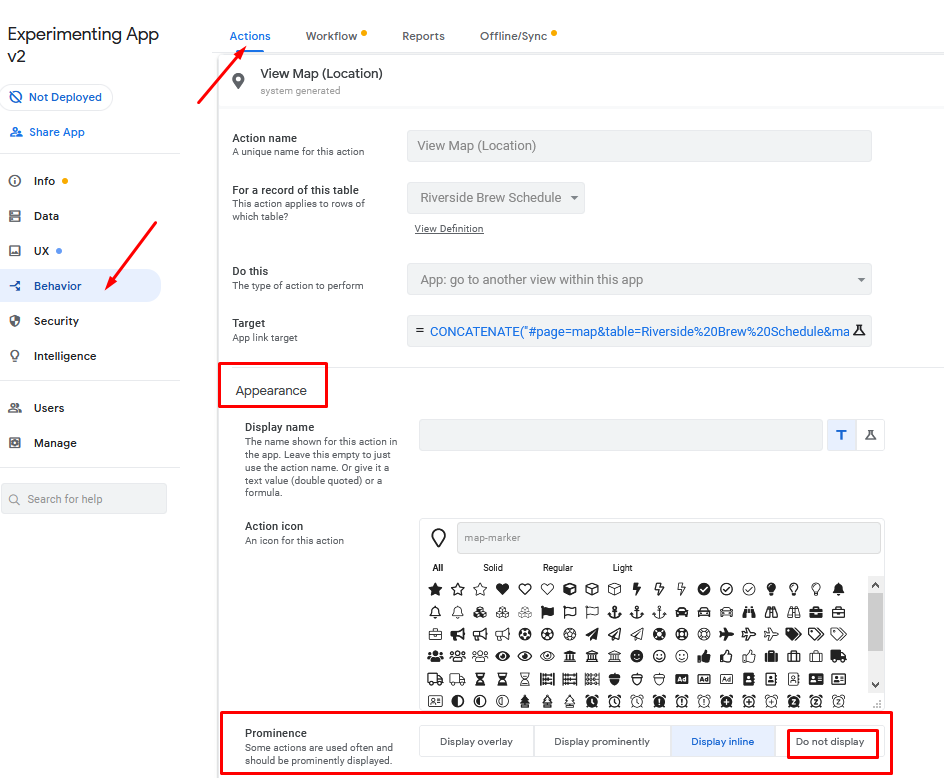
- Mark as New
- Bookmark
- Subscribe
- Mute
- Subscribe to RSS Feed
- Permalink
- Report Inappropriate Content
- Mark as New
- Bookmark
- Subscribe
- Mute
- Subscribe to RSS Feed
- Permalink
- Report Inappropriate Content
IT IS WORKING!!!
Thank you, thank you thank you.
doin the happy dance!
- Mark as New
- Bookmark
- Subscribe
- Mute
- Subscribe to RSS Feed
- Permalink
- Report Inappropriate Content
- Mark as New
- Bookmark
- Subscribe
- Mute
- Subscribe to RSS Feed
- Permalink
- Report Inappropriate Content
How do you linkview 2 map columns?, I have a column with addresses and another with GEO LOC coordinates, I wanna be able to see both location Pins on a single map
-
Account
1,875 -
App Management
4,210 -
Automation
11,637 -
Bug
1,635 -
Data
10,942 -
Errors
6,627 -
Expressions
13,150 -
Integrations
1,996 -
Intelligence
705 -
Introductions
119 -
Login
1 -
Other
3,434 -
Resources
691 -
Security
940 -
Templates
1,554 -
Users
1,833 -
UX
9,874
- « Previous
- Next »
| User | Count |
|---|---|
| 20 | |
| 16 | |
| 4 | |
| 3 | |
| 2 |

 Twitter
Twitter