- AppSheet
- AppSheet Forum
- AppSheet Q&A
- New Bug Encountered: Can't see editor's tabs
- Subscribe to RSS Feed
- Mark Topic as New
- Mark Topic as Read
- Float this Topic for Current User
- Bookmark
- Subscribe
- Mute
- Printer Friendly Page
- Mark as New
- Bookmark
- Subscribe
- Mute
- Subscribe to RSS Feed
- Permalink
- Report Inappropriate Content
- Mark as New
- Bookmark
- Subscribe
- Mute
- Subscribe to RSS Feed
- Permalink
- Report Inappropriate Content
Hi,
Since the new Save button has been added, I can’t see the tabs in the upper part of the screen (see image), so I can’t work with appsheet at all ![]()
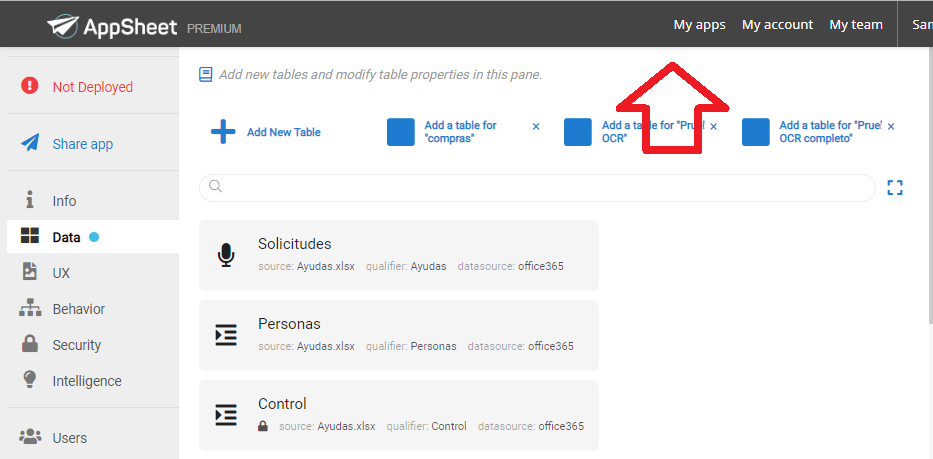
Only my problem? What can I do to solve it?
Thanks in advance
Juanan
Solved! Go to Solution.
- Mark as New
- Bookmark
- Subscribe
- Mute
- Subscribe to RSS Feed
- Permalink
- Report Inappropriate Content
- Mark as New
- Bookmark
- Subscribe
- Mute
- Subscribe to RSS Feed
- Permalink
- Report Inappropriate Content
You should now be able to scroll up and see the missing tabs. We’re working on the issue that causes the editor to scroll in the first place.
- Mark as New
- Bookmark
- Subscribe
- Mute
- Subscribe to RSS Feed
- Permalink
- Report Inappropriate Content
- Mark as New
- Bookmark
- Subscribe
- Mute
- Subscribe to RSS Feed
- Permalink
- Report Inappropriate Content
Some details about the problem:
I can see the tabs when I start editing an app, but when I click on any element (table, view…) the tabs disappear and I can’t see them any more.
- Mark as New
- Bookmark
- Subscribe
- Mute
- Subscribe to RSS Feed
- Permalink
- Report Inappropriate Content
- Mark as New
- Bookmark
- Subscribe
- Mute
- Subscribe to RSS Feed
- Permalink
- Report Inappropriate Content
Possibly related. For the last few days (which may coincide with the new buttons to open the App in full screen), the tabs are now vertically very narrow. Also you can see that they seem so be a bit too high by default - I can’t scroll higher than this. I’m using chrome.
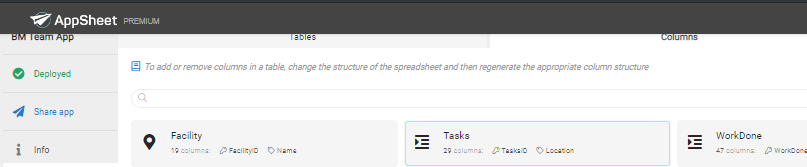
- Mark as New
- Bookmark
- Subscribe
- Mute
- Subscribe to RSS Feed
- Permalink
- Report Inappropriate Content
- Mark as New
- Bookmark
- Subscribe
- Mute
- Subscribe to RSS Feed
- Permalink
- Report Inappropriate Content
You should now be able to scroll up and see the missing tabs. We’re working on the issue that causes the editor to scroll in the first place.
- Mark as New
- Bookmark
- Subscribe
- Mute
- Subscribe to RSS Feed
- Permalink
- Report Inappropriate Content
- Mark as New
- Bookmark
- Subscribe
- Mute
- Subscribe to RSS Feed
- Permalink
- Report Inappropriate Content
Thank you. Now it’s working fine.
-
Account
1,865 -
App Management
4,152 -
Automation
11,572 -
Bug
1,585 -
Data
10,866 -
Errors
6,556 -
Expressions
13,082 -
Integrations
1,977 -
Intelligence
697 -
Introductions
118 -
Other
3,401 -
Resources
683 -
Security
935 -
Templates
1,543 -
Users
1,822 -
UX
9,828
- « Previous
- Next »
| User | Count |
|---|---|
| 19 | |
| 10 | |
| 7 | |
| 5 | |
| 5 |

 Twitter
Twitter