- AppSheet
- AppSheet Forum
- AppSheet Q&A
- New Recovery-File Structure?
- Subscribe to RSS Feed
- Mark Topic as New
- Mark Topic as Read
- Float this Topic for Current User
- Bookmark
- Subscribe
- Mute
- Printer Friendly Page
- Mark as New
- Bookmark
- Subscribe
- Mute
- Subscribe to RSS Feed
- Permalink
- Report Inappropriate Content
- Mark as New
- Bookmark
- Subscribe
- Mute
- Subscribe to RSS Feed
- Permalink
- Report Inappropriate Content
It appears that the structure of Recovery files generated when a sync gets “stuck” has been altered significantly…
Previously recovery files were JSON format expressions of Sync data that contained some helpful information like: All Column Names, Table Name, Operation Type, TimeStamps, etc.
{
"tableName": "VenueSpace",
"row": {
"_RowNumber": "1168",
"ID": "ABC123fg",
"CompanyID": "UPINP6B",
"VenueSpaceTypeID": "3F0D300",
"Designation": "Meeting Room",
"RoomName": "Room 302",
"RoomName4": "Room 304",
"VenueMapLocation": "",
"FloorLevel": "3",
"UnitOfMeasurement": "Feet",
"DimensionLength": "38.67'"
},
"mechanism": "Form",
"viewName": "Venue Space Form",
"type": "UpdateTableRow",
"actionType": "UpdateTableRow",
"failureCount": 0,
"requestId": 90145221,
"timestamp": "2020-03-27T01:26:00.54Z",
"timeStamp": "2020-03-27T01:26:00.54Z"
},
Now, the output appears to have been greatly reduced in both detail and helpful key data.
["1168","ABC123fg","UPINP6B","3F0D300","Meeting Room","Room 302","Room 304","","3","Feet","38.67'"]
This format is easier to move back into the database, but is missing important information for being able to re-integrate it.
Can you help me understand how we (app creators) are supposed to know what table this row belongs to, or what columns are missing from the data?? (as some invariably are when there is a Sync failure)
@Jonathon @MultiTech_Visions @Grant_Stead @tsuji_koichi @Aleksi @LeventK
- Labels:
-
Data
-
Expressions
- Mark as New
- Bookmark
- Subscribe
- Mute
- Subscribe to RSS Feed
- Permalink
- Report Inappropriate Content
- Mark as New
- Bookmark
- Subscribe
- Mute
- Subscribe to RSS Feed
- Permalink
- Report Inappropriate Content
Escalated internally to encourage a reply.
- Mark as New
- Bookmark
- Subscribe
- Mute
- Subscribe to RSS Feed
- Permalink
- Report Inappropriate Content
- Mark as New
- Bookmark
- Subscribe
- Mute
- Subscribe to RSS Feed
- Permalink
- Report Inappropriate Content
Much appreciated, @Steve
- Mark as New
- Bookmark
- Subscribe
- Mute
- Subscribe to RSS Feed
- Permalink
- Report Inappropriate Content
- Mark as New
- Bookmark
- Subscribe
- Mute
- Subscribe to RSS Feed
- Permalink
- Report Inappropriate Content
Any word on this?? I would consider this a “breaking change” and should be given a little more attention.
- Mark as New
- Bookmark
- Subscribe
- Mute
- Subscribe to RSS Feed
- Permalink
- Report Inappropriate Content
- Mark as New
- Bookmark
- Subscribe
- Mute
- Subscribe to RSS Feed
- Permalink
- Report Inappropriate Content
I’ve heard nothing.
Attn @Arthur_Rallu
- Mark as New
- Bookmark
- Subscribe
- Mute
- Subscribe to RSS Feed
- Permalink
- Report Inappropriate Content
- Mark as New
- Bookmark
- Subscribe
- Mute
- Subscribe to RSS Feed
- Permalink
- Report Inappropriate Content
Definitely following this.
@Stefan_Quartemont , when did you first notice the change, 2 days ago? I’ve dealt with plenty of recoveries, but none recently.
- Mark as New
- Bookmark
- Subscribe
- Mute
- Subscribe to RSS Feed
- Permalink
- Report Inappropriate Content
- Mark as New
- Bookmark
- Subscribe
- Mute
- Subscribe to RSS Feed
- Permalink
- Report Inappropriate Content
@Jonathon can you comment on this?
@praveen The issue was brought o my attention by Jonathon by virtue of the Data Recovery Tool in “AppSheet Toolbox”. Jon was running recovery files through it and it was breaking. He notified me of this issue and sent me the files in question.
- Mark as New
- Bookmark
- Subscribe
- Mute
- Subscribe to RSS Feed
- Permalink
- Report Inappropriate Content
- Mark as New
- Bookmark
- Subscribe
- Mute
- Subscribe to RSS Feed
- Permalink
- Report Inappropriate Content
I have some recovery files from May 6th which are in the old format, and the new format recovery files I received were from May 30th… So I can narrow it down to between May 6th → May 30th?
Not sure if this matters for recovery files, but the account ID is 1952251
- Mark as New
- Bookmark
- Subscribe
- Mute
- Subscribe to RSS Feed
- Permalink
- Report Inappropriate Content
- Mark as New
- Bookmark
- Subscribe
- Mute
- Subscribe to RSS Feed
- Permalink
- Report Inappropriate Content
Trying to figure out what changed here and when/why
- Mark as New
- Bookmark
- Subscribe
- Mute
- Subscribe to RSS Feed
- Permalink
- Report Inappropriate Content
- Mark as New
- Bookmark
- Subscribe
- Mute
- Subscribe to RSS Feed
- Permalink
- Report Inappropriate Content
Hi folks, I am trying to reproduce this issue and cannot.
Are you still seeing this behavior? I have checked within the team and there was no such intentional change. And when I try it on my own apps (at least from a browser and from an Android phone), I do not see this behavior. My recovery files are in the same old format…
- Mark as New
- Bookmark
- Subscribe
- Mute
- Subscribe to RSS Feed
- Permalink
- Report Inappropriate Content
- Mark as New
- Bookmark
- Subscribe
- Mute
- Subscribe to RSS Feed
- Permalink
- Report Inappropriate Content
I had to deal with a recovery a couple weeks ago, after this thread had originally been posted, and the files seemed to be as they always were.
- Mark as New
- Bookmark
- Subscribe
- Mute
- Subscribe to RSS Feed
- Permalink
- Report Inappropriate Content
- Mark as New
- Bookmark
- Subscribe
- Mute
- Subscribe to RSS Feed
- Permalink
- Report Inappropriate Content
Hey Praveen, @Jonathon and I have taken a look at it and appears that the recovery files are no longer coming across in the minimized format.
Perhaps the bug has gone and died by itself. Thank you for looking into it.
- Mark as New
- Bookmark
- Subscribe
- Mute
- Subscribe to RSS Feed
- Permalink
- Report Inappropriate Content
- Mark as New
- Bookmark
- Subscribe
- Mute
- Subscribe to RSS Feed
- Permalink
- Report Inappropriate Content
or is hibernating to become more powerful
- Mark as New
- Bookmark
- Subscribe
- Mute
- Subscribe to RSS Feed
- Permalink
- Report Inappropriate Content
- Mark as New
- Bookmark
- Subscribe
- Mute
- Subscribe to RSS Feed
- Permalink
- Report Inappropriate Content
Gotta love when bugs die of natural causes…
Hopefully
- Mark as New
- Bookmark
- Subscribe
- Mute
- Subscribe to RSS Feed
- Permalink
- Report Inappropriate Content
- Mark as New
- Bookmark
- Subscribe
- Mute
- Subscribe to RSS Feed
- Permalink
- Report Inappropriate Content
Thank you @Marc_Dillon
- Mark as New
- Bookmark
- Subscribe
- Mute
- Subscribe to RSS Feed
- Permalink
- Report Inappropriate Content
- Mark as New
- Bookmark
- Subscribe
- Mute
- Subscribe to RSS Feed
- Permalink
- Report Inappropriate Content
Good to know recovery files recovered. Wish a few more bugs took care of themselves the same way.
- Mark as New
- Bookmark
- Subscribe
- Mute
- Subscribe to RSS Feed
- Permalink
- Report Inappropriate Content
- Mark as New
- Bookmark
- Subscribe
- Mute
- Subscribe to RSS Feed
- Permalink
- Report Inappropriate Content
I also had the reduced files in about 60 recovery files today.
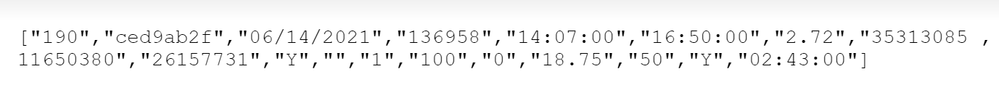
- Mark as New
- Bookmark
- Subscribe
- Mute
- Subscribe to RSS Feed
- Permalink
- Report Inappropriate Content
- Mark as New
- Bookmark
- Subscribe
- Mute
- Subscribe to RSS Feed
- Permalink
- Report Inappropriate Content
![]()
- Mark as New
- Bookmark
- Subscribe
- Mute
- Subscribe to RSS Feed
- Permalink
- Report Inappropriate Content
- Mark as New
- Bookmark
- Subscribe
- Mute
- Subscribe to RSS Feed
- Permalink
- Report Inappropriate Content
One other note on this. With the reduced file structure, Show If columns mess up the mapping of the subsequent columns if they aren’t showing in the record.
- Mark as New
- Bookmark
- Subscribe
- Mute
- Subscribe to RSS Feed
- Permalink
- Report Inappropriate Content
- Mark as New
- Bookmark
- Subscribe
- Mute
- Subscribe to RSS Feed
- Permalink
- Report Inappropriate Content
I think the different recovery file format is from using recovery mode found in the app editor.
- Mark as New
- Bookmark
- Subscribe
- Mute
- Subscribe to RSS Feed
- Permalink
- Report Inappropriate Content
- Mark as New
- Bookmark
- Subscribe
- Mute
- Subscribe to RSS Feed
- Permalink
- Report Inappropriate Content
BTW, I had this problem around a month ago.
At first though that the Recovery Tool option of the extension just didn’t work and added all the records by hand. (around 40, also with another problem related to images that I saw here in the community).
Then I had the need again (I know, I shouldn’t be changing the database that much, it’s on its final form now, kinda) and Recovery Tool worked. I found that the JSON was different.
I have no idea where is the problem. Maybe the data can be recovered on a different step of the whole process and that changes the info that’s inside the JSON files?
-
!
1 -
Account
1,679 -
App Management
3,109 -
AppSheet
1 -
Automation
10,329 -
Bug
984 -
Data
9,683 -
Errors
5,737 -
Expressions
11,795 -
General Miscellaneous
1 -
Google Cloud Deploy
1 -
image and text
1 -
Integrations
1,612 -
Intelligence
578 -
Introductions
85 -
Other
2,910 -
Photos
1 -
Resources
539 -
Security
828 -
Templates
1,309 -
Users
1,559 -
UX
9,119
- « Previous
- Next »
| User | Count |
|---|---|
| 42 | |
| 33 | |
| 24 | |
| 23 | |
| 14 |

 Twitter
Twitter