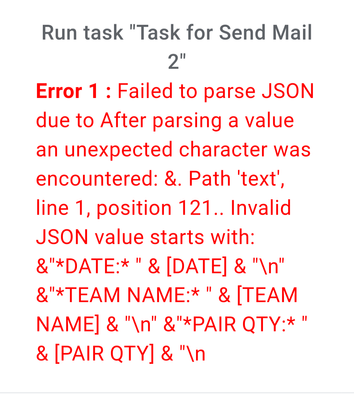- AppSheet
- AppSheet Forum
- AppSheet Q&A
- Not working need help
- Subscribe to RSS Feed
- Mark Topic as New
- Mark Topic as Read
- Float this Topic for Current User
- Bookmark
- Subscribe
- Mute
- Printer Friendly Page
- Mark as New
- Bookmark
- Subscribe
- Mute
- Subscribe to RSS Feed
- Permalink
- Report Inappropriate Content
- Mark as New
- Bookmark
- Subscribe
- Mute
- Subscribe to RSS Feed
- Permalink
- Report Inappropriate Content
Hi appsheet teams,
Expression all correct but trigger not working please help,
{
"chat_id": -1001696529190,
"text": "<<CONCATENATE(\"*We have received a new entry in the PhotoVideo team details are given below* \")>>\n
<<CONCATENATE(\" \")>>\n
<<CONCATENATE(\"DATE : \", [DATE])>>\n
<<CONCATENATE(\"TEAM NAME : \", [TEAM NAME])>>\n
<<CONCATENATE(\"PAIR QTY : \", [PAIR QTY])>>\n
<<CONCATENATE(\"HANDOVER QTY: \", [TOTAL QTY])>>\n
<<CONCATENATE(\"HANDOVER TO : \", [HANDOVER TO])>>\n
<<CONCATENATE(\"HANDOVER DATETIMES: \", [HANDOVER DATETIME])>>\n
<<CONCATENATE(\"UPDATE BY: \", USEREMAIL())>>\n",
"parse_mode": "MarkdownV2"
}
- Labels:
-
Automation
-
Data
-
Expressions
-
Templates
- Mark as New
- Bookmark
- Subscribe
- Mute
- Subscribe to RSS Feed
- Permalink
- Report Inappropriate Content
- Mark as New
- Bookmark
- Subscribe
- Mute
- Subscribe to RSS Feed
- Permalink
- Report Inappropriate Content
I think that useremail() is a usersettings variable and this table is the only one that cannot be used with triggers.
But you can reference it,
Example:
Update a column value in a task using a value from Userssettings
- Mark as New
- Bookmark
- Subscribe
- Mute
- Subscribe to RSS Feed
- Permalink
- Report Inappropriate Content
- Mark as New
- Bookmark
- Subscribe
- Mute
- Subscribe to RSS Feed
- Permalink
- Report Inappropriate Content
Hi @jballester Thank for your reply.
But I want that when someone enters, his email should also be shown in the message.
- Mark as New
- Bookmark
- Subscribe
- Mute
- Subscribe to RSS Feed
- Permalink
- Report Inappropriate Content
- Mark as New
- Bookmark
- Subscribe
- Mute
- Subscribe to RSS Feed
- Permalink
- Report Inappropriate Content
Need help
- Mark as New
- Bookmark
- Subscribe
- Mute
- Subscribe to RSS Feed
- Permalink
- Report Inappropriate Content
- Mark as New
- Bookmark
- Subscribe
- Mute
- Subscribe to RSS Feed
- Permalink
- Report Inappropriate Content
Hi @Sirfyaad
1) If I may, here is a suggestion:
a) when creating a post, the topic name should be the topic you are writing for, not "Not working need help". You can imagine anyone writing here has something not working and need help too 🙂
b) please give more context. "Expression all correct but trigger not working please help," does not provide any relevant information that help us into providing help. We all are here on a voluntary basis: without context, we can't guess what's going on, and hence we can't help you.
2) Here is an excellent post I invite you to read:
Guide on How To Create a Community Post - Google Cloud Community
3) Now, about your question which, I think, is more "how to add line break in a post request", here is my suggestion: can you replace this:
"text": "<<CONCATENATE(\"*We have received a new entry in the PhotoVideo team details are given below* \")>>\n
<<CONCATENATE(\" \")>>\n
<<CONCATENATE(\"DATE : \", [DATE])>>\n
<<CONCATENATE(\"TEAM NAME : \", [TEAM NAME])>>\n
<<CONCATENATE(\"PAIR QTY : \", [PAIR QTY])>>\n
<<CONCATENATE(\"HANDOVER QTY: \", [TOTAL QTY])>>\n
<<CONCATENATE(\"HANDOVER TO : \", [HANDOVER TO])>>\n
<<CONCATENATE(\"HANDOVER DATETIMES: \", [HANDOVER DATETIME])>>\n
<<CONCATENATE(\"UPDATE BY: \", USEREMAIL())>>\n",with something close to this:
"text": "<<CONCATENATE(\"*We have received a new entry in the PhotoVideo team details are given below*,
"DATE :" , [DATE] , "
"TEAM NAME :" , [TEAM NAME] , "
"PAIR QTY :" , [PAIR QTY] , "
"HANDOVER QTY:" , [TOTAL QTY] , "
"HANDOVER TO :" , [HANDOVER TO] , "
"HANDOVER DATETIMES:" , [HANDOVER DATETIME] , "
"UPDATE BY:" , USEREMAIL()
)>>4) My suggestion may be inaccurate. About using line breaks with CONCATENATE(), please read this:
Solved: Anyone knows how to insert a line-break as an - Google Cloud Community
- Mark as New
- Bookmark
- Subscribe
- Mute
- Subscribe to RSS Feed
- Permalink
- Report Inappropriate Content
- Mark as New
- Bookmark
- Subscribe
- Mute
- Subscribe to RSS Feed
- Permalink
- Report Inappropriate Content
Puedes probar con esto:
{
"chat_id": -1001696529190,
"text": "*We have received a new entry in the PhotoVideo team. Details are given below:*\n\n" &
"*DATE:* " & [DATE] & "\n" &
"*TEAM NAME:* " & [TEAM NAME] & "\n" &
"*PAIR QTY:* " & [PAIR QTY] & "\n" &
"*HANDOVER QTY:* " & [TOTAL QTY] & "\n" &
"*HANDOVER TO:* " & [HANDOVER TO] & "\n" &
"*HANDOVER DATETIMES:* " & [HANDOVER DATETIME] & "\n" &
"*UPDATE BY:* " & USEREMAIL(),
"parse_mode": "MarkdownV2"
}
- Mark as New
- Bookmark
- Subscribe
- Mute
- Subscribe to RSS Feed
- Permalink
- Report Inappropriate Content
- Mark as New
- Bookmark
- Subscribe
- Mute
- Subscribe to RSS Feed
- Permalink
- Report Inappropriate Content
-
Account
1,875 -
App Management
4,209 -
Automation
11,634 -
Bug
1,634 -
Data
10,939 -
Errors
6,625 -
Expressions
13,145 -
Integrations
1,996 -
Intelligence
705 -
Introductions
119 -
Login
1 -
Other
3,434 -
Resources
691 -
Security
940 -
Templates
1,554 -
Users
1,833 -
UX
9,872
- « Previous
- Next »
| User | Count |
|---|---|
| 20 | |
| 16 | |
| 4 | |
| 3 | |
| 2 |

 Twitter
Twitter