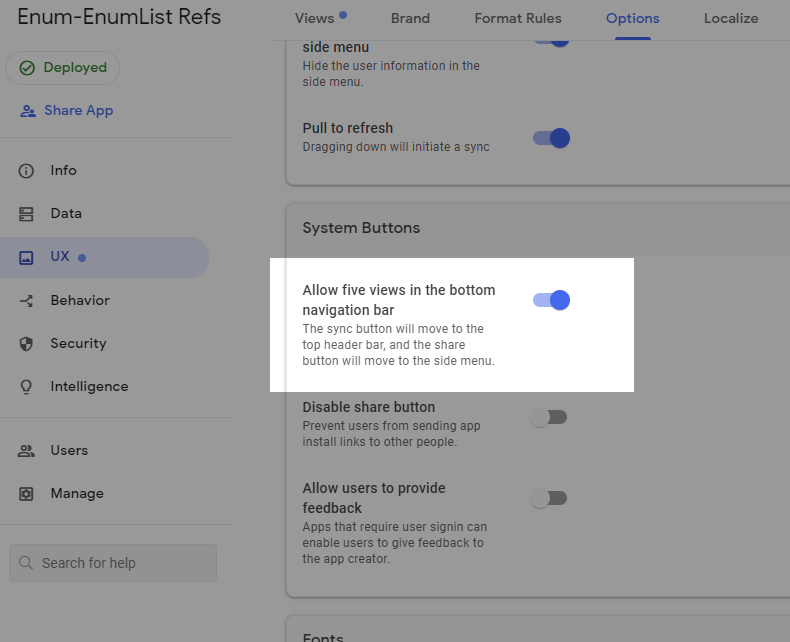- AppSheet
- AppSheet Forum
- AppSheet Q&A
- Please make tutorial behivior action share app to
- Subscribe to RSS Feed
- Mark Topic as New
- Mark Topic as Read
- Float this Topic for Current User
- Bookmark
- Subscribe
- Mute
- Printer Friendly Page
- Mark as New
- Bookmark
- Subscribe
- Mute
- Subscribe to RSS Feed
- Permalink
- Report Inappropriate Content
- Mark as New
- Bookmark
- Subscribe
- Mute
- Subscribe to RSS Feed
- Permalink
- Report Inappropriate Content
Hi AppSheet Communitty
Im Hasan from Indonesia
I was trying to make a navigation share (Include text) to app on the menu “behivor” --> “Action” that is on the choice of applications on the phone, but I failed to open all the application options on my phone, I beg help and solutions, video link ( https://mannfc88-my.sharepoint.com/:v:/g/personal/bff1857_my365office_net/Ee9JD8Lg1M5MhMuTfgssRAwBmr... ) failed me ![]()
Thank your support
- Labels:
-
Automation
- Mark as New
- Bookmark
- Subscribe
- Mute
- Subscribe to RSS Feed
- Permalink
- Report Inappropriate Content
- Mark as New
- Bookmark
- Subscribe
- Mute
- Subscribe to RSS Feed
- Permalink
- Report Inappropriate Content
Hello @Hasan.ashenk.
I’m not sure if the current system of actions is capable of doing what you want. If I’m interpreting your video correctly:
- you want the ability to share the details of a record with another app.
There was an older mechanism for sharing, which never really worked and seems like it’s being depreciated now, you can access it by turning off:
- Mark as New
- Bookmark
- Subscribe
- Mute
- Subscribe to RSS Feed
- Permalink
- Report Inappropriate Content
- Mark as New
- Bookmark
- Subscribe
- Mute
- Subscribe to RSS Feed
- Permalink
- Report Inappropriate Content
Thank you, But if I use that feature I can only open via install application, if I use via open browser (chrome mobile) feature it automatically redirects to email only
- Mark as New
- Bookmark
- Subscribe
- Mute
- Subscribe to RSS Feed
- Permalink
- Report Inappropriate Content
- Mark as New
- Bookmark
- Subscribe
- Mute
- Subscribe to RSS Feed
- Permalink
- Report Inappropriate Content
and all the data that I hide is seen also when I share to the application of mobile phones such as whatsapp and others
- Mark as New
- Bookmark
- Subscribe
- Mute
- Subscribe to RSS Feed
- Permalink
- Report Inappropriate Content
- Mark as New
- Bookmark
- Subscribe
- Mute
- Subscribe to RSS Feed
- Permalink
- Report Inappropriate Content
@Hasan.ashenk you can see why it’s being depreciated.
- Mark as New
- Bookmark
- Subscribe
- Mute
- Subscribe to RSS Feed
- Permalink
- Report Inappropriate Content
- Mark as New
- Bookmark
- Subscribe
- Mute
- Subscribe to RSS Feed
- Permalink
- Report Inappropriate Content
Hi @MultiTech_Visions I’ve done it, but I have a problem retrieving text to share to WhatsApp, I’ve tried using the formula “LIST(SELECT()” to retrieve the text data, but I failed, please help to find the list formula based on the request code, which gives yellow color on the capture display is the data I want to list to share, Thanks before
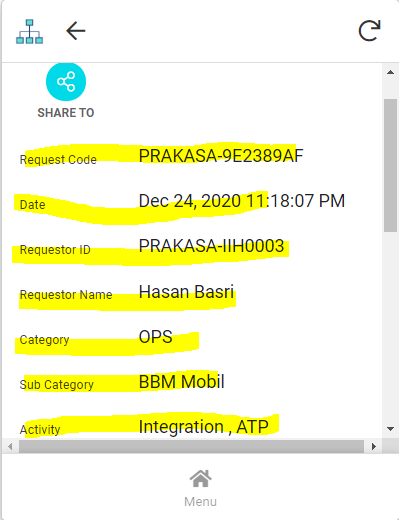
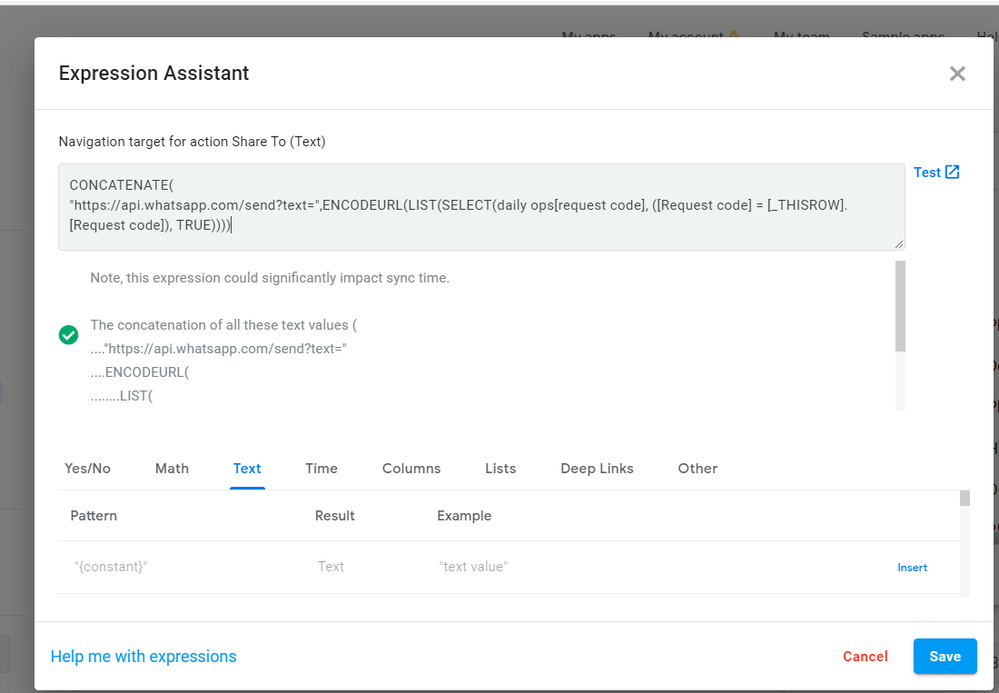
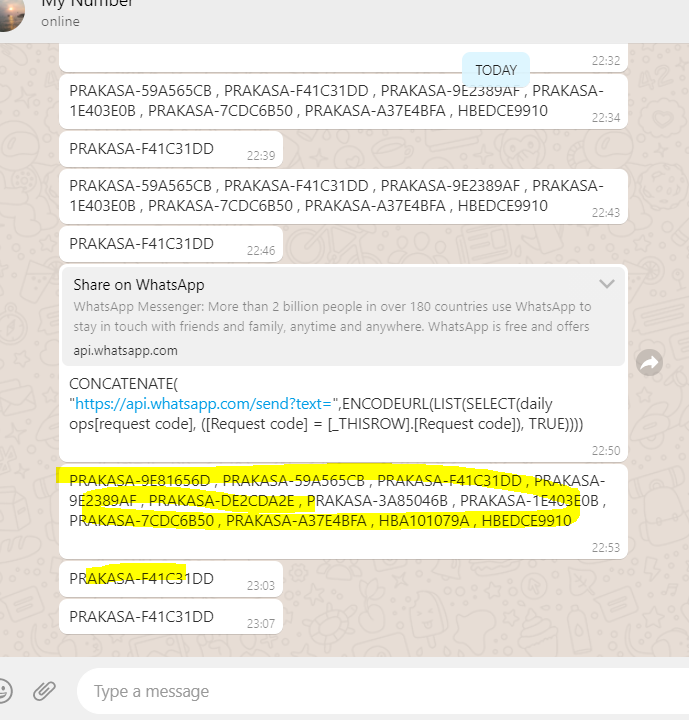
- Mark as New
- Bookmark
- Subscribe
- Mute
- Subscribe to RSS Feed
- Permalink
- Report Inappropriate Content
- Mark as New
- Bookmark
- Subscribe
- Mute
- Subscribe to RSS Feed
- Permalink
- Report Inappropriate Content
Hi @MultiTech_Visions please help, thanks
- Mark as New
- Bookmark
- Subscribe
- Mute
- Subscribe to RSS Feed
- Permalink
- Report Inappropriate Content
- Mark as New
- Bookmark
- Subscribe
- Mute
- Subscribe to RSS Feed
- Permalink
- Report Inappropriate Content
Sorry about that @Hasan.ashenk, I thought you had this figured out. When you sent the screenshots of data being selected from the app and being sent to WhataApp, I thought you had it.
I think what you need to do instead of a SELECT() is to just enter the column you want
concatenate(
“https…”,
EncodeURL([Request Code])
)
- Mark as New
- Bookmark
- Subscribe
- Mute
- Subscribe to RSS Feed
- Permalink
- Report Inappropriate Content
- Mark as New
- Bookmark
- Subscribe
- Mute
- Subscribe to RSS Feed
- Permalink
- Report Inappropriate Content
Dear @MultiTech_Visions sorry, I’ve tried the advice you gave but what I want is still not working, can you make a tutorial how to do it, thank you very much!
Screenshot_2020-12-27-08-58-23-18|236x500
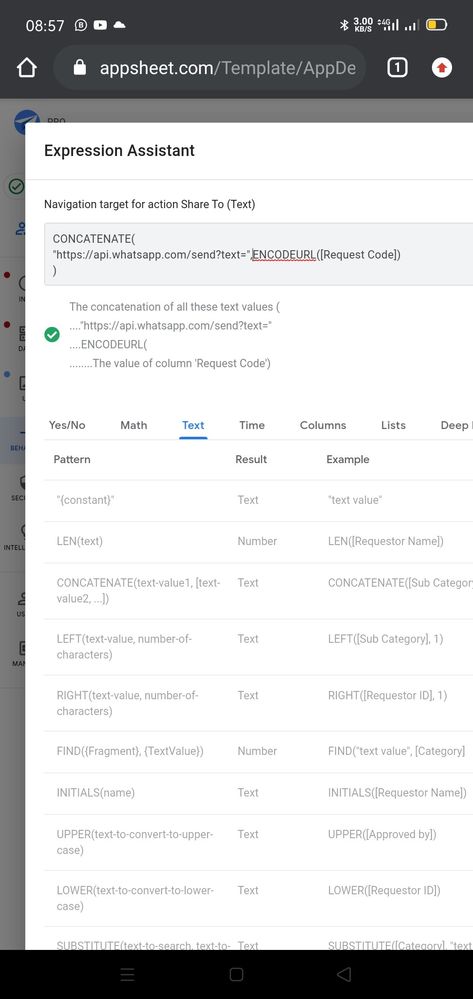
- Mark as New
- Bookmark
- Subscribe
- Mute
- Subscribe to RSS Feed
- Permalink
- Report Inappropriate Content
- Mark as New
- Bookmark
- Subscribe
- Mute
- Subscribe to RSS Feed
- Permalink
- Report Inappropriate Content
if you can, make a text data retrieval tutorial just like the share button default Appsheet, it will really help me solve my problem, thank you
- Mark as New
- Bookmark
- Subscribe
- Mute
- Subscribe to RSS Feed
- Permalink
- Report Inappropriate Content
- Mark as New
- Bookmark
- Subscribe
- Mute
- Subscribe to RSS Feed
- Permalink
- Report Inappropriate Content
Seems it’s already been done; twice in fact.
- Mark as New
- Bookmark
- Subscribe
- Mute
- Subscribe to RSS Feed
- Permalink
- Report Inappropriate Content
- Mark as New
- Bookmark
- Subscribe
- Mute
- Subscribe to RSS Feed
- Permalink
- Report Inappropriate Content
yes sir, I want to get the text on the link view that appears, after I click the share button that I created via behivor -> share action
-
Account
1,858 -
App Management
4,134 -
Automation
11,540 -
Bug
1,569 -
Data
10,838 -
Errors
6,533 -
Expressions
13,058 -
Integrations
1,971 -
Intelligence
690 -
Introductions
117 -
Other
3,389 -
Resources
682 -
Security
931 -
Templates
1,539 -
Users
1,817 -
UX
9,814
- « Previous
- Next »
| User | Count |
|---|---|
| 15 | |
| 12 | |
| 9 | |
| 8 | |
| 4 |

 Twitter
Twitter