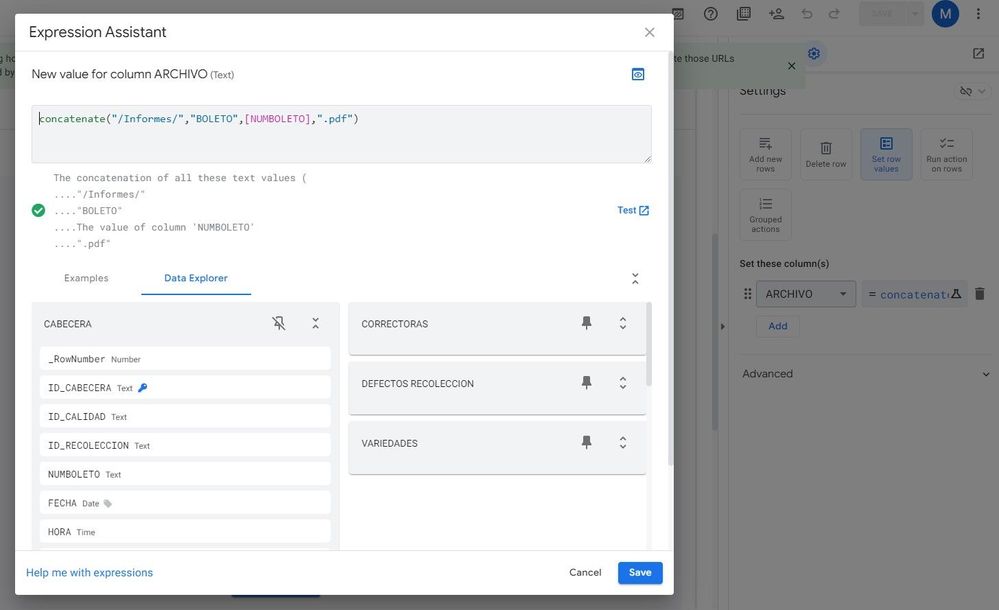- AppSheet
- AppSheet Forum
- AppSheet Q&A
- Problem with automation opening pdf
- Subscribe to RSS Feed
- Mark Topic as New
- Mark Topic as Read
- Float this Topic for Current User
- Bookmark
- Subscribe
- Mute
- Printer Friendly Page
- Mark as New
- Bookmark
- Subscribe
- Mute
- Subscribe to RSS Feed
- Permalink
- Report Inappropriate Content
- Mark as New
- Bookmark
- Subscribe
- Mute
- Subscribe to RSS Feed
- Permalink
- Report Inappropriate Content
Hi you all!!!
Hi have an automation that create a pdf document using a Google Docs template. When I try to open the file with the action: External: Open a file, I get this message. Can anybody give light about that? Thank you very much in advance.
<html>
<body style="margin:20px">
<div>'/Informes/BOLETO1245878.pdf' not found</div>
<div>Probable cause: N/A</div>
<div><ul><div>
<div>Path: Root</div>
<div>Result: FAILURE</div>
<div>Message: N/A</div>
<details>
<ul>
<li><div>
<div>Path: Root</div>
<div>Result: FAILURE</div>
<div>Message: N/A</div>
<details>
<ul>
<li><div>
<div>Path: Root</div>
<div>Result: Success</div>
</div>
</li>
<li><div>
<div>Path: Root</div>
<div>Result: FAILURE</div>
<div>Message: N/A</div>
<details>
<ul>
<li><div>
<div>Path: Root</div>
<div>Result: FAILURE</div>
<div>Message: N/A</div>
<details>
<ul>
<li><div>
<div>Path: Root</div>
<div>Result: FAILURE</div>
<div>Message: N/A, Searching for 'Informes', File entry not found</div>
<details>
<ul>
</ul>
</details>
</div>
</li>
</ul>
</details>
</div>
</li>
<li><div>
<div>Path: Root</div>
<div>Result: FAILURE</div>
<div>Message: N/A, Searching for 'BOLETO1245878.pdf', File entry not found</div>
<details>
<ul>
</ul>
</details>
</div>
</li>
</ul>
</details>
</div>
</li>
</ul>
</details>
</div>
</li>
</ul>
</details>
</div>
</ul></div>
</body>
</html>
Solved! Go to Solution.
- Mark as New
- Bookmark
- Subscribe
- Mute
- Subscribe to RSS Feed
- Permalink
- Report Inappropriate Content
- Mark as New
- Bookmark
- Subscribe
- Mute
- Subscribe to RSS Feed
- Permalink
- Report Inappropriate Content
How have you written the formula that writes the path and file name?
- Mark as New
- Bookmark
- Subscribe
- Mute
- Subscribe to RSS Feed
- Permalink
- Report Inappropriate Content
- Mark as New
- Bookmark
- Subscribe
- Mute
- Subscribe to RSS Feed
- Permalink
- Report Inappropriate Content
Does your path start from the folder where your spreadsheet is?
- Mark as New
- Bookmark
- Subscribe
- Mute
- Subscribe to RSS Feed
- Permalink
- Report Inappropriate Content
- Mark as New
- Bookmark
- Subscribe
- Mute
- Subscribe to RSS Feed
- Permalink
- Report Inappropriate Content
When using image, file, thumbnail etc. columns, the default folder doesn't have anything to do with them. The spreadsheet needs to be in the folder where the file path starts.
- Mark as New
- Bookmark
- Subscribe
- Mute
- Subscribe to RSS Feed
- Permalink
- Report Inappropriate Content
- Mark as New
- Bookmark
- Subscribe
- Mute
- Subscribe to RSS Feed
- Permalink
- Report Inappropriate Content
- Mark as New
- Bookmark
- Subscribe
- Mute
- Subscribe to RSS Feed
- Permalink
- Report Inappropriate Content
- Mark as New
- Bookmark
- Subscribe
- Mute
- Subscribe to RSS Feed
- Permalink
- Report Inappropriate Content
You're welcome!
- Mark as New
- Bookmark
- Subscribe
- Mute
- Subscribe to RSS Feed
- Permalink
- Report Inappropriate Content
- Mark as New
- Bookmark
- Subscribe
- Mute
- Subscribe to RSS Feed
- Permalink
- Report Inappropriate Content
How have you written the formula that writes the path and file name?
- Mark as New
- Bookmark
- Subscribe
- Mute
- Subscribe to RSS Feed
- Permalink
- Report Inappropriate Content
- Mark as New
- Bookmark
- Subscribe
- Mute
- Subscribe to RSS Feed
- Permalink
- Report Inappropriate Content
Hi Alek!!! Thank you for your answer. I attach a screenshot with the formula.
Regards,
Javier
- Mark as New
- Bookmark
- Subscribe
- Mute
- Subscribe to RSS Feed
- Permalink
- Report Inappropriate Content
- Mark as New
- Bookmark
- Subscribe
- Mute
- Subscribe to RSS Feed
- Permalink
- Report Inappropriate Content
Does your path start from the folder where your spreadsheet is?
- Mark as New
- Bookmark
- Subscribe
- Mute
- Subscribe to RSS Feed
- Permalink
- Report Inappropriate Content
- Mark as New
- Bookmark
- Subscribe
- Mute
- Subscribe to RSS Feed
- Permalink
- Report Inappropriate Content
No. They are in different paths.
The default app folder is: /appsheet/data/ESCANDALLOA1-1286579/, and the pdf store in: "/Informes/","BOLETO",[NUMBOLETO],".pdf"). The spreadsheet is in Google Drive, in "My Drive" folder
- Mark as New
- Bookmark
- Subscribe
- Mute
- Subscribe to RSS Feed
- Permalink
- Report Inappropriate Content
- Mark as New
- Bookmark
- Subscribe
- Mute
- Subscribe to RSS Feed
- Permalink
- Report Inappropriate Content
When using image, file, thumbnail etc. columns, the default folder doesn't have anything to do with them. The spreadsheet needs to be in the folder where the file path starts.
- Mark as New
- Bookmark
- Subscribe
- Mute
- Subscribe to RSS Feed
- Permalink
- Report Inappropriate Content
- Mark as New
- Bookmark
- Subscribe
- Mute
- Subscribe to RSS Feed
- Permalink
- Report Inappropriate Content
It works !!!!.
Thank you very much, Alek for your help.
- Mark as New
- Bookmark
- Subscribe
- Mute
- Subscribe to RSS Feed
- Permalink
- Report Inappropriate Content
- Mark as New
- Bookmark
- Subscribe
- Mute
- Subscribe to RSS Feed
- Permalink
- Report Inappropriate Content
You're welcome!
-
Account
1,857 -
Affiliate Program
1 -
App Management
4,124 -
AppSheet
1 -
Automation
11,534 -
Best Practice
1 -
Bug
1,561 -
Cloud Deploy
1 -
core
1 -
Data
10,832 -
Errors
6,523 -
Expressions
13,047 -
free
1 -
General Miscellaneous
1 -
image and text
1 -
Integration
1 -
Integrations
1,968 -
Intelligence
690 -
Introductions
116 -
Learning Hub
1 -
Other
3,380 -
Panel
1 -
Photos
1 -
plans
1 -
Resources
682 -
Security
930 -
subscription
1 -
Templates
1,537 -
Users
1,817 -
UX
9,811
- « Previous
- Next »
| User | Count |
|---|---|
| 17 | |
| 14 | |
| 8 | |
| 7 | |
| 4 |

 Twitter
Twitter