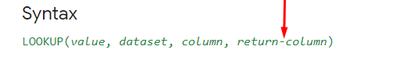- AppSheet
- AppSheet Forum
- AppSheet Q&A
- Problem with updating a table using a form submiss...
- Subscribe to RSS Feed
- Mark Topic as New
- Mark Topic as Read
- Float this Topic for Current User
- Bookmark
- Subscribe
- Mute
- Printer Friendly Page
- Mark as New
- Bookmark
- Subscribe
- Mute
- Subscribe to RSS Feed
- Permalink
- Report Inappropriate Content
- Mark as New
- Bookmark
- Subscribe
- Mute
- Subscribe to RSS Feed
- Permalink
- Report Inappropriate Content
I want to update the "Member" table using a form submission from the "Input" table in AppSheet. Here are the steps I've taken:
1. I created a new action called "Set Photo" in the Input Table. In this action, I set up the type of action to perform as "Set Column," specifically setting the Photo column to:
`LOOKUP([_THISROW].[Photo], "Members", "Member_ID", "Photo")`.
2. Next, I created another action in AppSheet called "Set Photo | Member" applied to the Member Table. The type of action was set to "Data: execute an action on a set of rows." The referenced table was the Input Table, and the referenced action was the previous action "Photo Set."
However, when I tried to reference the rows using this expression:
```
IF(
ISNOTBLANK(
LOOKUP(
[_THISROW].[Full Name],
"INPUT",
"Name",
"Photo"
)
),
LOOKUP(
[_THISROW].[Full Name],
"INPUT",
"Name",
"Photo"
),
""
)
```
It gave me an error saying, "The expression is valid but its result type 'Image' is not one of the expected types: List."
How can I solve this issue?
Solved! Go to Solution.
- Mark as New
- Bookmark
- Subscribe
- Mute
- Subscribe to RSS Feed
- Permalink
- Report Inappropriate Content
- Mark as New
- Bookmark
- Subscribe
- Mute
- Subscribe to RSS Feed
- Permalink
- Report Inappropriate Content
Hello there,
Let's do a little reformatting of your expression first:
IF(
ISNOTBLANK(
LOOKUP(
[_THISROW].[Full Name],
"INPUT",
"Name",
"Photo"
)
),
LOOKUP(
[_THISROW].[Full Name],
"INPUT",
"Name",
"Photo"
),
""
)Your LOOKUP expression is grabbing the "Photo" column from the table it's looking in, it should take the ID instead so you can give that to AppSheet to execute the action you made
If you fix that on the second LOOKUP of your expression it should work.
- Mark as New
- Bookmark
- Subscribe
- Mute
- Subscribe to RSS Feed
- Permalink
- Report Inappropriate Content
- Mark as New
- Bookmark
- Subscribe
- Mute
- Subscribe to RSS Feed
- Permalink
- Report Inappropriate Content
Hello there,
Let's do a little reformatting of your expression first:
IF(
ISNOTBLANK(
LOOKUP(
[_THISROW].[Full Name],
"INPUT",
"Name",
"Photo"
)
),
LOOKUP(
[_THISROW].[Full Name],
"INPUT",
"Name",
"Photo"
),
""
)Your LOOKUP expression is grabbing the "Photo" column from the table it's looking in, it should take the ID instead so you can give that to AppSheet to execute the action you made
If you fix that on the second LOOKUP of your expression it should work.
-
Account
1,875 -
App Management
4,211 -
Automation
11,638 -
Bug
1,635 -
Data
10,943 -
Errors
6,627 -
Expressions
13,151 -
Integrations
1,996 -
Intelligence
705 -
Introductions
119 -
Login
1 -
Other
3,434 -
Resources
691 -
Security
940 -
Templates
1,554 -
Users
1,833 -
UX
9,874
- « Previous
- Next »
| User | Count |
|---|---|
| 21 | |
| 15 | |
| 4 | |
| 3 | |
| 3 |

 Twitter
Twitter