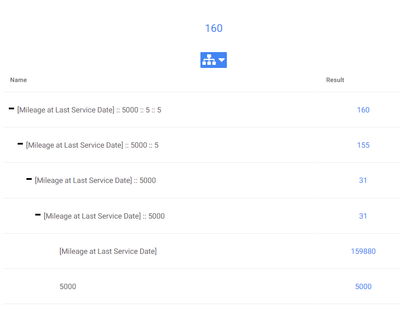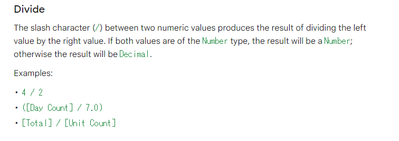- AppSheet
- AppSheet Forum
- AppSheet Q&A
- ROUND() not working as I expect
- Subscribe to RSS Feed
- Mark Topic as New
- Mark Topic as Read
- Float this Topic for Current User
- Bookmark
- Subscribe
- Mute
- Printer Friendly Page
- Mark as New
- Bookmark
- Subscribe
- Mute
- Subscribe to RSS Feed
- Permalink
- Report Inappropriate Content
- Mark as New
- Bookmark
- Subscribe
- Mute
- Subscribe to RSS Feed
- Permalink
- Report Inappropriate Content
I feel like I'm missing something really simple here, but the round function is not working as I'm expecting. I am wanting to divide a number (vehicle mileage) by 1000 and round it to the nearest 5 and then adding 5. I'm using this function:
ROUND([Mileage at Last Service Date]/5000)*5+5
When I test it, this is one of the results:
159880/5000 = 31.976 so I was expecting it to round to 32, not 31. Does this function not follow rounding based on being under or above .5 ?
Solved! Go to Solution.
- Mark as New
- Bookmark
- Subscribe
- Mute
- Subscribe to RSS Feed
- Permalink
- Report Inappropriate Content
- Mark as New
- Bookmark
- Subscribe
- Mute
- Subscribe to RSS Feed
- Permalink
- Report Inappropriate Content
Please try an expression of
ROUND([Mileage at Last Service Date]/5000.000)*5+5
For decimal division, AppSheet expects numerator or divisor to be in decimals.
- Mark as New
- Bookmark
- Subscribe
- Mute
- Subscribe to RSS Feed
- Permalink
- Report Inappropriate Content
- Mark as New
- Bookmark
- Subscribe
- Mute
- Subscribe to RSS Feed
- Permalink
- Report Inappropriate Content
Make sure you take care of Number vs Decimal types correctly.
Number/Number gives in effect a FLOOR result. (i.e 5/2 gives you 2)
- Mark as New
- Bookmark
- Subscribe
- Mute
- Subscribe to RSS Feed
- Permalink
- Report Inappropriate Content
- Mark as New
- Bookmark
- Subscribe
- Mute
- Subscribe to RSS Feed
- Permalink
- Report Inappropriate Content
Thank you! I knew I was missing something simple like this.
- Mark as New
- Bookmark
- Subscribe
- Mute
- Subscribe to RSS Feed
- Permalink
- Report Inappropriate Content
- Mark as New
- Bookmark
- Subscribe
- Mute
- Subscribe to RSS Feed
- Permalink
- Report Inappropriate Content
Please try an expression of
ROUND([Mileage at Last Service Date]/5000.000)*5+5
For decimal division, AppSheet expects numerator or divisor to be in decimals.
- Mark as New
- Bookmark
- Subscribe
- Mute
- Subscribe to RSS Feed
- Permalink
- Report Inappropriate Content
- Mark as New
- Bookmark
- Subscribe
- Mute
- Subscribe to RSS Feed
- Permalink
- Report Inappropriate Content
That worked perfectly. Thank you
-
Account
1,857 -
Affiliate Program
1 -
App Management
4,125 -
AppSheet
1 -
Automation
11,538 -
Best Practice
1 -
Bug
1,567 -
Cloud Deploy
1 -
core
1 -
Data
10,833 -
Errors
6,529 -
Expressions
13,051 -
free
1 -
General Miscellaneous
1 -
image and text
1 -
Integration
1 -
Integrations
1,970 -
Intelligence
690 -
Introductions
116 -
Learning Hub
1 -
Other
3,381 -
Panel
1 -
Photos
1 -
plans
1 -
Resources
682 -
Security
931 -
subscription
1 -
Templates
1,539 -
Users
1,817 -
UX
9,811
- « Previous
- Next »
| User | Count |
|---|---|
| 15 | |
| 15 | |
| 8 | |
| 7 | |
| 4 |

 Twitter
Twitter