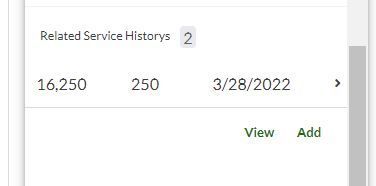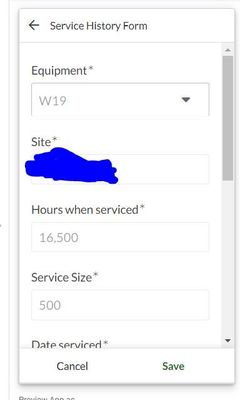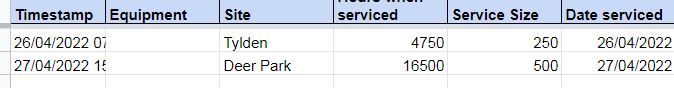- AppSheet
- AppSheet Forum
- AppSheet Q&A
- Ref column autofilled but not in spreadsheet
- Subscribe to RSS Feed
- Mark Topic as New
- Mark Topic as Read
- Float this Topic for Current User
- Bookmark
- Subscribe
- Mute
- Printer Friendly Page
- Mark as New
- Bookmark
- Subscribe
- Mute
- Subscribe to RSS Feed
- Permalink
- Report Inappropriate Content
- Mark as New
- Bookmark
- Subscribe
- Mute
- Subscribe to RSS Feed
- Permalink
- Report Inappropriate Content
Hello all,
I have a table called service schedule.
This shows equipments details.
Then a table called service history this records each service.
Service schedule does a lookup on the spreadsheet side to find the latest service.
Anyway, the equipment is the reference column in service history.
If I hit add here I want to be able to enter a new service.
This works perfectly and feeds back to update the service schedule.
As you can see after pressing the add button everything is autofilled so no one can make a mistake.
The equipment column is filled. Here is the columns settings. I havent set a formula or initial value.
Now the issue is that when I save this it does not use the equipment contents in the spreadsheet.
Ive never seen a columns contents not get carried over into the spreadsheet. its not a virtual column.
Solved! Go to Solution.
- Mark as New
- Bookmark
- Subscribe
- Mute
- Subscribe to RSS Feed
- Permalink
- Report Inappropriate Content
- Mark as New
- Bookmark
- Subscribe
- Mute
- Subscribe to RSS Feed
- Permalink
- Report Inappropriate Content
Appsheet Support must be pretty busy as I hadn't heard from them for a week. I thought I would try crack it again.
The Ref column was marked as not editable so that when the user is adding to a machine service its attached to the correct machine.
But this causes issues somewhere along the line. Even though within the app it displayed content in the column the app must refuse to include it in the spreadsheet because its not actually meant to be editable. Note I was using an action with a linktoform expression to autofill the Ref column. There is some sort of glitch here worth knowing about.
LINKTOFORM("Service History_Form", "Equipment", [_THISROW].[Equipment])Either way making it editable fixed this
-
Account
1,873 -
App Management
4,200 -
Automation
11,627 -
Bug
1,628 -
Data
10,936 -
Errors
6,620 -
Expressions
13,141 -
Integrations
1,995 -
Intelligence
704 -
Introductions
119 -
Login
1 -
Other
3,430 -
Resources
691 -
Security
939 -
Templates
1,554 -
Users
1,833 -
UX
9,869
- « Previous
- Next »
| User | Count |
|---|---|
| 16 | |
| 15 | |
| 4 | |
| 3 | |
| 2 |

 Twitter
Twitter