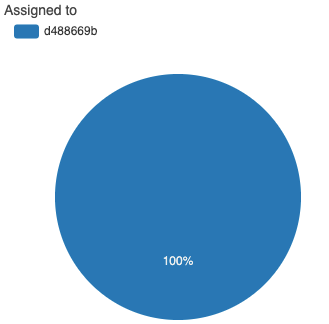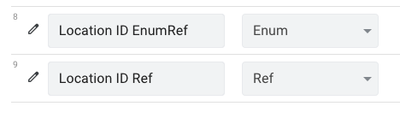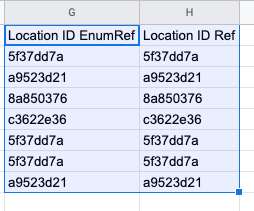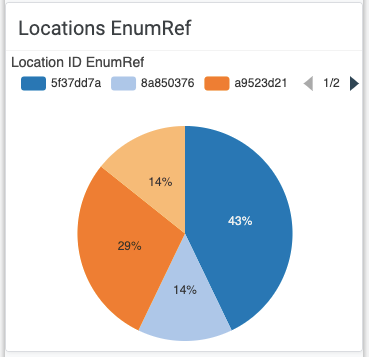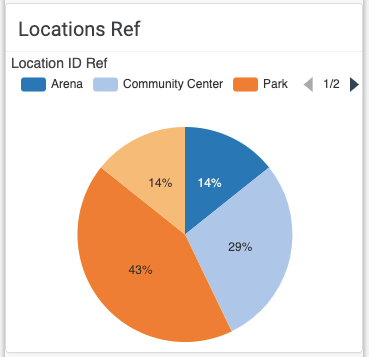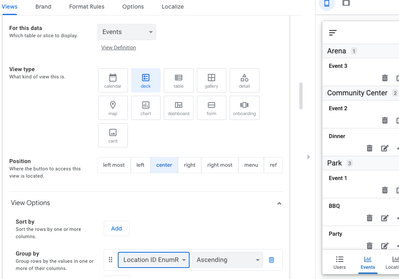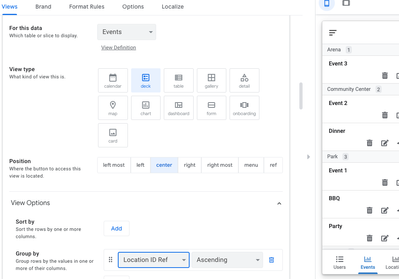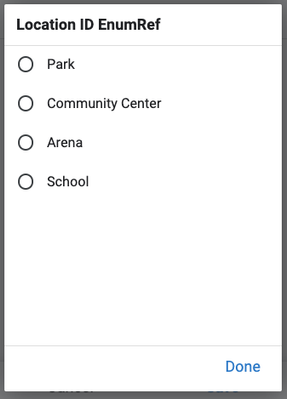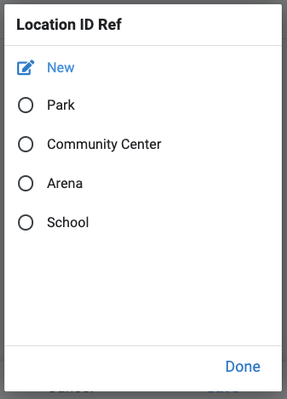- AppSheet
- AppSheet Forum
- AppSheet Q&A
- Re: Ref literal vs. label value in chart legend
- Subscribe to RSS Feed
- Mark Topic as New
- Mark Topic as Read
- Float this Topic for Current User
- Bookmark
- Subscribe
- Mute
- Printer Friendly Page
- Mark as New
- Bookmark
- Subscribe
- Mute
- Subscribe to RSS Feed
- Permalink
- Report Inappropriate Content
- Mark as New
- Bookmark
- Subscribe
- Mute
- Subscribe to RSS Feed
- Permalink
- Report Inappropriate Content
In my charts, the legend uses the literal value of the column being summarized (see following screenshot) even though the column is a reference to another table's key column. Elsewhere AppSheet automatically substitutes the referenced table's label column values for the literal values--e.g., when selecting a value for the column in a form, when using the column as a group header in a view.
In a chart view, is what I'm observing a result of something I'm doing wrong, a bug, or simply expected behavior for which I need to implement a workaround (such as adding the referenced table's label column to the table I'm charting, like is apparently necessary to Sort group headings by displayed value instead of reference ID)?
- Labels:
-
UX
- Mark as New
- Bookmark
- Subscribe
- Mute
- Subscribe to RSS Feed
- Permalink
- Report Inappropriate Content
- Mark as New
- Bookmark
- Subscribe
- Mute
- Subscribe to RSS Feed
- Permalink
- Report Inappropriate Content
Is the Assigned to column of type Ref?
- Mark as New
- Bookmark
- Subscribe
- Mute
- Subscribe to RSS Feed
- Permalink
- Report Inappropriate Content
- Mark as New
- Bookmark
- Subscribe
- Mute
- Subscribe to RSS Feed
- Permalink
- Report Inappropriate Content
Thanks, as always, for considering my question and helping me troubleshoot. Your question helped me dig in and compile more info. I think I've identified at least inconsistent AppSheet behavior--perhaps indeed a bug.
The Assigned to column from my original post is an Enum column with a base type of Ref. Since you pointed me in that direction, I did some testing, and that's indeed a factor.
In a sandbox app, I created:
- a Locations table with a Location ID column as key and a Location column as label
- an Events table with 2 columns each referencing the Location ID column--1 as Enum type with Ref base type and 1 as Ref type--and each populated with identical data (via the app UI, but screenshotted here from the data source just for reference)
Here are identically configured charts based on each of those columns. The chart based on the Enum + Ref column shows literal values while the Ref column shows label values.
Enum + Ref column
Ref column
As mentioned in my original post, elsewhere in my app I've observed equivalent rather than discrepant behavior between these 2 types of column configurations. For example, when used as a group header both columns display the referenced table's label values rather than the literal key values. See the identical labels in the following screenshots (although I don't know why the group headers' font size differs depending on the column).
Enum + Ref column
Ref column
I no longer recall precisely why I created many of my columns as Enum + Ref rather than just Ref. I originally used just Ref and encountered some challenge that a post from someone here in the community (you, I believe) explained would be avoided by using Enum + Ref. Maybe it was a need to avoid users having access to the "New" option when selected a value for the column, which in my testing just nowI noticed is present for the Ref column but not the Enum + Ref column.
Enum + Ref column
Ref column
Regardless, you're surely more expert than I regarding whether there are appropriate reasons to use one or the other technique. And, in any case, I'm back to my original question: Should both column types yield label rather than literal values in a chart legend, just as they do elsewhere in the app?
- If yes, then this is apparently a bug.
- If no, then I appreciate any guidance regarding how to avoid this confusing (at least to me) behavior. It seems that I can change the column type to Ref or add a new column to store the label in the referencing table. If there are other advisable techniques, please recommend those if you have more time to help me.
- Mark as New
- Bookmark
- Subscribe
- Mute
- Subscribe to RSS Feed
- Permalink
- Report Inappropriate Content
- Mark as New
- Bookmark
- Subscribe
- Mute
- Subscribe to RSS Feed
- Permalink
- Report Inappropriate Content
I'd call it a bug.
- Mark as New
- Bookmark
- Subscribe
- Mute
- Subscribe to RSS Feed
- Permalink
- Report Inappropriate Content
- Mark as New
- Bookmark
- Subscribe
- Mute
- Subscribe to RSS Feed
- Permalink
- Report Inappropriate Content
Thanks for confirming.
From my AppSheet account, I used the "Contact Support" option to submit the bug info, including a link to this thread. If there's a more appropriate approach for logging bugs, please advise.
- Mark as New
- Bookmark
- Subscribe
- Mute
- Subscribe to RSS Feed
- Permalink
- Report Inappropriate Content
- Mark as New
- Bookmark
- Subscribe
- Mute
- Subscribe to RSS Feed
- Permalink
- Report Inappropriate Content
I'm also hitting this bug, @dbaum, did you ever hear back about this issue with timeframes for resolution?
- Mark as New
- Bookmark
- Subscribe
- Mute
- Subscribe to RSS Feed
- Permalink
- Report Inappropriate Content
- Mark as New
- Bookmark
- Subscribe
- Mute
- Subscribe to RSS Feed
- Permalink
- Report Inappropriate Content
Likely not. When I was active in the community, I usually updated threads like this if I learned additional information.
-
Account
1,862 -
App Management
4,146 -
Automation
11,562 -
Bug
1,581 -
Data
10,858 -
Errors
6,552 -
Expressions
13,077 -
Integrations
1,973 -
Intelligence
694 -
Introductions
117 -
Other
3,397 -
Resources
682 -
Security
933 -
Templates
1,541 -
Users
1,821 -
UX
9,822
- « Previous
- Next »
| User | Count |
|---|---|
| 18 | |
| 11 | |
| 11 | |
| 8 | |
| 4 |

 Twitter
Twitter