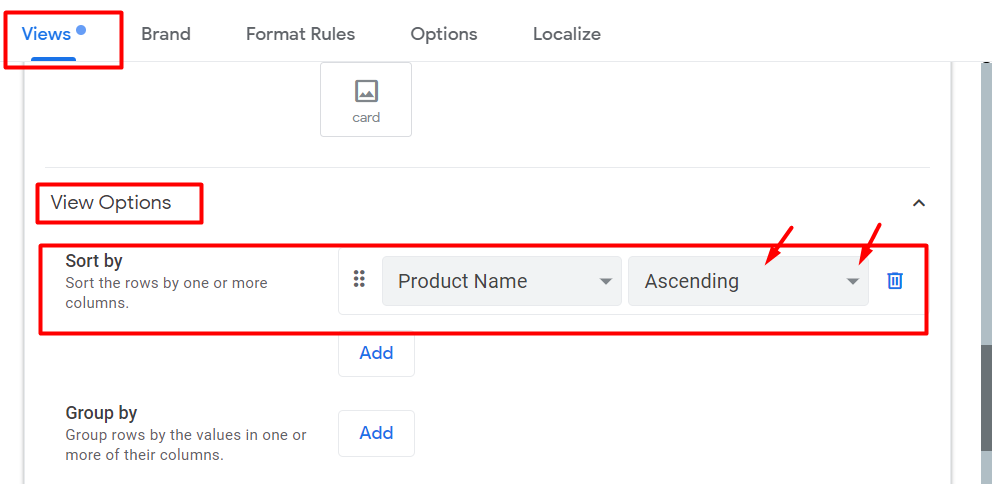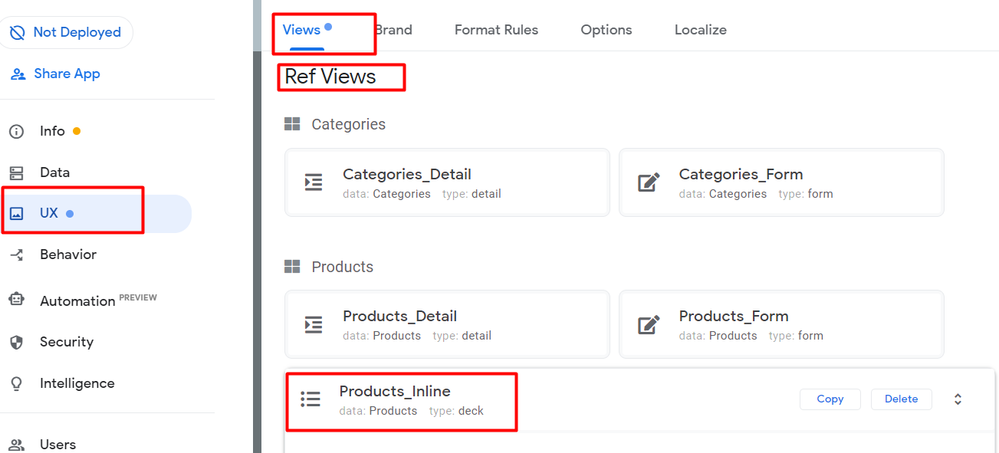- AppSheet
- AppSheet Forum
- AppSheet Q&A
- Sales Inline with ascending / descending data row
- Subscribe to RSS Feed
- Mark Topic as New
- Mark Topic as Read
- Float this Topic for Current User
- Bookmark
- Subscribe
- Mute
- Printer Friendly Page
- Mark as New
- Bookmark
- Subscribe
- Mute
- Subscribe to RSS Feed
- Permalink
- Report Inappropriate Content
- Mark as New
- Bookmark
- Subscribe
- Mute
- Subscribe to RSS Feed
- Permalink
- Report Inappropriate Content
Hello
How to sort this sales list by date so that I can set it ascending or descending?
this section is called “related sales” on my detailed view.
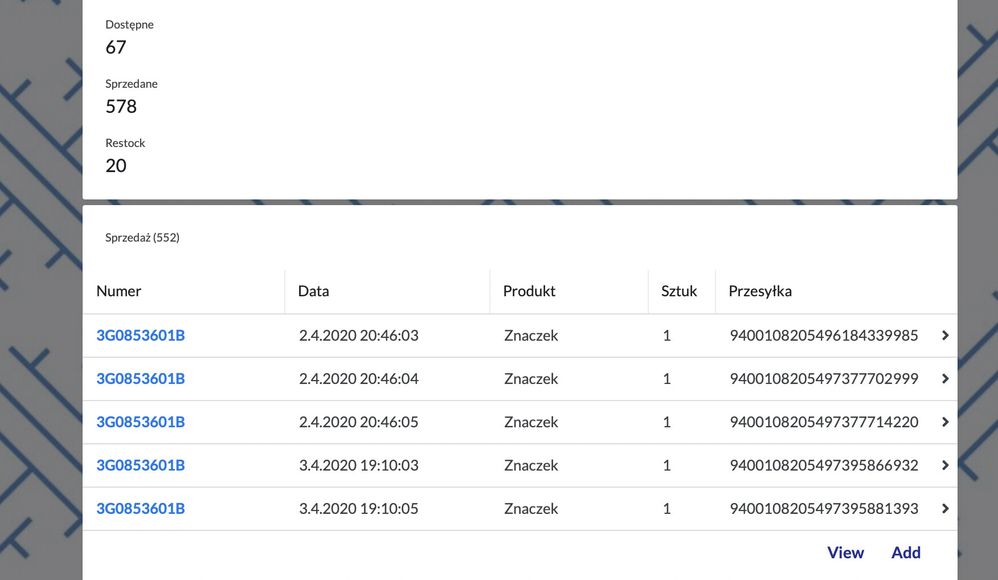
When I click on VIEW it takes me to SALES INLINE table:
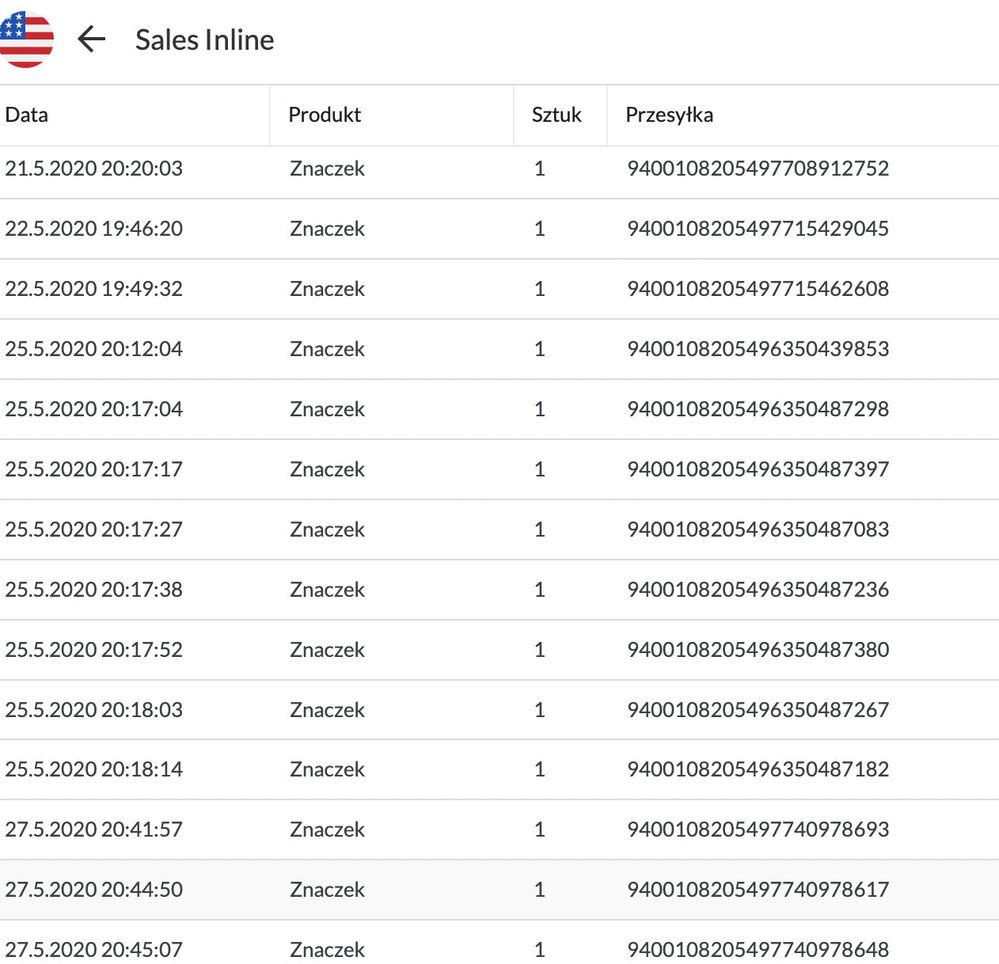
- Mark as New
- Bookmark
- Subscribe
- Mute
- Subscribe to RSS Feed
- Permalink
- Report Inappropriate Content
- Mark as New
- Bookmark
- Subscribe
- Mute
- Subscribe to RSS Feed
- Permalink
- Report Inappropriate Content
Hi @Jabbs ,
You can control this as the App Creator in the “UX” menu, in the “View” that you are controlling. In other words, this gets set at the view level, but the App User can’t change it.
There is a “Sort by” control in the View Options. Please see the screenshot. You should be able to select your date field and select ascending or decending.
If you want both, you could consider adding another view with the opposite setting. The user would have two different screens to go to depending on the sort they want.
R,
Scott
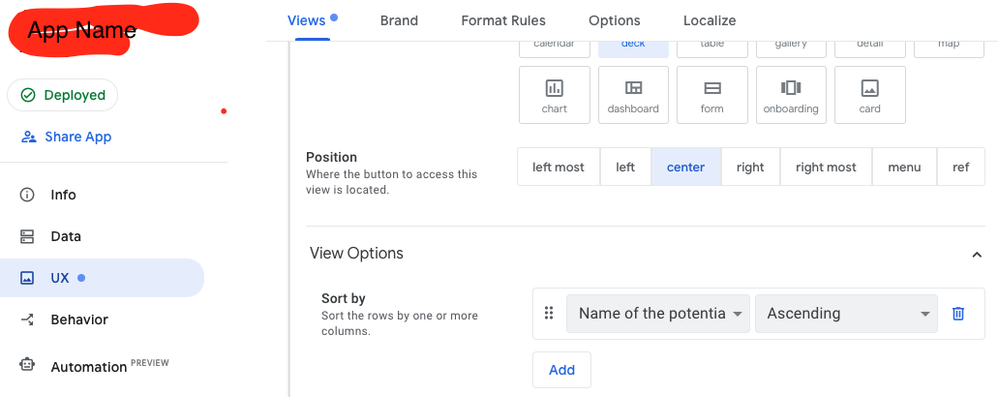
- Mark as New
- Bookmark
- Subscribe
- Mute
- Subscribe to RSS Feed
- Permalink
- Report Inappropriate Content
- Mark as New
- Bookmark
- Subscribe
- Mute
- Subscribe to RSS Feed
- Permalink
- Report Inappropriate Content
@Scott_Haaland hi thank you for your answer.
My app has been already set like you said.
Check this:
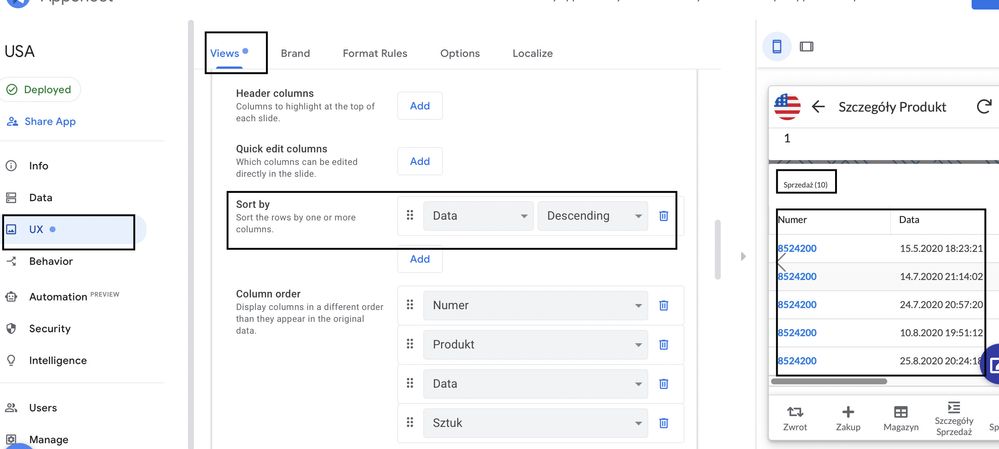
I am in UX / Views / Ref Views
and Sort by was set to Descending.
No change at all, I was trying to set different Ref views but it doesn’t not work.
- Mark as New
- Bookmark
- Subscribe
- Mute
- Subscribe to RSS Feed
- Permalink
- Report Inappropriate Content
- Mark as New
- Bookmark
- Subscribe
- Mute
- Subscribe to RSS Feed
- Permalink
- Report Inappropriate Content
Hi @Jabbs , let me investigate this and get back to you.
R,
Scott
- Mark as New
- Bookmark
- Subscribe
- Mute
- Subscribe to RSS Feed
- Permalink
- Report Inappropriate Content
- Mark as New
- Bookmark
- Subscribe
- Mute
- Subscribe to RSS Feed
- Permalink
- Report Inappropriate Content
Hi @Jabbs ,
Can you confirm that the Sort By is on the correct View? It looks like you may be on the header table and not in the detail table? Can you confirm?
Thanks,
Scott
- Mark as New
- Bookmark
- Subscribe
- Mute
- Subscribe to RSS Feed
- Permalink
- Report Inappropriate Content
- Mark as New
- Bookmark
- Subscribe
- Mute
- Subscribe to RSS Feed
- Permalink
- Report Inappropriate Content
@Scott_Haaland hello and thank you for your help
My UX:
1 - Primary Views
2 - Menu Views
3 - Ref Views:
- product detail view
- sales detail view
- purchase detail view
- return detail view
each product looks like this:
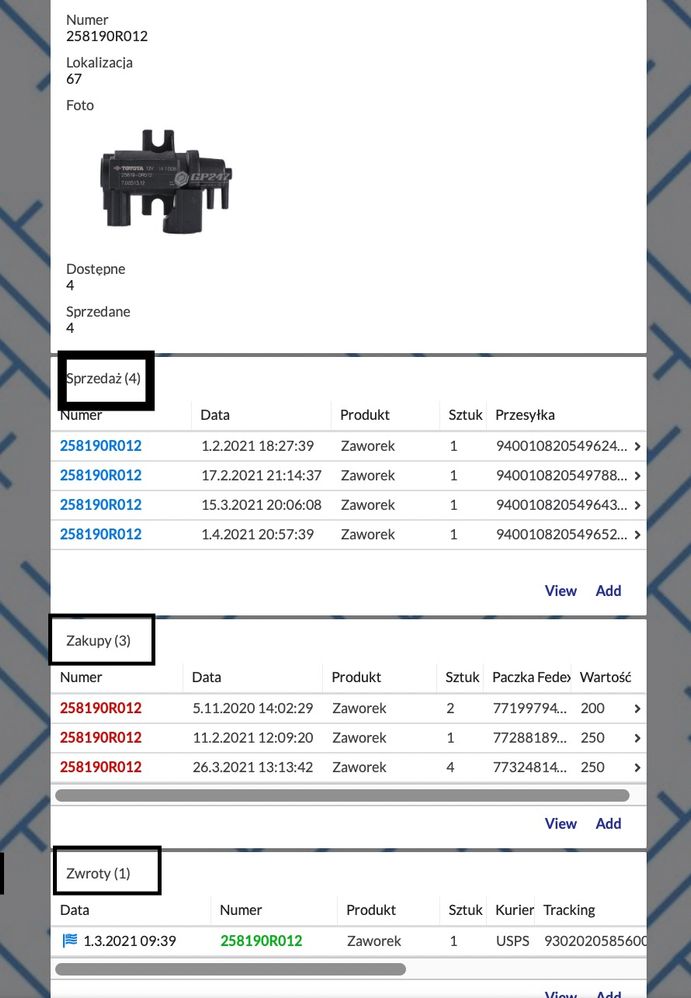
where I marked 3 sections:
1 - related sales for this item
2 - related purchases for this item
3 - related returns for this item
what I want to do is sort those 3 sections descending. At the top of each section, I’d like to have the last sale for that item with the earliest date. At the moment, it is the other way around.
- Mark as New
- Bookmark
- Subscribe
- Mute
- Subscribe to RSS Feed
- Permalink
- Report Inappropriate Content
- Mark as New
- Bookmark
- Subscribe
- Mute
- Subscribe to RSS Feed
- Permalink
- Report Inappropriate Content
- Mark as New
- Bookmark
- Subscribe
- Mute
- Subscribe to RSS Feed
- Permalink
- Report Inappropriate Content
- Mark as New
- Bookmark
- Subscribe
- Mute
- Subscribe to RSS Feed
- Permalink
- Report Inappropriate Content
@Lynn problem is that I do not have “sales inline” view. I do not know where this section is.
if I knew where it is, I would have sorted it straight away.
This is my Ref View section:
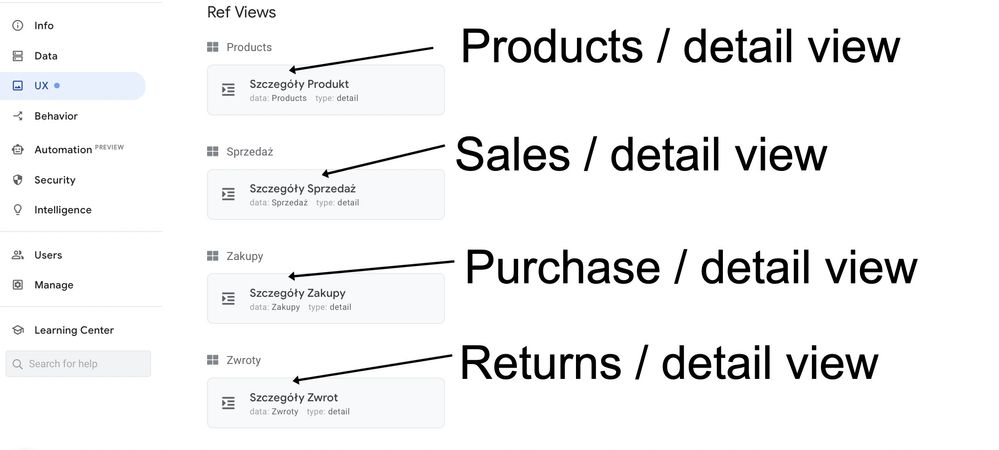
- Mark as New
- Bookmark
- Subscribe
- Mute
- Subscribe to RSS Feed
- Permalink
- Report Inappropriate Content
- Mark as New
- Bookmark
- Subscribe
- Mute
- Subscribe to RSS Feed
- Permalink
- Report Inappropriate Content
this is something about column and formula …
my column “sprzedaż” which is on this picture at the top below the line
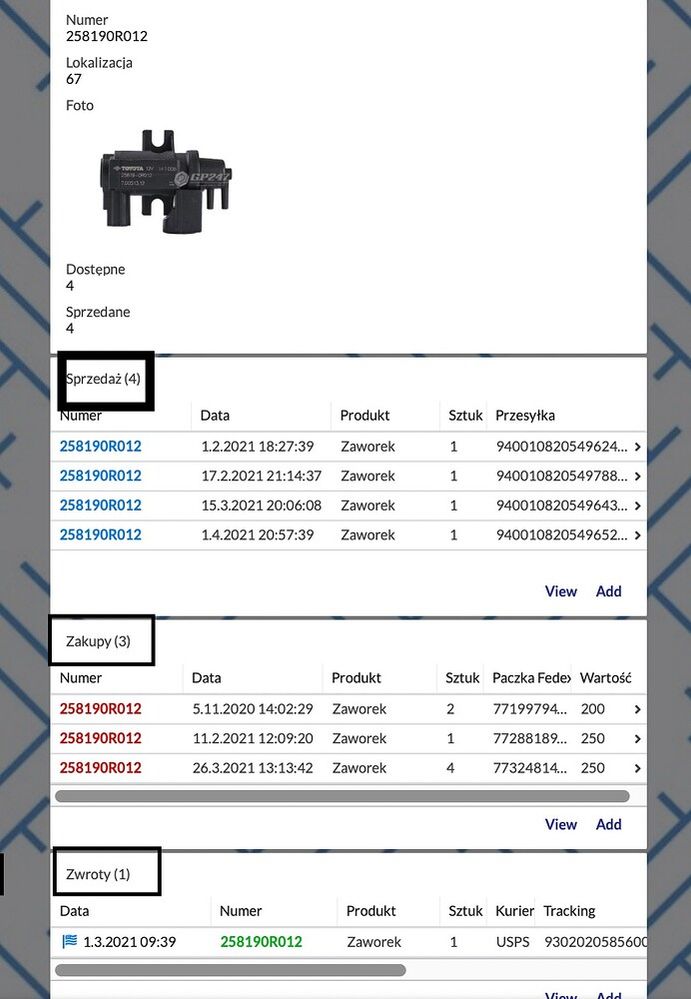
shows all sales related with this product and has REF_ROWS(“Sprzedaż”, “Numer”) formula.
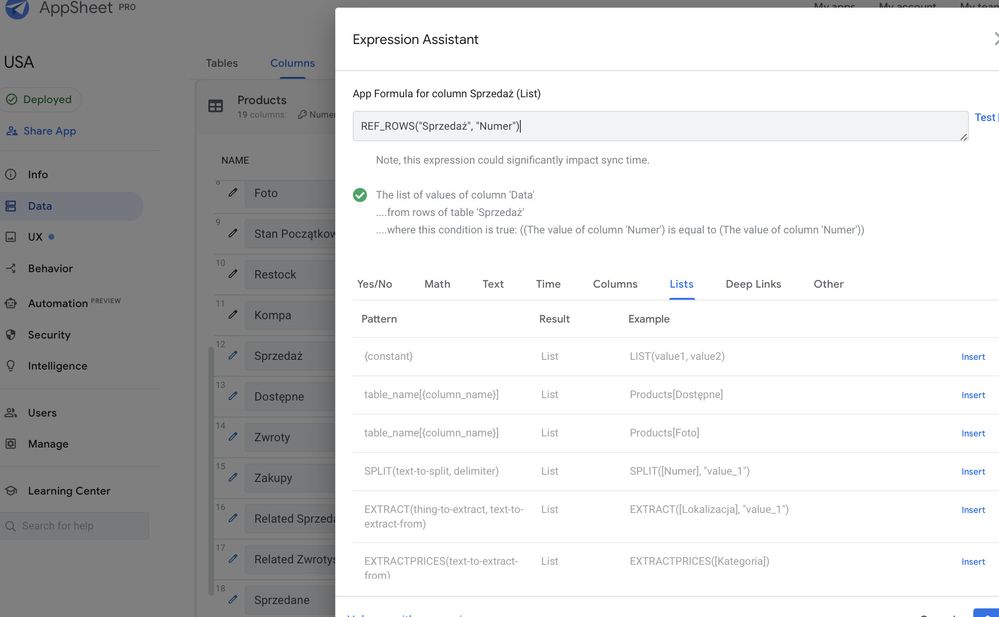
How to add a rule to the above formula so that the related sales are sorted in descending order by date?
- Mark as New
- Bookmark
- Subscribe
- Mute
- Subscribe to RSS Feed
- Permalink
- Report Inappropriate Content
- Mark as New
- Bookmark
- Subscribe
- Mute
- Subscribe to RSS Feed
- Permalink
- Report Inappropriate Content
The ordering of entries in an inline table is controlled by the inline table view’s configuration.
- Mark as New
- Bookmark
- Subscribe
- Mute
- Subscribe to RSS Feed
- Permalink
- Report Inappropriate Content
- Mark as New
- Bookmark
- Subscribe
- Mute
- Subscribe to RSS Feed
- Permalink
- Report Inappropriate Content
where is that? I do not have any inline view for sales that I set in the past so I do not know where I can change settings.
- Mark as New
- Bookmark
- Subscribe
- Mute
- Subscribe to RSS Feed
- Permalink
- Report Inappropriate Content
- Mark as New
- Bookmark
- Subscribe
- Mute
- Subscribe to RSS Feed
- Permalink
- Report Inappropriate Content
ok it was easy. I just click on show system views and I found sales_inline table settings. I did not realized that this table has options in UX.
- Mark as New
- Bookmark
- Subscribe
- Mute
- Subscribe to RSS Feed
- Permalink
- Report Inappropriate Content
- Mark as New
- Bookmark
- Subscribe
- Mute
- Subscribe to RSS Feed
- Permalink
- Report Inappropriate Content
![]()
-
Account
1,864 -
App Management
4,148 -
Automation
11,565 -
Bug
1,583 -
Data
10,861 -
Errors
6,554 -
Expressions
13,079 -
Integrations
1,975 -
Intelligence
695 -
Introductions
118 -
Other
3,400 -
Resources
683 -
Security
935 -
Templates
1,542 -
Users
1,822 -
UX
9,824
- « Previous
- Next »
| User | Count |
|---|---|
| 16 | |
| 10 | |
| 8 | |
| 5 | |
| 5 |

 Twitter
Twitter