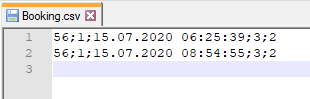This website uses Cookies. Click Accept to agree to our website's cookie use as described in our Privacy Policy. Click Preferences to customize your cookie settings.
Turn on suggestions
Auto-suggest helps you quickly narrow down your search results by suggesting possible matches as you type.
Showing results for
- AppSheet
- AppSheet Forum
- AppSheet Q&A
- Save File CSV - empty last row
Topic Options
- Subscribe to RSS Feed
- Mark Topic as New
- Mark Topic as Read
- Float this Topic for Current User
- Bookmark
- Subscribe
- Mute
- Printer Friendly Page
Solved

Post Options
- Mark as New
- Bookmark
- Subscribe
- Mute
- Subscribe to RSS Feed
- Permalink
- Report Inappropriate Content
Reply posted on
--/--/---- --:-- AM
Post Options
- Mark as New
- Bookmark
- Subscribe
- Mute
- Subscribe to RSS Feed
- Permalink
- Report Inappropriate Content
I use a Report to save a CSV. This is my txt template:
<<Start: ORDERBY(SELECT(TimeTracking[Key] , [Date] = TODAY()-1) , [Employee_In] , FALSE , [In])>>
<<[Employee_In]>>;1;<<TEXT([Date],"dd.mm.yyyy")&" "&[In]>>;3;2
<<End>>
<<Start: ORDERBY(SELECT(TimeTracking[Key] , [Date] = TODAY()-1) , [Employee_In] , FALSE , [In])>>
<<[Employee_In]>>;1;<<TEXT([Date],"dd.mm.yyyy")&" "&[Out]>>;3;2
<<End>>
This is working perfectly. But: I always get an empty last row:
How can I get rid of that empty row?
We import this CSV file in our system and it’s getting confused because of this empty row ![]()
Solved! Go to Solution.
1 ACCEPTED SOLUTION
Post Options
- Mark as New
- Bookmark
- Subscribe
- Mute
- Subscribe to RSS Feed
- Permalink
- Report Inappropriate Content
Reply posted on
--/--/---- --:-- AM
Post Options
- Mark as New
- Bookmark
- Subscribe
- Mute
- Subscribe to RSS Feed
- Permalink
- Report Inappropriate Content
@Bahbus Thank you very much for that hint. I found a workaround to get rid of the empty row.
<<Start: ORDERBY(SELECT(TimeTracking[Key] , [Date] = TODAY()-1) , [Employee_In] , FALSE , [In])>>
<<[Employee_In]>>;1;<<TEXT([Date],"dd.mm.yyyy")&" "&[In]>>;3;2
<<End>>
<<Start: TOP(ORDERBY(SELECT(TimeTracking[Key] , [Date] = TODAY()-1) , [Employee_In] , FALSE , [In]),
COUNT(SELECT(TimeTracking[Key] , [Date] = TODAY()-1))-1)>>
<<[Employee_In]>>;1;<<TEXT([Date],"dd.mm.yyyy")&" "&[Out]>>;3;2
<<End>>
<<Start: LIST(INDEX(ORDERBY(SELECT(TimeTracking[Key] , [Date] = TODAY()-1) , [Employee_In] , FALSE , [In]),
COUNT(SELECT(TimeTracking[Key] , [Date] = TODAY()-1))))>>
<<[Employee_In]>>;1;<<TEXT([Date],"dd.mm.yyyy")&" "&[Out]>>;3;2<<End>>
The middle part produces all rows, except the last row.
The last part produces only the last row.
By putting the <<End>> tag directly to the end, it will not produce a new line.
@Steve should I report this to AppSheet support so they could fix this “adding a new line” bug?
11 REPLIES 11
Top Labels in this Space
-
Account
1,876 -
App Management
4,212 -
Automation
11,639 -
Bug
1,635 -
Data
10,943 -
Errors
6,627 -
Expressions
13,152 -
Integrations
1,996 -
Intelligence
705 -
Introductions
119 -
Login
1 -
Other
3,434 -
Resources
691 -
Security
940 -
Templates
1,554 -
Users
1,833 -
UX
9,874
- « Previous
- Next »
Top Solution Authors
| User | Count |
|---|---|
| 24 | |
| 15 | |
| 4 | |
| 3 | |
| 3 |

 Twitter
Twitter