- AppSheet
- AppSheet Forum
- AppSheet Q&A
- Search Form Expression Issue
- Subscribe to RSS Feed
- Mark Topic as New
- Mark Topic as Read
- Float this Topic for Current User
- Bookmark
- Subscribe
- Mute
- Printer Friendly Page
- Mark as New
- Bookmark
- Subscribe
- Mute
- Subscribe to RSS Feed
- Permalink
- Report Inappropriate Content
- Mark as New
- Bookmark
- Subscribe
- Mute
- Subscribe to RSS Feed
- Permalink
- Report Inappropriate Content
I have this expression below. I am trying to use the same field input from a search form to filter the same spreadsheet by two separate columns . For whatever reason, when I add the second expression the search results fail. Is there anything that looks suspect in this that would cause this to happen? The first expression (highlighted in yellow) works by itself but when I add the second expression (highlighted in red) it fails. The syntax is not the issue because it passes. Please let me know if there is something amiss in my expression.
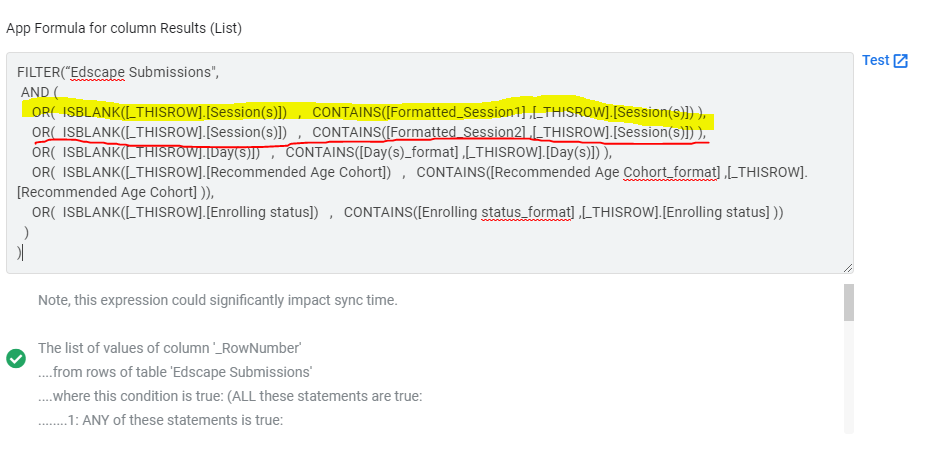
Solved! Go to Solution.
- Mark as New
- Bookmark
- Subscribe
- Mute
- Subscribe to RSS Feed
- Permalink
- Report Inappropriate Content
- Mark as New
- Bookmark
- Subscribe
- Mute
- Subscribe to RSS Feed
- Permalink
- Report Inappropriate Content
Well you didn’t say that!
Assuming [Formatted_Session…] values match exactly with [Session(s)] values:
AND(
OR( ISBLANK(...) , IN( [Formatted_Sessions1] , [_THISROW].[Sessions] ) , IN( [Formatted_Sessions2] , [_THISROW].[Sessions] ) )
)
If they don’t match exactly, ummm… you’ll probably need a lot more complex expression, or you’ll be out of luck, or only allow a single selection (Enum instead of EnumList), and go back to CONTAINS().
- Mark as New
- Bookmark
- Subscribe
- Mute
- Subscribe to RSS Feed
- Permalink
- Report Inappropriate Content
- Mark as New
- Bookmark
- Subscribe
- Mute
- Subscribe to RSS Feed
- Permalink
- Report Inappropriate Content
Your expression says that if Session(s) IS NOT BLANK, that column’s value MUST occur in BOTH Formatted_Session1 AND Formatted_Session2. Is that your intent?
- Mark as New
- Bookmark
- Subscribe
- Mute
- Subscribe to RSS Feed
- Permalink
- Report Inappropriate Content
- Mark as New
- Bookmark
- Subscribe
- Mute
- Subscribe to RSS Feed
- Permalink
- Report Inappropriate Content
I am looking to write if Session(s) IS NOT BLANK, that column’s value MUST occur in EITHER Formatted_Session1 OR Formatted_Session2. Any ideas how I could build that in? Thanks for the response!
- Mark as New
- Bookmark
- Subscribe
- Mute
- Subscribe to RSS Feed
- Permalink
- Report Inappropriate Content
- Mark as New
- Bookmark
- Subscribe
- Mute
- Subscribe to RSS Feed
- Permalink
- Report Inappropriate Content
Change
AND(
OR(...) ,
OR(...) ,
...
)
to:
AND(
OR( ISBLANK(...) , CONTAINS(...) , CONTAINS(...) ) ,
...
)
- Mark as New
- Bookmark
- Subscribe
- Mute
- Subscribe to RSS Feed
- Permalink
- Report Inappropriate Content
- Mark as New
- Bookmark
- Subscribe
- Mute
- Subscribe to RSS Feed
- Permalink
- Report Inappropriate Content
This solution is working but not with multiple selected options from an enumlist field in my search form. Thanks for the help Marc. Much appreciated.
I basically want to return all columns that contain any of the selected items in the enumlist search form field Sessions(s).


- Mark as New
- Bookmark
- Subscribe
- Mute
- Subscribe to RSS Feed
- Permalink
- Report Inappropriate Content
- Mark as New
- Bookmark
- Subscribe
- Mute
- Subscribe to RSS Feed
- Permalink
- Report Inappropriate Content
Well you didn’t say that!
Assuming [Formatted_Session…] values match exactly with [Session(s)] values:
AND(
OR( ISBLANK(...) , IN( [Formatted_Sessions1] , [_THISROW].[Sessions] ) , IN( [Formatted_Sessions2] , [_THISROW].[Sessions] ) )
)
If they don’t match exactly, ummm… you’ll probably need a lot more complex expression, or you’ll be out of luck, or only allow a single selection (Enum instead of EnumList), and go back to CONTAINS().
- Mark as New
- Bookmark
- Subscribe
- Mute
- Subscribe to RSS Feed
- Permalink
- Report Inappropriate Content
- Mark as New
- Bookmark
- Subscribe
- Mute
- Subscribe to RSS Feed
- Permalink
- Report Inappropriate Content
Sorry I didn’t mean to offend you, I’m not being sarcastic. I generally appreciate your input. But that expression worked. Thank you so much!
- Mark as New
- Bookmark
- Subscribe
- Mute
- Subscribe to RSS Feed
- Permalink
- Report Inappropriate Content
- Mark as New
- Bookmark
- Subscribe
- Mute
- Subscribe to RSS Feed
- Permalink
- Report Inappropriate Content
well…I was ![]()
- Mark as New
- Bookmark
- Subscribe
- Mute
- Subscribe to RSS Feed
- Permalink
- Report Inappropriate Content
- Mark as New
- Bookmark
- Subscribe
- Mute
- Subscribe to RSS Feed
- Permalink
- Report Inappropriate Content
lol Thanks man.
-
Account
1,855 -
Affiliate Program
1 -
App Management
4,123 -
AppSheet
1 -
Automation
11,530 -
Best Practice
1 -
Bug
1,561 -
Cloud Deploy
1 -
core
1 -
Data
10,829 -
Errors
6,521 -
Expressions
13,042 -
free
1 -
General Miscellaneous
1 -
image and text
1 -
Integration
1 -
Integrations
1,965 -
Intelligence
689 -
Introductions
116 -
Learning Hub
1 -
Other
3,378 -
Panel
1 -
Photos
1 -
plans
1 -
Resources
682 -
Security
930 -
subscription
1 -
Templates
1,536 -
Users
1,816 -
UX
9,811
- « Previous
- Next »
| User | Count |
|---|---|
| 18 | |
| 15 | |
| 10 | |
| 7 | |
| 4 |

 Twitter
Twitter