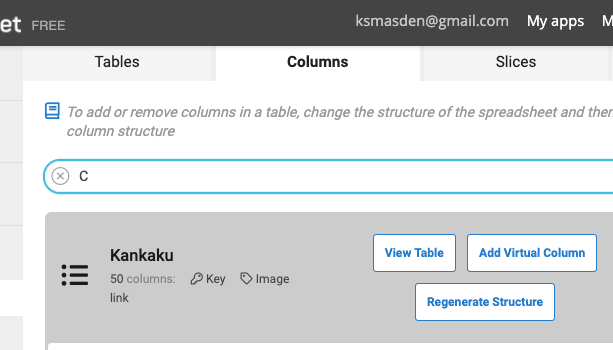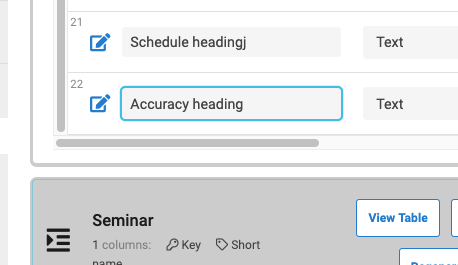- AppSheet
- AppSheet Forum
- AppSheet Q&A
- Search problem in editor
- Subscribe to RSS Feed
- Mark Topic as New
- Mark Topic as Read
- Float this Topic for Current User
- Bookmark
- Subscribe
- Mute
- Printer Friendly Page
- Mark as New
- Bookmark
- Subscribe
- Mute
- Subscribe to RSS Feed
- Permalink
- Report Inappropriate Content
- Mark as New
- Bookmark
- Subscribe
- Mute
- Subscribe to RSS Feed
- Permalink
- Report Inappropriate Content
The relatively recent addition of a search column to the AppSheet editing interface is extremely useful. However, today I noticed a rather serious problem. In a very large app, it takes quite a while for the editor to filter the columns, etc. It tries to begin the filtering process while you are typing so, for the first letter, the editor seems stuck. What’s worse is that in DATA --> Columns part of the interface, if you just forge ahead and keep typing you may wind up changing the name of a column and breaking your app (this happened to me today):
After typing in the “C” as shown above, the next thing I knew, my cursor was on a column name, ready to change it if I kept typing.
I’ve confirmed that this happens in both Chrome and Safari on my Mac.
A workaround is to type your search term into a text editor, copy it, and then paste it into the browser.
Given this problem, I would prefer having to hit “return” when I’m ready to search. Or, perhaps the interface can be adjusted so that the cursor will not jump to a column, etc.
Addendum
Simply preparing this post led me to break my app again:
If you see “Schedule headingj” above, that was originally “Schedule heading”. If all I had to do to fix the problem was to change it back, that would be one thing, but the name change led to other problems:
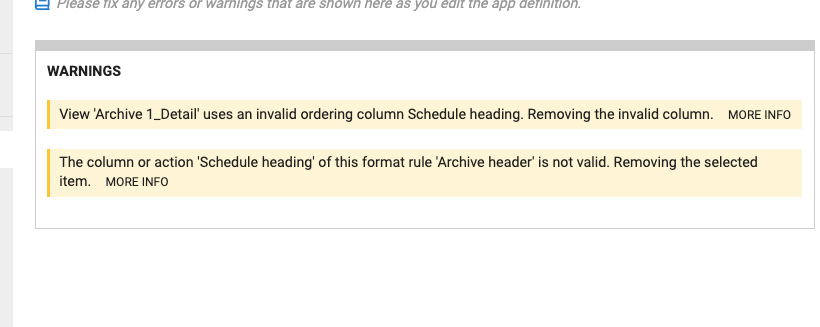
I’ve fixed the problem now but I’m not a happy camper. ![]() Please be careful of this sort of thing when you edit large apps.
Please be careful of this sort of thing when you edit large apps.
- Mark as New
- Bookmark
- Subscribe
- Mute
- Subscribe to RSS Feed
- Permalink
- Report Inappropriate Content
- Mark as New
- Bookmark
- Subscribe
- Mute
- Subscribe to RSS Feed
- Permalink
- Report Inappropriate Content
Hi Kirk,
I was able to reproduce the issue. This was a bug on our side and I’m sending a fix with the next deployment. Thank you for reporting it and apologies for the poor experience.
Maria
- Mark as New
- Bookmark
- Subscribe
- Mute
- Subscribe to RSS Feed
- Permalink
- Report Inappropriate Content
- Mark as New
- Bookmark
- Subscribe
- Mute
- Subscribe to RSS Feed
- Permalink
- Report Inappropriate Content
Great news! Thanks @macastan! I’m a happy camper again! ![]()
Actually, I noticed another editor interface issue:
I wonder if this is or is not related. It was suggested that I should write to support@appsheet.com but I’ll refrain from doing that if you are already aware of it.
-
Account
1,875 -
App Management
4,211 -
Automation
11,638 -
Bug
1,635 -
Data
10,943 -
Errors
6,627 -
Expressions
13,151 -
Integrations
1,996 -
Intelligence
705 -
Introductions
119 -
Login
1 -
Other
3,434 -
Resources
691 -
Security
940 -
Templates
1,554 -
Users
1,833 -
UX
9,874
- « Previous
- Next »
| User | Count |
|---|---|
| 21 | |
| 15 | |
| 4 | |
| 3 | |
| 3 |

 Twitter
Twitter