- AppSheet
- AppSheet Forum
- AppSheet Q&A
- Set Row Value Action Isn't Working - Monitoring Ap...
- Subscribe to RSS Feed
- Mark Topic as New
- Mark Topic as Read
- Float this Topic for Current User
- Bookmark
- Subscribe
- Mute
- Printer Friendly Page
- Mark as New
- Bookmark
- Subscribe
- Mute
- Subscribe to RSS Feed
- Permalink
- Report Inappropriate Content
- Mark as New
- Bookmark
- Subscribe
- Mute
- Subscribe to RSS Feed
- Permalink
- Report Inappropriate Content
Hello,
I have a Students1 table, and a SignUpSheet table. I want to create an an action that will set the columns in the Students1 table so they match what is in the SignUpSheet.
Right now, I’m just trying to pull the names. I tried this for the expression: Any([Related SignUpSheets][First Name]). When I “test” the action, it shows me the first name of each student, so it should work. But when I run the expression, no data is changed/updated. I also tried using this expression with the same results:
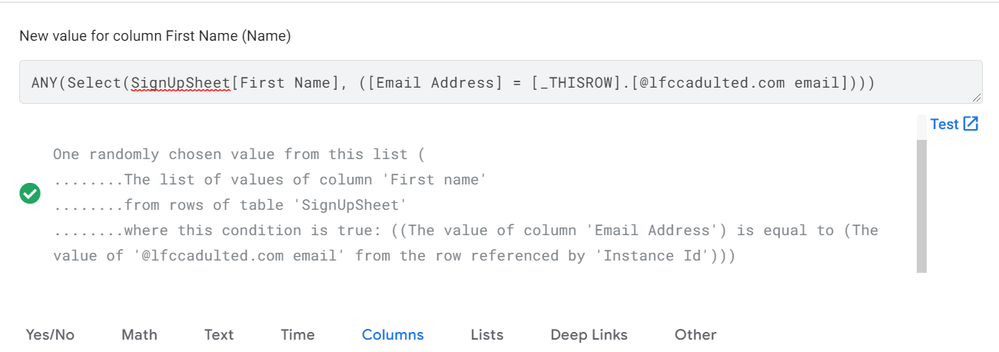
I tried to use the “Monitor” button to figure out what’s happening. But any time I try, I get this:
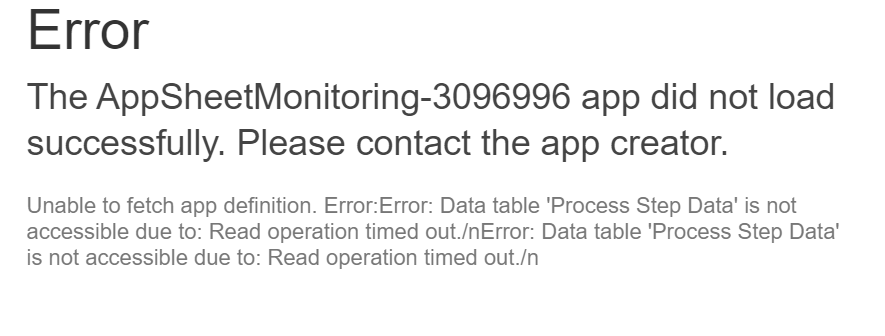
Any ideas or suggestions you have would be much appreciated.
Thank you!
- Labels:
-
Errors
-
Expressions
- Mark as New
- Bookmark
- Subscribe
- Mute
- Subscribe to RSS Feed
- Permalink
- Report Inappropriate Content
- Mark as New
- Bookmark
- Subscribe
- Mute
- Subscribe to RSS Feed
- Permalink
- Report Inappropriate Content
How did you do this?
This:
Just means the expression syntax is correct, not that it will produce the desired results. To actually test your expression, use this:
- Mark as New
- Bookmark
- Subscribe
- Mute
- Subscribe to RSS Feed
- Permalink
- Report Inappropriate Content
- Mark as New
- Bookmark
- Subscribe
- Mute
- Subscribe to RSS Feed
- Permalink
- Report Inappropriate Content
Hi Steve,
Thanks for reaching out. I did use the Test button you mentioned. When I did, it showed me a list of first name values that seemed correct. I didn’t include a screenshot of that, just of the formula that produced it. But now when I run the test, it doesn’t show the first name as it did before. It just tells me the event condition is true:
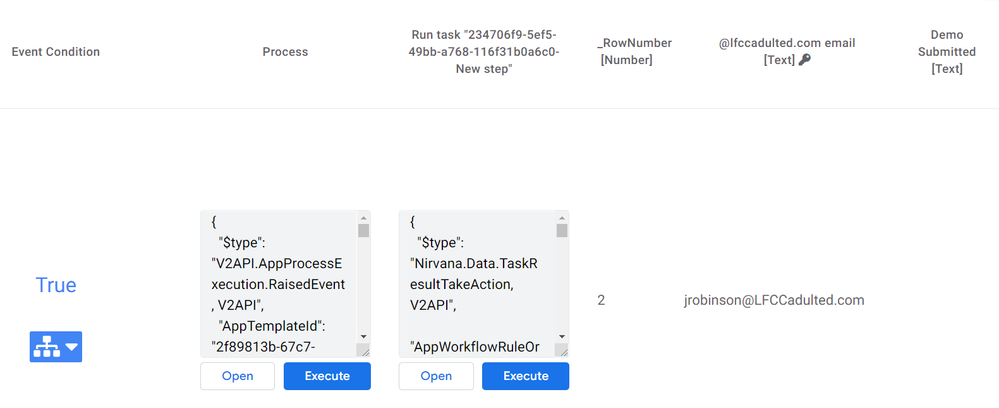
Not sure why that’s different now. I’ll keep messing with it.
Thank you,
- Mark as New
- Bookmark
- Subscribe
- Mute
- Subscribe to RSS Feed
- Permalink
- Report Inappropriate Content
- Mark as New
- Bookmark
- Subscribe
- Mute
- Subscribe to RSS Feed
- Permalink
- Report Inappropriate Content
Still can’t find anything that is wrong. I’ve tried making tons of small changes, with no luck. But no matter what I do, I did notice when I click “run” on the automation, it seems to be processing waaaaaaay longer than any other automation I’ve ever made. I don’t have any idea why it would take so long. I have lots of other automations that apply or reference these tables, and none seem to have this issue. And since I can’t monitor the process, I can’t find the problem.
- Mark as New
- Bookmark
- Subscribe
- Mute
- Subscribe to RSS Feed
- Permalink
- Report Inappropriate Content
- Mark as New
- Bookmark
- Subscribe
- Mute
- Subscribe to RSS Feed
- Permalink
- Report Inappropriate Content
It’s not very clear what exactly you have set up.
I imagine a Bot, with a schedule-driven Event, with ForEveryRecord switched on, that runs a data-change Action using the expression in your first post? Is that what you’re doing?
You’re talking about two different “test” buttons here, on two different expressions. One expression is for the data change Action, and one is the condition on the Event.
In either case I think it’s pretty strange that the Monitor app is timing out. Have you tried to open it again recently? Maybe it was just a temporary issue?
- Mark as New
- Bookmark
- Subscribe
- Mute
- Subscribe to RSS Feed
- Permalink
- Report Inappropriate Content
- Mark as New
- Bookmark
- Subscribe
- Mute
- Subscribe to RSS Feed
- Permalink
- Report Inappropriate Content
Hi Mark. You’re right. I should have included more detail about the different parts of the bot. And yep, it’s a bot, with a schedule-driven Event, set to run ForEveryRecord, that runs a data-change action.
And thanks for explaining about the “test” button.
I just tried again, and the Monitor app is still timing out. I’ve opened a ticket with AppSheet Support. I’ll report back if we figure out the issue.
Thank you.
- Mark as New
- Bookmark
- Subscribe
- Mute
- Subscribe to RSS Feed
- Permalink
- Report Inappropriate Content
- Mark as New
- Bookmark
- Subscribe
- Mute
- Subscribe to RSS Feed
- Permalink
- Report Inappropriate Content
So does the Action itself work? Could you just manually bulk-select all records and run the Action from the app, instead of running a Bot? Is this just a one-time thing to get all old records updated? Can you just do it in the backend GSheet, with a vlookup or index/match formula?
- Mark as New
- Bookmark
- Subscribe
- Mute
- Subscribe to RSS Feed
- Permalink
- Report Inappropriate Content
- Mark as New
- Bookmark
- Subscribe
- Mute
- Subscribe to RSS Feed
- Permalink
- Report Inappropriate Content
Hi Mark,
I just tried the bulk-select, and that seems to work. Thank you for that suggestion. Unfortunately, it’s not a one-time thing. Students will be signing up over a period of several weeks.
However, it is a one-time thing for each particular student/record. Originally I wanted to just set an initial value for these columns, but could never get it to work. I think because any formula would have to reference the student record, and it can’t reference it at the point it’s created.
-
Account
1,862 -
App Management
4,143 -
Automation
11,556 -
Bug
1,578 -
Data
10,852 -
Errors
6,551 -
Expressions
13,070 -
Integrations
1,972 -
Intelligence
691 -
Introductions
117 -
Other
3,396 -
Resources
682 -
Security
933 -
Templates
1,541 -
Users
1,820 -
UX
9,820
- « Previous
- Next »
| User | Count |
|---|---|
| 15 | |
| 11 | |
| 10 | |
| 8 | |
| 3 |

 Twitter
Twitter
