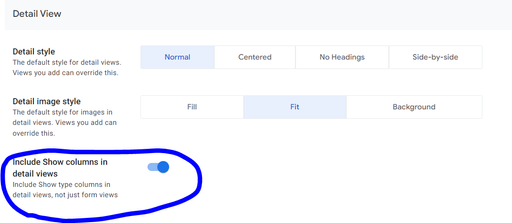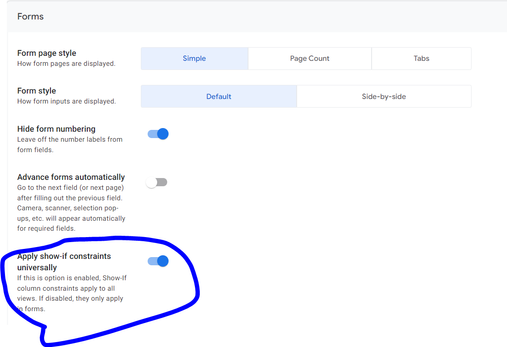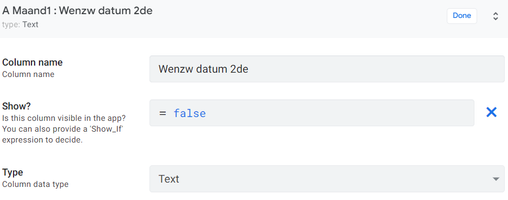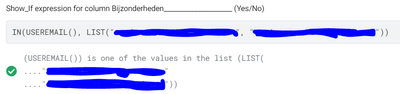- AppSheet
- AppSheet Forum
- AppSheet Q&A
- Show If? with detailed view
- Subscribe to RSS Feed
- Mark Topic as New
- Mark Topic as Read
- Float this Topic for Current User
- Bookmark
- Subscribe
- Mute
- Printer Friendly Page
- Mark as New
- Bookmark
- Subscribe
- Mute
- Subscribe to RSS Feed
- Permalink
- Report Inappropriate Content
- Mark as New
- Bookmark
- Subscribe
- Mute
- Subscribe to RSS Feed
- Permalink
- Report Inappropriate Content
Looking for some help with Show If function to show a column based on a formula within a detailed view.
The idea is that based on useremail some column are visible or hidden.
First of all i enabled this settings:
Then i add true or false, save, refresh. But in both cases i keep seeing the column.
Also tried to change the column type to show, but didn't work.
Also tried is with this formula, i tested it with Test and it works.
No i use TRUE en FALSE to keep it simple.
It looks real simple, but i don't understand why i doesn't work.
If i do it with editable? it works?
Are there any kind of restrictions?
Can you help out or point me in the good directions.
- Mark as New
- Bookmark
- Subscribe
- Mute
- Subscribe to RSS Feed
- Permalink
- Report Inappropriate Content
- Mark as New
- Bookmark
- Subscribe
- Mute
- Subscribe to RSS Feed
- Permalink
- Report Inappropriate Content
- Mark as New
- Bookmark
- Subscribe
- Mute
- Subscribe to RSS Feed
- Permalink
- Report Inappropriate Content
- Mark as New
- Bookmark
- Subscribe
- Mute
- Subscribe to RSS Feed
- Permalink
- Report Inappropriate Content
My expectation where wrong, i expected that the hole column would disappear. But only the row value are hidden. Is there also an possible solution to hide the whole column?
Already thanks.
- Mark as New
- Bookmark
- Subscribe
- Mute
- Subscribe to RSS Feed
- Permalink
- Report Inappropriate Content
- Mark as New
- Bookmark
- Subscribe
- Mute
- Subscribe to RSS Feed
- Permalink
- Report Inappropriate Content
- Can You say what is the criteria? I mean it just the useremail or is the role or else?
- Mark as New
- Bookmark
- Subscribe
- Mute
- Subscribe to RSS Feed
- Permalink
- Report Inappropriate Content
- Mark as New
- Bookmark
- Subscribe
- Mute
- Subscribe to RSS Feed
- Permalink
- Report Inappropriate Content
Useremail is the criteria.. Is there an solution to hide the whole column?
- Mark as New
- Bookmark
- Subscribe
- Mute
- Subscribe to RSS Feed
- Permalink
- Report Inappropriate Content
- Mark as New
- Bookmark
- Subscribe
- Mute
- Subscribe to RSS Feed
- Permalink
- Report Inappropriate Content
You can try this way ( if the userlist is made by few users ). Create multiple views for every user with their columns and then you can set it show if by useremail.
-
Account
1,862 -
App Management
4,146 -
Automation
11,562 -
Bug
1,581 -
Data
10,859 -
Errors
6,553 -
Expressions
13,077 -
Integrations
1,973 -
Intelligence
694 -
Introductions
117 -
Other
3,399 -
Resources
682 -
Security
933 -
Templates
1,541 -
Users
1,821 -
UX
9,822
- « Previous
- Next »
| User | Count |
|---|---|
| 18 | |
| 9 | |
| 8 | |
| 6 | |
| 5 |

 Twitter
Twitter