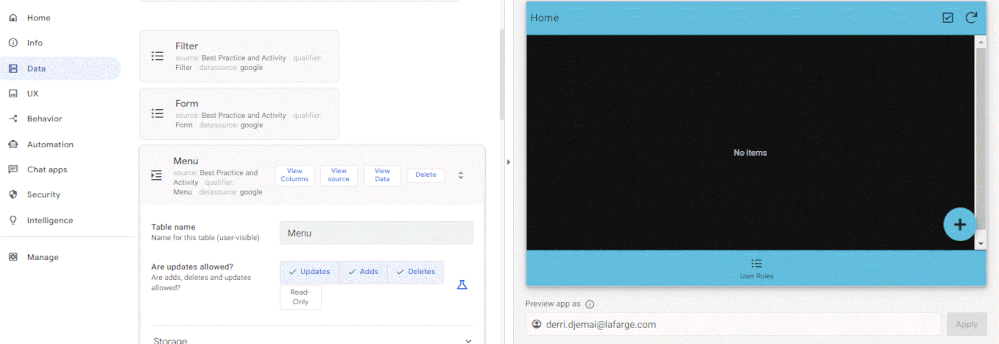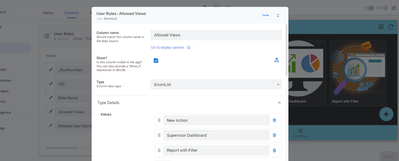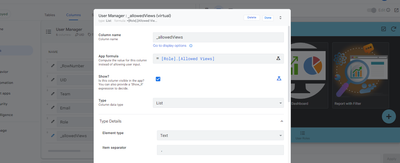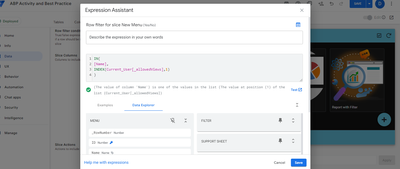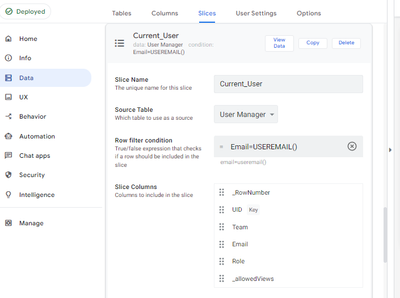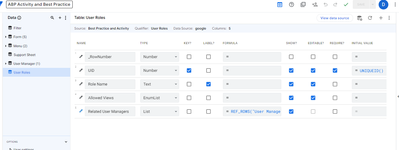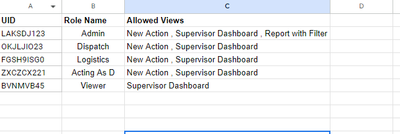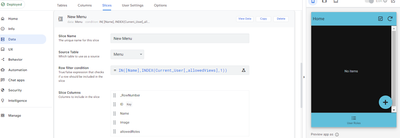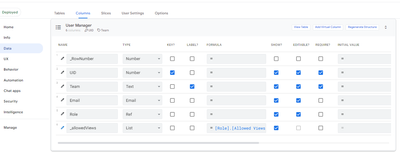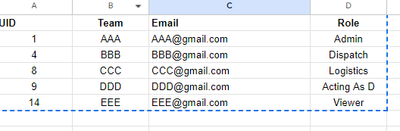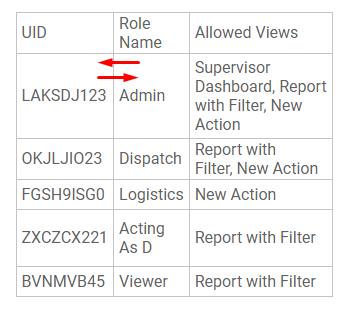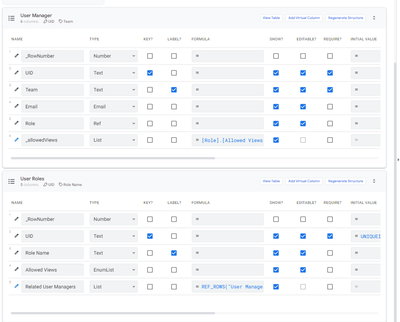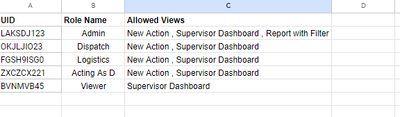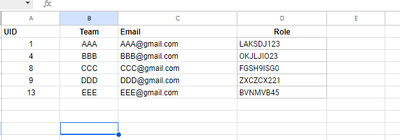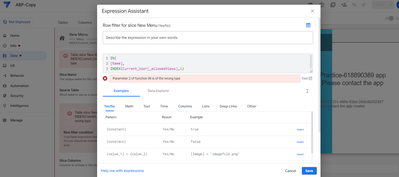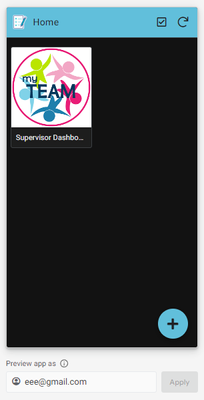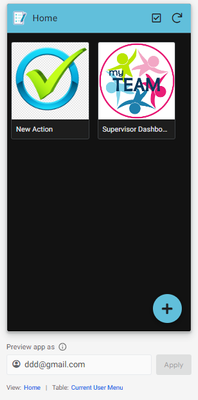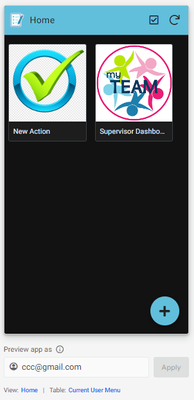- AppSheet
- AppSheet Forum
- AppSheet Q&A
- Show or hide menu icons based on User role
- Subscribe to RSS Feed
- Mark Topic as New
- Mark Topic as Read
- Float this Topic for Current User
- Bookmark
- Subscribe
- Mute
- Printer Friendly Page
- Mark as New
- Bookmark
- Subscribe
- Mute
- Subscribe to RSS Feed
- Permalink
- Report Inappropriate Content
- Mark as New
- Bookmark
- Subscribe
- Mute
- Subscribe to RSS Feed
- Permalink
- Report Inappropriate Content
Hi everyone here,
In my app ,I have three icons in one menu ,These icons are related to three dashboard views.I want to show or hide each icon based on the user role in my User Manager table which is structured like that:
| UID | Team | Role | |
| 1 | A | aaa@gmail.com | Admin |
| 2 | B | bbb@gmail.com | Dispatch |
| 3 | C | ccc@gmail.com | Logistics |
| 4 | D | ddd@gmail.com | Acting As D |
| 5 | E | eee@gmail.com | Viewer |
The three icons are related to three views in my menu ,which is structured like that:
| ID | Name | Image |
| 1 | New Action | |
| 2 | Supervisor Dashboard | |
| 3 | Report with Filter |
I want to enable Logistics" ,"Dispatch" and "Acting As D" to see New Action and Supervisor Dashboard icons ,while Viewer can only see Supervisor Dashboard view icon .Admin can see them all.
Thank you in advance.
Solved! Go to Solution.
- Mark as New
- Bookmark
- Subscribe
- Mute
- Subscribe to RSS Feed
- Permalink
- Report Inappropriate Content
- Mark as New
- Bookmark
- Subscribe
- Mute
- Subscribe to RSS Feed
- Permalink
- Report Inappropriate Content
Hello there,
Here's how you can solve your issue:
But before you start reading, you should look into implementing a current user system if you haven't already:
https://www.googlecloudcommunity.com/gc/Tips-Tricks/Current-User-Slice-How-to-conform-your-app-aroun...
Now the solution:
1- Create a new table only for the "User Roles", and in it add a column called "Allowed Views", make it an EnumList base type text, and populate it with the name of your options.
2- For every role, use the Allowed Views column to choose which views are allowed for their role.
3- For this to work the "Role" column in your users table should be of type REF to your newly created "User Roles" table
4- Add a virtual column called "_allowedViews" with an expression of [Role].[Allowed Views] to make the upcoming expression easier to make.
5- Create a slice of your menu table, you'll use this slice as the table for the menu view
6- Once you have all that, you can use an expression like this on the filter condition of the slice you just created, the one on which your menu will be built on:
IN(
[name],
INDEX(currentUser[_allowedViews],1)
)
This lets you dynamically change just from within the app which roles have access to which views, and it is easily scalable to multiple roles and views.
OR
Just add an EnumList column to your menu table, the options for this column should be all your roles, then you can populate each row in your menu with the roles that would be allowed to see each view, and then you'll use instead this expression in the menu slice:
IN(
INDEX(currentUser[Role],1),
[allowedRoles]
)Personally I like the other option more, even if it is more work.
- Mark as New
- Bookmark
- Subscribe
- Mute
- Subscribe to RSS Feed
- Permalink
- Report Inappropriate Content
- Mark as New
- Bookmark
- Subscribe
- Mute
- Subscribe to RSS Feed
- Permalink
- Report Inappropriate Content
Hello there,
Here's how you can solve your issue:
But before you start reading, you should look into implementing a current user system if you haven't already:
https://www.googlecloudcommunity.com/gc/Tips-Tricks/Current-User-Slice-How-to-conform-your-app-aroun...
Now the solution:
1- Create a new table only for the "User Roles", and in it add a column called "Allowed Views", make it an EnumList base type text, and populate it with the name of your options.
2- For every role, use the Allowed Views column to choose which views are allowed for their role.
3- For this to work the "Role" column in your users table should be of type REF to your newly created "User Roles" table
4- Add a virtual column called "_allowedViews" with an expression of [Role].[Allowed Views] to make the upcoming expression easier to make.
5- Create a slice of your menu table, you'll use this slice as the table for the menu view
6- Once you have all that, you can use an expression like this on the filter condition of the slice you just created, the one on which your menu will be built on:
IN(
[name],
INDEX(currentUser[_allowedViews],1)
)
This lets you dynamically change just from within the app which roles have access to which views, and it is easily scalable to multiple roles and views.
OR
Just add an EnumList column to your menu table, the options for this column should be all your roles, then you can populate each row in your menu with the roles that would be allowed to see each view, and then you'll use instead this expression in the menu slice:
IN(
INDEX(currentUser[Role],1),
[allowedRoles]
)Personally I like the other option more, even if it is more work.
- Mark as New
- Bookmark
- Subscribe
- Mute
- Subscribe to RSS Feed
- Permalink
- Report Inappropriate Content
- Mark as New
- Bookmark
- Subscribe
- Mute
- Subscribe to RSS Feed
- Permalink
- Report Inappropriate Content
Hi,
I have already a User Manager table with this structure:
| UID | Team | Role | |
| 1 | A | aaa@gmail.com | Admin |
| 2 | B | bbb@gmail.com | Dispatch |
| 3 | C | ccc@gmail.com | Logistics |
| 4 | D | ddd@gmail.com | Acting As D |
| 5 | E | eee@gmail.com | Viewer |
Shall I create another one,or just add a column?
- Mark as New
- Bookmark
- Subscribe
- Mute
- Subscribe to RSS Feed
- Permalink
- Report Inappropriate Content
- Mark as New
- Bookmark
- Subscribe
- Mute
- Subscribe to RSS Feed
- Permalink
- Report Inappropriate Content
Yeah, the new "User Roles" I was talking about looks more like this tho:
| UID | Role Name | Allowed Views |
| LAKSDJ123 | Admin | Supervisor Dashboard, Report with Filter, New Action |
| OKJLJIO23 | Dispatch | Report with Filter, New Action |
| FGSH9ISG0 | Logistics | New Action |
| ZXCZCX221 | Acting As D | Report with Filter |
| BVNMVB45 | Viewer | Report with Filter |
- Mark as New
- Bookmark
- Subscribe
- Mute
- Subscribe to RSS Feed
- Permalink
- Report Inappropriate Content
- Mark as New
- Bookmark
- Subscribe
- Mute
- Subscribe to RSS Feed
- Permalink
- Report Inappropriate Content
Ok.I have now my User Roles table like that:
| UID | Role Name | Allowed Views |
| LAKSDJ123 | Admin | New Action , Supervisor Dashboard , Report with Filter |
| OKJLJIO23 | Dispatch | New Action , Supervisor Dashboard |
| FGSH9ISG0 | Logistics | New Action , Supervisor Dashboard |
| ZXCZCX221 | Acting As D | New Action , Supervisor Dashboard |
| BVNMVB45 | Viewer | Supervisor Dashboard |
To which table I sould add the virtual column:"_allowedViews"?
- Mark as New
- Bookmark
- Subscribe
- Mute
- Subscribe to RSS Feed
- Permalink
- Report Inappropriate Content
- Mark as New
- Bookmark
- Subscribe
- Mute
- Subscribe to RSS Feed
- Permalink
- Report Inappropriate Content
@eldderri wrote:
To which table I sould add the virtual column:"_allowedViews"?
To your "User Manager" table
- Mark as New
- Bookmark
- Subscribe
- Mute
- Subscribe to RSS Feed
- Permalink
- Report Inappropriate Content
- Mark as New
- Bookmark
- Subscribe
- Mute
- Subscribe to RSS Feed
- Permalink
- Report Inappropriate Content
I followed all the steps above ,but I get empty app for all users even Admin
Would you please explain this:
IN(
[Name],
INDEX(Current_User[_allowedViews],1)
)
- Mark as New
- Bookmark
- Subscribe
- Mute
- Subscribe to RSS Feed
- Permalink
- Report Inappropriate Content
- Mark as New
- Bookmark
- Subscribe
- Mute
- Subscribe to RSS Feed
- Permalink
- Report Inappropriate Content
@eldderri wrote:
I followed all the steps above ,but I get empty app for all users even Admin
Did you double check you did everything? if you could share some screenshots I could look and see if it's all ok
@eldderri wrote:
Would you please explain this:
IN(
[Name],
INDEX(Current_User[_allowedViews],1)
)
Yes, IN() will search for the Name of the menu item in any given row among the _allowedViews of the person that is using the app, the result should be TRUE if it is among the allowed views or FALSE if it isn't, which makes it visible or not, since the view is running on a slice with this condition.
- Mark as New
- Bookmark
- Subscribe
- Mute
- Subscribe to RSS Feed
- Permalink
- Report Inappropriate Content
- Mark as New
- Bookmark
- Subscribe
- Mute
- Subscribe to RSS Feed
- Permalink
- Report Inappropriate Content
Yes of course,Herewith some screenshots illustrating the process:
- User Roles table:
2. users table should be of type REF to your newly created "User Roles" table:
3.Virtual column in User Manager table:
4.Slice for menu table:
These are all the steps I followed , but I think the problem is in the expression as Current_User is not clear to which table you refer.
Note also that I have already created a slice from User Manager table named Current_User. with :
I even tested the 2nd option but does not work
Best regards
- Mark as New
- Bookmark
- Subscribe
- Mute
- Subscribe to RSS Feed
- Permalink
- Report Inappropriate Content
- Mark as New
- Bookmark
- Subscribe
- Mute
- Subscribe to RSS Feed
- Permalink
- Report Inappropriate Content
Hey, my bad, I forgot to mention that since you now have a table for your User Roles with its own ID column, that means the Role column in your users table should be a reference (that looks like the UNIQUEID() appsheet often uses) and not just the name of the role, that broken reference might be the reason why it's not working, could you please check that?
You can spot a broken reference if you see a yellow triangle next to a column in the app, you can fix it by selecting the roles for each user in-app
- Mark as New
- Bookmark
- Subscribe
- Mute
- Subscribe to RSS Feed
- Permalink
- Report Inappropriate Content
- Mark as New
- Bookmark
- Subscribe
- Mute
- Subscribe to RSS Feed
- Permalink
- Report Inappropriate Content
I have the User Roles table like that:
in googlesheet:
It displays nothing even for me when using slice filter expression:
- Mark as New
- Bookmark
- Subscribe
- Mute
- Subscribe to RSS Feed
- Permalink
- Report Inappropriate Content
- Mark as New
- Bookmark
- Subscribe
- Mute
- Subscribe to RSS Feed
- Permalink
- Report Inappropriate Content
Can you send a picture of your User Manager table as well please?
- Mark as New
- Bookmark
- Subscribe
- Mute
- Subscribe to RSS Feed
- Permalink
- Report Inappropriate Content
- Mark as New
- Bookmark
- Subscribe
- Mute
- Subscribe to RSS Feed
- Permalink
- Report Inappropriate Content
Of course:
As data is sensitive and related to my company and I do not have the right to share it ,I replaced real names:
See you tomorrow as it is nearing midnight
- Mark as New
- Bookmark
- Subscribe
- Mute
- Subscribe to RSS Feed
- Permalink
- Report Inappropriate Content
- Mark as New
- Bookmark
- Subscribe
- Mute
- Subscribe to RSS Feed
- Permalink
- Report Inappropriate Content
Aha ! it is just as I suspected.
@eldderri wrote:
Your ROLE column in this table has just the name of the role, this is not a valid reference to your user roles table
Replace the Role in your user manager table with the UID instead for each role and it SHOULD work
- Mark as New
- Bookmark
- Subscribe
- Mute
- Subscribe to RSS Feed
- Permalink
- Report Inappropriate Content
- Mark as New
- Bookmark
- Subscribe
- Mute
- Subscribe to RSS Feed
- Permalink
- Report Inappropriate Content
My tables are like that now:
User Role table:
User Manager:
but still not working
- Mark as New
- Bookmark
- Subscribe
- Mute
- Subscribe to RSS Feed
- Permalink
- Report Inappropriate Content
- Mark as New
- Bookmark
- Subscribe
- Mute
- Subscribe to RSS Feed
- Permalink
- Report Inappropriate Content
I see, it should be working but I can't tell what's the issue from here.
If you want, you could create a copy of your app without any data except dummy user data and share it as an editor to my email (PII Removed by Staff) and I can take a look.
- Mark as New
- Bookmark
- Subscribe
- Mute
- Subscribe to RSS Feed
- Permalink
- Report Inappropriate Content
- Mark as New
- Bookmark
- Subscribe
- Mute
- Subscribe to RSS Feed
- Permalink
- Report Inappropriate Content
Ok ,I will do it later on as I am very busy in develloping my other apps.Thank you so much for your interresting guidance.I will be back soon to give you more details about my app.
Best regards,
- Mark as New
- Bookmark
- Subscribe
- Mute
- Subscribe to RSS Feed
- Permalink
- Report Inappropriate Content
- Mark as New
- Bookmark
- Subscribe
- Mute
- Subscribe to RSS Feed
- Permalink
- Report Inappropriate Content
Hi ,
I have created a dummy Data app and I want to share it with you so that You can apply your steps and give me feedback .send me your e-mail on :<PII removed by staff>
- Mark as New
- Bookmark
- Subscribe
- Mute
- Subscribe to RSS Feed
- Permalink
- Report Inappropriate Content
- Mark as New
- Bookmark
- Subscribe
- Mute
- Subscribe to RSS Feed
- Permalink
- Report Inappropriate Content
Is there any other option to share my app with you?
- Mark as New
- Bookmark
- Subscribe
- Mute
- Subscribe to RSS Feed
- Permalink
- Report Inappropriate Content
- Mark as New
- Bookmark
- Subscribe
- Mute
- Subscribe to RSS Feed
- Permalink
- Report Inappropriate Content
Hello there, I can't find the option that would let me send you a direct message with my email so that you can share the copy of the app with me, so I typed it into a pastebin that will delete itself in a day.
https://pastebin.pl/view/9ac10523
- Mark as New
- Bookmark
- Subscribe
- Mute
- Subscribe to RSS Feed
- Permalink
- Report Inappropriate Content
- Mark as New
- Bookmark
- Subscribe
- Mute
- Subscribe to RSS Feed
- Permalink
- Report Inappropriate Content
Thank you so much.It is shared now with you;
Waiting for your repy.
- Mark as New
- Bookmark
- Subscribe
- Mute
- Subscribe to RSS Feed
- Permalink
- Report Inappropriate Content
- Mark as New
- Bookmark
- Subscribe
- Mute
- Subscribe to RSS Feed
- Permalink
- Report Inappropriate Content
Hey, I'm in, but I don't see the "User Roles" table we talked about anywhere here
- Mark as New
- Bookmark
- Subscribe
- Mute
- Subscribe to RSS Feed
- Permalink
- Report Inappropriate Content
- Mark as New
- Bookmark
- Subscribe
- Mute
- Subscribe to RSS Feed
- Permalink
- Report Inappropriate Content
I delete it because it caused a problem to my original app.This app is a sample made based on the original without the steps you have described.
- Mark as New
- Bookmark
- Subscribe
- Mute
- Subscribe to RSS Feed
- Permalink
- Report Inappropriate Content
- Mark as New
- Bookmark
- Subscribe
- Mute
- Subscribe to RSS Feed
- Permalink
- Report Inappropriate Content
Can you restore a copy of the app back when it had all the steps built in and share that one with me please?
- Mark as New
- Bookmark
- Subscribe
- Mute
- Subscribe to RSS Feed
- Permalink
- Report Inappropriate Content
- Mark as New
- Bookmark
- Subscribe
- Mute
- Subscribe to RSS Feed
- Permalink
- Report Inappropriate Content
Give me some time to apply your steps again and see what will happen
- Mark as New
- Bookmark
- Subscribe
- Mute
- Subscribe to RSS Feed
- Permalink
- Report Inappropriate Content
- Mark as New
- Bookmark
- Subscribe
- Mute
- Subscribe to RSS Feed
- Permalink
- Report Inappropriate Content
Have a look now:I have followed all the steps ,but got this error:
- Mark as New
- Bookmark
- Subscribe
- Mute
- Subscribe to RSS Feed
- Permalink
- Report Inappropriate Content
- Mark as New
- Bookmark
- Subscribe
- Mute
- Subscribe to RSS Feed
- Permalink
- Report Inappropriate Content
I fixed it, your Allowed Views and _allowedViews were configured as text, not enumlist of base text, that's why you were getting that error.
Also you didn't have a slice set up for that view.
Here's the proof it works:
- Mark as New
- Bookmark
- Subscribe
- Mute
- Subscribe to RSS Feed
- Permalink
- Report Inappropriate Content
- Mark as New
- Bookmark
- Subscribe
- Mute
- Subscribe to RSS Feed
- Permalink
- Report Inappropriate Content
Hi friend;
Working as expected.I am very grateful for your valuable assistance.Thank you so much.
Marked solved
- Mark as New
- Bookmark
- Subscribe
- Mute
- Subscribe to RSS Feed
- Permalink
- Report Inappropriate Content
- Mark as New
- Bookmark
- Subscribe
- Mute
- Subscribe to RSS Feed
- Permalink
- Report Inappropriate Content
No problem, please mark the original answer as the solution so others that might have the same issue can find it easily among our many replies
-
Account
1,858 -
App Management
4,137 -
Automation
11,544 -
Bug
1,571 -
Data
10,842 -
Errors
6,537 -
Expressions
13,062 -
Integrations
1,971 -
Intelligence
691 -
Introductions
117 -
Other
3,392 -
Resources
682 -
Security
931 -
Templates
1,539 -
Users
1,817 -
UX
9,816
- « Previous
- Next »
| User | Count |
|---|---|
| 14 | |
| 11 | |
| 9 | |
| 7 | |
| 4 |

 Twitter
Twitter