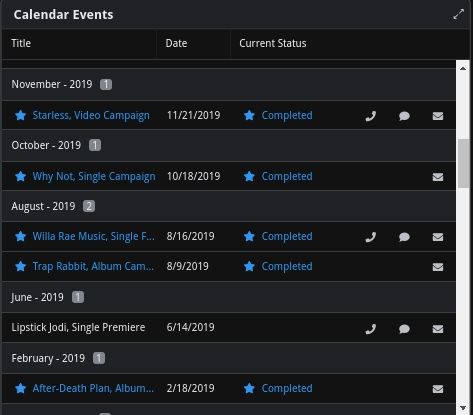- AppSheet
- AppSheet Forum
- AppSheet Q&A
- Sorting Alphabetic values to come after Numeric va...
- Subscribe to RSS Feed
- Mark Topic as New
- Mark Topic as Read
- Float this Topic for Current User
- Bookmark
- Subscribe
- Mute
- Printer Friendly Page
- Mark as New
- Bookmark
- Subscribe
- Mute
- Subscribe to RSS Feed
- Permalink
- Report Inappropriate Content
- Mark as New
- Bookmark
- Subscribe
- Mute
- Subscribe to RSS Feed
- Permalink
- Report Inappropriate Content
Hey, I’m trying to list a series of calendar events grouped by month. They are sorted by the numeric value of the month (data set format looks like: 1//1/2021) -So far this works correctly, however I’d like the event’s marked as “NO DATE”, to be sorted at the top in a list of newest to oldest (so it would need to in this case be seen as the 13th “month”). Currently the expression is doing the exact opposite of what I want and NO DATE items end up at the bottom with oldest dates, and I can’t seem to locate documentation on the expression that would help me here… I was curious if anyone had a solution?
IF(ISBLANK([Event Date]),“NO DATE”,CONCATENATE(
SWITCH(
MONTH([Event Date]),
1,“January”,
2,“February”,
3,“March”,
4,“April”,
5,“May”,
6,“June”,
7,“July”,
8,“August”,
9,“September”,
10,“October”,
11,“November”,
12,“December”,
“”
),
" ",YEAR([Event Date])
))
Solved! Go to Solution.
- Mark as New
- Bookmark
- Subscribe
- Mute
- Subscribe to RSS Feed
- Permalink
- Report Inappropriate Content
- Mark as New
- Bookmark
- Subscribe
- Mute
- Subscribe to RSS Feed
- Permalink
- Report Inappropriate Content
Add a virtual column to the table with an App formula expression of ISNOTBLANK([Date]). Add the column to your sort columns but do not display it.
- Mark as New
- Bookmark
- Subscribe
- Mute
- Subscribe to RSS Feed
- Permalink
- Report Inappropriate Content
- Mark as New
- Bookmark
- Subscribe
- Mute
- Subscribe to RSS Feed
- Permalink
- Report Inappropriate Content
I believe AppSheet groups by digit value and alphabetically. So , if you have dates with September and October, I believe “No Date” group will appear in between before those months because N is alphabetically before O and S.
So if you wish just “No Dates” to apepar at the top, you could attach a digit before “No Date” such as “0-NO DATE”
Also with your current naming convention, April and August dates will appear before February and March and so on.
You may wish to attach month digits before month names to sort the grouped dates by month in alphabetical order.
Also you may wish to use the TEXT() function to simplify the expression as below
IF(ISBLANK([Event Date]),“0-NO DATE”,TEXT([Event Date], “MMMM YYYY”))
The following will add a digit corresponding to the month before month year names
IF(ISBLANK([Event Date]),“0-NO DATE”,TEXT([Event Date], “M- MMMM YYYY”))
- Mark as New
- Bookmark
- Subscribe
- Mute
- Subscribe to RSS Feed
- Permalink
- Report Inappropriate Content
- Mark as New
- Bookmark
- Subscribe
- Mute
- Subscribe to RSS Feed
- Permalink
- Report Inappropriate Content
The dates in the actual data columns are numeric. This just converts the numeric version into each proper spelled out month, then sorts the months appropriately. Just NO DATE goes at the bottom after the oldest dates.
- Mark as New
- Bookmark
- Subscribe
- Mute
- Subscribe to RSS Feed
- Permalink
- Report Inappropriate Content
- Mark as New
- Bookmark
- Subscribe
- Mute
- Subscribe to RSS Feed
- Permalink
- Report Inappropriate Content
Could you elaborate what you mean by numeric dates?
- Mark as New
- Bookmark
- Subscribe
- Mute
- Subscribe to RSS Feed
- Permalink
- Report Inappropriate Content
- Mark as New
- Bookmark
- Subscribe
- Mute
- Subscribe to RSS Feed
- Permalink
- Report Inappropriate Content
In the actual data columns the dates are formatted like 1/1/2021 or mm/dd/yyyy
This expression assigns a month to each number, and parses out the year. I have the table grouped by month so it displays groups of calendar events within January 2021, Feb 2021, March 2021, etc
So it’s still sorting by number, but putting NO DATE after any number sorting. The only way to get it to sort to the top with a number would be to somehow assign ‘13’ next to NO DATE in it’s current configuration as opposed to ‘0’ as you suggested.
- Mark as New
- Bookmark
- Subscribe
- Mute
- Subscribe to RSS Feed
- Permalink
- Report Inappropriate Content
- Mark as New
- Bookmark
- Subscribe
- Mute
- Subscribe to RSS Feed
- Permalink
- Report Inappropriate Content
Okay, thank you, In that case, all that I mentioned in my earlier post is valid.
“NO DATE” will sort before September and October months.
Also I request you to try the shorter version of the expression that is exact alternative to SWITCH() based expression.
- Mark as New
- Bookmark
- Subscribe
- Mute
- Subscribe to RSS Feed
- Permalink
- Report Inappropriate Content
- Mark as New
- Bookmark
- Subscribe
- Mute
- Subscribe to RSS Feed
- Permalink
- Report Inappropriate Content
No the table is sorting numerically. Top to Bottom: 12, 11, 10, 9, 8, 7, 6, 5, 4, 3, 2, 1, NO DATE; with each number assigned to a month, and starting again each year change, with null dates at the end. It is NOT sorting Alphabetically.
I need it to sort like NO DATE 12, 11, 10, 9, 8, 7, 6, 5, 4, 3, 2, 1
- Mark as New
- Bookmark
- Subscribe
- Mute
- Subscribe to RSS Feed
- Permalink
- Report Inappropriate Content
- Mark as New
- Bookmark
- Subscribe
- Mute
- Subscribe to RSS Feed
- Permalink
- Report Inappropriate Content
Here is a screen shot of it properly sorting the months by number, not alphabetically.
- Mark as New
- Bookmark
- Subscribe
- Mute
- Subscribe to RSS Feed
- Permalink
- Report Inappropriate Content
- Mark as New
- Bookmark
- Subscribe
- Mute
- Subscribe to RSS Feed
- Permalink
- Report Inappropriate Content
Oh okay, thank you. In that case you may attach 0 to the “NO DATE” such as “0-NO DATE” or “13-No DATE” and still try the expression
IF(ISBLANK([Event Date]),“0-NO DATE”,TEXT([Event Date], “MMMM YYYY”)) which I believe is exact equivalent of the below except for “NO DATE” preceded by a 0 or 13
IF(ISBLANK([Event Date]),“NO DATE”,CONCATENATE(
SWITCH(
MONTH([Event Date]),
1,“January”,
2,“February”,
3,“March”,
4,“April”,
5,“May”,
6,“June”,
7,“July”,
8,“August”,
9,“September”,
10,“October”,
11,“November”,
12,“December”,
“”
),
" ",YEAR([Event Date])
))
Edit: Minor changes in description
- Mark as New
- Bookmark
- Subscribe
- Mute
- Subscribe to RSS Feed
- Permalink
- Report Inappropriate Content
- Mark as New
- Bookmark
- Subscribe
- Mute
- Subscribe to RSS Feed
- Permalink
- Report Inappropriate Content
Hi, i am trying to achive what you show here. But i am getting the alphabetical order anyway... this is the formula and the view setting.
- Mark as New
- Bookmark
- Subscribe
- Mute
- Subscribe to RSS Feed
- Permalink
- Report Inappropriate Content
- Mark as New
- Bookmark
- Subscribe
- Mute
- Subscribe to RSS Feed
- Permalink
- Report Inappropriate Content
Here’s a picture of what I mean. But NO DATE labelled events are currently at the bottom of this list
- Mark as New
- Bookmark
- Subscribe
- Mute
- Subscribe to RSS Feed
- Permalink
- Report Inappropriate Content
- Mark as New
- Bookmark
- Subscribe
- Mute
- Subscribe to RSS Feed
- Permalink
- Report Inappropriate Content
Add a virtual column to the table with an App formula expression of ISNOTBLANK([Date]). Add the column to your sort columns but do not display it.
- Mark as New
- Bookmark
- Subscribe
- Mute
- Subscribe to RSS Feed
- Permalink
- Report Inappropriate Content
- Mark as New
- Bookmark
- Subscribe
- Mute
- Subscribe to RSS Feed
- Permalink
- Report Inappropriate Content
That’s brilliant man. Thank you so much!
-
Account
1,875 -
App Management
4,211 -
Automation
11,638 -
Bug
1,635 -
Data
10,943 -
Errors
6,627 -
Expressions
13,151 -
Integrations
1,996 -
Intelligence
705 -
Introductions
119 -
Login
1 -
Other
3,434 -
Resources
691 -
Security
940 -
Templates
1,554 -
Users
1,833 -
UX
9,874
- « Previous
- Next »
| User | Count |
|---|---|
| 21 | |
| 15 | |
| 4 | |
| 3 | |
| 3 |

 Twitter
Twitter