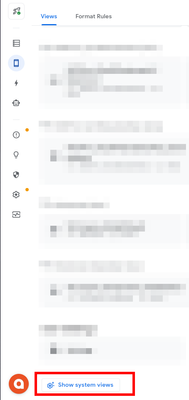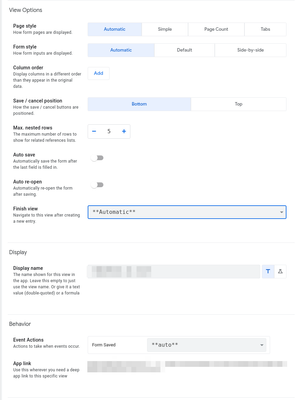- AppSheet
- AppSheet Forum
- AppSheet Q&A
- Re: Stay in the same record after saving it
- Subscribe to RSS Feed
- Mark Topic as New
- Mark Topic as Read
- Float this Topic for Current User
- Bookmark
- Subscribe
- Mute
- Printer Friendly Page
- Mark as New
- Bookmark
- Subscribe
- Mute
- Subscribe to RSS Feed
- Permalink
- Report Inappropriate Content
- Mark as New
- Bookmark
- Subscribe
- Mute
- Subscribe to RSS Feed
- Permalink
- Report Inappropriate Content
Please, some help
I want to learn a way to stay in the same record in a table view when I save this record. I want to trigger an action to send the new invoice as pdf to my email, if I am sure that the invoice is correct.
But, every time I create a new invoice, and save it, the app is returning to the table "Invoices" with all the records and I have to find the recent record to open in and click the action to receive the invoice. It is very frustrating
If somebody have the solution I will appreciate it
Solved! Go to Solution.
- Mark as New
- Bookmark
- Subscribe
- Mute
- Subscribe to RSS Feed
- Permalink
- Report Inappropriate Content
- Mark as New
- Bookmark
- Subscribe
- Mute
- Subscribe to RSS Feed
- Permalink
- Report Inappropriate Content
All tables have at least a form and detail view by default.
If you are not able to see them, click on 'Show system views' that is at the bottom of the views page
- Mark as New
- Bookmark
- Subscribe
- Mute
- Subscribe to RSS Feed
- Permalink
- Report Inappropriate Content
- Mark as New
- Bookmark
- Subscribe
- Mute
- Subscribe to RSS Feed
- Permalink
- Report Inappropriate Content
@Sakis_Koukouvis wrote:
If somebody have the solution I will appreciate it
Use a LINKTOROW() in an action and use that action inside "Form Save"
The LINKTOROW() should have something like this:
LINKTOROW(
[_THISROW],
"YourDetailViewName"
)LINKTOROW() - AppSheet Help
You should basically be able to do the same by setting YourDetailViewName inside "Finish view", but I'm not 100% sure about it going to the new record's detail view, so try both
- Mark as New
- Bookmark
- Subscribe
- Mute
- Subscribe to RSS Feed
- Permalink
- Report Inappropriate Content
- Mark as New
- Bookmark
- Subscribe
- Mute
- Subscribe to RSS Feed
- Permalink
- Report Inappropriate Content
Thank you @SkrOYC
The problem is that I have a table view and not a form view
But, you gave me an idea and I have changed the way I open new invoices.
I use, from now, form view and if I want to see all invoices as group I use table view
- Mark as New
- Bookmark
- Subscribe
- Mute
- Subscribe to RSS Feed
- Permalink
- Report Inappropriate Content
- Mark as New
- Bookmark
- Subscribe
- Mute
- Subscribe to RSS Feed
- Permalink
- Report Inappropriate Content
All tables have at least a form and detail view by default.
If you are not able to see them, click on 'Show system views' that is at the bottom of the views page
- Mark as New
- Bookmark
- Subscribe
- Mute
- Subscribe to RSS Feed
- Permalink
- Report Inappropriate Content
- Mark as New
- Bookmark
- Subscribe
- Mute
- Subscribe to RSS Feed
- Permalink
- Report Inappropriate Content
It's also useful this way in case we want to show the "Saving changes" view
LINKTOROW(
[_THISROW],
"YourDetailViewName"
)&"&at="&(NOW()+1)
-
Account
1,865 -
App Management
4,165 -
Automation
11,580 -
Bug
1,590 -
Data
10,886 -
Errors
6,573 -
Expressions
13,098 -
Integrations
1,984 -
Intelligence
698 -
Introductions
118 -
Other
3,409 -
Resources
685 -
Security
936 -
Templates
1,546 -
Users
1,825 -
UX
9,837
- « Previous
- Next »
| User | Count |
|---|---|
| 17 | |
| 11 | |
| 7 | |
| 5 | |
| 5 |

 Twitter
Twitter