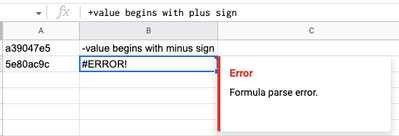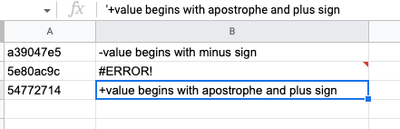- AppSheet
- AppSheet Forum
- AppSheet Q&A
- Re: Stop a '+' from generating a formula on google...
- Subscribe to RSS Feed
- Mark Topic as New
- Mark Topic as Read
- Float this Topic for Current User
- Bookmark
- Subscribe
- Mute
- Printer Friendly Page
- Mark as New
- Bookmark
- Subscribe
- Mute
- Subscribe to RSS Feed
- Permalink
- Report Inappropriate Content
- Mark as New
- Bookmark
- Subscribe
- Mute
- Subscribe to RSS Feed
- Permalink
- Report Inappropriate Content
I have this problem only with the sign (+) but in contrary the sign (-) googlesheet adds automaticlly an apostrophe ' to avoid turning the cell to a formula
I change the format of the sheet from number to plain text but I still have same problem .
- Mark as New
- Bookmark
- Subscribe
- Mute
- Subscribe to RSS Feed
- Permalink
- Report Inappropriate Content
- Mark as New
- Bookmark
- Subscribe
- Mute
- Subscribe to RSS Feed
- Permalink
- Report Inappropriate Content
I replicated exactly what you observed. I formatted the sheet column as plain text, and no apostrophe was prepended or necessary for the value beginning with a minus sign. While the value that begins with a plus sign is retained in the sheet, the resulting error means it's unavailable to the app. If you didn't already, I suggest at least report to AppSheet Support, although it may not be fixed anytime soon--especially since this is a data source (i.e., Sheets) issue rather than an AppSheet issue per se.
Meanwhile, if you can't avoid values that begin with a plus sign, you could experiment with workarounds like this quick, untested brainstorm:
- Create a shadow column with an Initial value that prepends a character to the value you need to save in the data source (e.g.,
"X" & [text column])and Reset on edit triggered whenever your text column is updated. - Create another shadow column that's virtual with an App formula that removes the prefix (e.g.,
RIGHT([text column], LEN([text column]) - 1). Use this column wherever you need your original column's intended value for display or expressions.
- Mark as New
- Bookmark
- Subscribe
- Mute
- Subscribe to RSS Feed
- Permalink
- Report Inappropriate Content
- Mark as New
- Bookmark
- Subscribe
- Mute
- Subscribe to RSS Feed
- Permalink
- Report Inappropriate Content
And, actually, here's another quick, partially tested idea. Either manually or automatically insert an apostrophe into the value. It looks like that gets suppressed once it's saved to Sheets, and that's reflected back to the app.
- Mark as New
- Bookmark
- Subscribe
- Mute
- Subscribe to RSS Feed
- Permalink
- Report Inappropriate Content
- Mark as New
- Bookmark
- Subscribe
- Mute
- Subscribe to RSS Feed
- Permalink
- Report Inappropriate Content
Please also explore if using an emoji character of + will work for you as suggested in the post below
How-do-I-store-a-text-value-beginning-with- + character
- Mark as New
- Bookmark
- Subscribe
- Mute
- Subscribe to RSS Feed
- Permalink
- Report Inappropriate Content
- Mark as New
- Bookmark
- Subscribe
- Mute
- Subscribe to RSS Feed
- Permalink
- Report Inappropriate Content
Avoid taboo letters reserved for the system. You can make all text begining with +..... be not valid and tell users not to do.
in Valid if : NOT(STARTSWITH([_THIS], "+"))
in In valid value error : "Do not start with +"
- Mark as New
- Bookmark
- Subscribe
- Mute
- Subscribe to RSS Feed
- Permalink
- Report Inappropriate Content
- Mark as New
- Bookmark
- Subscribe
- Mute
- Subscribe to RSS Feed
- Permalink
- Report Inappropriate Content
sames good idea , I take it as an alternative solution .... thank you
- Mark as New
- Bookmark
- Subscribe
- Mute
- Subscribe to RSS Feed
- Permalink
- Report Inappropriate Content
- Mark as New
- Bookmark
- Subscribe
- Mute
- Subscribe to RSS Feed
- Permalink
- Report Inappropriate Content
You can try format that column as text on google sheets.
- Mark as New
- Bookmark
- Subscribe
- Mute
- Subscribe to RSS Feed
- Permalink
- Report Inappropriate Content
- Mark as New
- Bookmark
- Subscribe
- Mute
- Subscribe to RSS Feed
- Permalink
- Report Inappropriate Content
I change the format of the whole sheet to plain text but stills same problem
-
Account
1,875 -
App Management
4,210 -
Automation
11,637 -
Bug
1,635 -
Data
10,942 -
Errors
6,627 -
Expressions
13,150 -
Integrations
1,996 -
Intelligence
705 -
Introductions
119 -
Login
1 -
Other
3,434 -
Resources
691 -
Security
940 -
Templates
1,554 -
Users
1,833 -
UX
9,874
- « Previous
- Next »
| User | Count |
|---|---|
| 21 | |
| 15 | |
| 4 | |
| 3 | |
| 3 |

 Twitter
Twitter