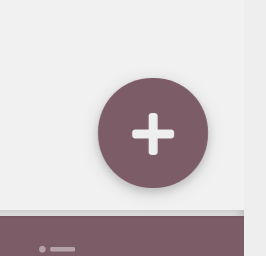- AppSheet
- AppSheet Forum
- AppSheet Q&A
- Struggling with moving to right View
- Subscribe to RSS Feed
- Mark Topic as New
- Mark Topic as Read
- Float this Topic for Current User
- Bookmark
- Subscribe
- Mute
- Printer Friendly Page
- Mark as New
- Bookmark
- Subscribe
- Mute
- Subscribe to RSS Feed
- Permalink
- Report Inappropriate Content
- Mark as New
- Bookmark
- Subscribe
- Mute
- Subscribe to RSS Feed
- Permalink
- Report Inappropriate Content
Hi - Is there some way to instruct my app to use my slice-based ref views instead of the system generated ref views? This is specifically for when you click on the Edit button or Add button or other system-generated links (for instance “view” or “new”) within the app? I want the buttons and links to point to my slice views so I can control the columns that are shown, but they always go to the system ref views, which just show everything and results in a poor user experience.
Examples of what I mean by “system generated links:”
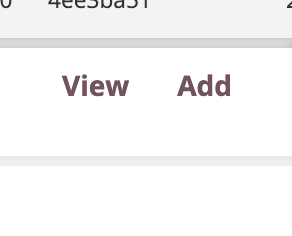

My understanding from reading all of the help material is that if you create your own view, it should override the system view. I think this happens when you are using the same underlying data, but that doesn’t seem to hold if you are using a slice to reference that data. My understanding is probably incorrect though.
It would be much easier if there was a way to assign a View (or even an Action) to these buttons directly. The current method is very opaque.
Any thoughts/ideas appreciated.
Solved! Go to Solution.
- Mark as New
- Bookmark
- Subscribe
- Mute
- Subscribe to RSS Feed
- Permalink
- Report Inappropriate Content
- Mark as New
- Bookmark
- Subscribe
- Mute
- Subscribe to RSS Feed
- Permalink
- Report Inappropriate Content
You’ll have a virtual column in your table with a REF_ROWS() expression. Make a new VC with the same expression, but put the slice name in place of the table name. Then you’ll see a second inline table (unless you hide the first one), and then the View and Add buttons will take you to a table or form view based on the slice instead of the main table.
- Mark as New
- Bookmark
- Subscribe
- Mute
- Subscribe to RSS Feed
- Permalink
- Report Inappropriate Content
- Mark as New
- Bookmark
- Subscribe
- Mute
- Subscribe to RSS Feed
- Permalink
- Report Inappropriate Content
You’ll have a virtual column in your table with a REF_ROWS() expression. Make a new VC with the same expression, but put the slice name in place of the table name. Then you’ll see a second inline table (unless you hide the first one), and then the View and Add buttons will take you to a table or form view based on the slice instead of the main table.
- Mark as New
- Bookmark
- Subscribe
- Mute
- Subscribe to RSS Feed
- Permalink
- Report Inappropriate Content
- Mark as New
- Bookmark
- Subscribe
- Mute
- Subscribe to RSS Feed
- Permalink
- Report Inappropriate Content
Awesome, it worked, thanks!
-
Account
1,862 -
App Management
4,146 -
Automation
11,563 -
Bug
1,582 -
Data
10,860 -
Errors
6,553 -
Expressions
13,077 -
Integrations
1,974 -
Intelligence
694 -
Introductions
117 -
Other
3,399 -
Resources
682 -
Security
933 -
Templates
1,541 -
Users
1,821 -
UX
9,822
- « Previous
- Next »
| User | Count |
|---|---|
| 18 | |
| 10 | |
| 8 | |
| 6 | |
| 5 |

 Twitter
Twitter