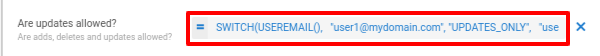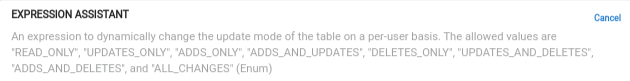- AppSheet
- AppSheet Forum
- AppSheet Q&A
- Table Expression for Adds, Updates and Deletes - S...
- Subscribe to RSS Feed
- Mark Topic as New
- Mark Topic as Read
- Float this Topic for Current User
- Bookmark
- Subscribe
- Mute
- Printer Friendly Page
- Mark as New
- Bookmark
- Subscribe
- Mute
- Subscribe to RSS Feed
- Permalink
- Report Inappropriate Content
- Mark as New
- Bookmark
- Subscribe
- Mute
- Subscribe to RSS Feed
- Permalink
- Report Inappropriate Content
Hi, I am trying to work out a formula so that certain users have specific read/write access to a certain table e.g. “READ_ONLY”, “UPDATES_ONLY” etc.
Basically the users are kept in two tables (separate to the table I am setting this rule up for), I tried different variations of the SWITCH formula to get it to work as well as IF and CONTAINS but couldn’t get it to work.
Basically any user contained in Table 1 should be able to “UPDATES_ONLY”, while users contained in Table 2 will be able to “ALL_CHANGES”, all other users are “READ_ONLY”.
SWITCH(USEREMAIL(),
“Users From Table 1”, “UPDATES_ONLY”,
“Users From Table 2”, “ALL_CHANGES”,
“READ_ONLY”)
Any help would be much appreciated, thanks!
- Labels:
-
Expressions
- Mark as New
- Bookmark
- Subscribe
- Mute
- Subscribe to RSS Feed
- Permalink
- Report Inappropriate Content
- Mark as New
- Bookmark
- Subscribe
- Mute
- Subscribe to RSS Feed
- Permalink
- Report Inappropriate Content
Try:
IFS(
IN(USEREMAIL(), Table 1[Email]),
"UPDATES_ONLY",
IN(USEREMAIL(), Table 2[Email]),
"ALL_CHANGES",
TRUE,
"READ_ONLY"
)
With appropriate substitutions for Table 1[Email] and Table 2[Email].
See also:
- Mark as New
- Bookmark
- Subscribe
- Mute
- Subscribe to RSS Feed
- Permalink
- Report Inappropriate Content
- Mark as New
- Bookmark
- Subscribe
- Mute
- Subscribe to RSS Feed
- Permalink
- Report Inappropriate Content
What if you want a user to have updates and Adds, but not deletes,
and another to have just read only?
Edit
Answer: “ADDS_AND_UPDATES”
- Mark as New
- Bookmark
- Subscribe
- Mute
- Subscribe to RSS Feed
- Permalink
- Report Inappropriate Content
- Mark as New
- Bookmark
- Subscribe
- Mute
- Subscribe to RSS Feed
- Permalink
- Report Inappropriate Content
For future readers, the available options are displayed within Expression Assistant when you go to edit the Are updates allowed? expression for the table:
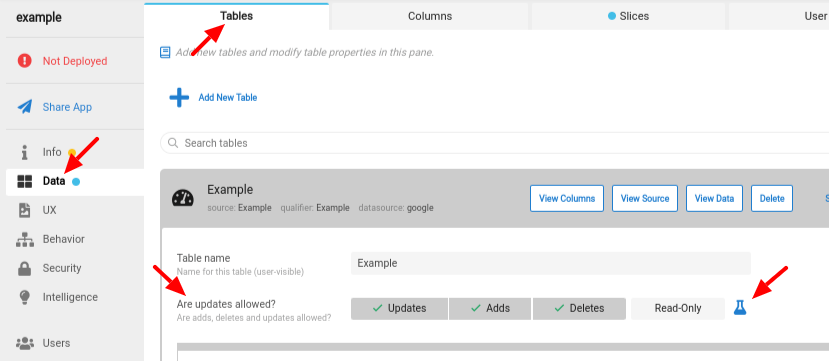
- Mark as New
- Bookmark
- Subscribe
- Mute
- Subscribe to RSS Feed
- Permalink
- Report Inappropriate Content
- Mark as New
- Bookmark
- Subscribe
- Mute
- Subscribe to RSS Feed
- Permalink
- Report Inappropriate Content
Is ADDS_AND_UPDATES one of the options?
- Mark as New
- Bookmark
- Subscribe
- Mute
- Subscribe to RSS Feed
- Permalink
- Report Inappropriate Content
- Mark as New
- Bookmark
- Subscribe
- Mute
- Subscribe to RSS Feed
- Permalink
- Report Inappropriate Content
Thanks Steve, that seems to have done the trick!
Much appreciated
James
-
Account
1,858 -
App Management
4,137 -
Automation
11,545 -
Bug
1,572 -
Data
10,842 -
Errors
6,539 -
Expressions
13,062 -
Integrations
1,972 -
Intelligence
691 -
Introductions
117 -
Other
3,392 -
Resources
682 -
Security
931 -
Templates
1,539 -
Users
1,817 -
UX
9,816
- « Previous
- Next »
| User | Count |
|---|---|
| 14 | |
| 11 | |
| 9 | |
| 7 | |
| 4 |

 Twitter
Twitter