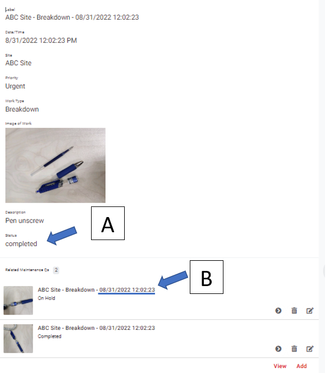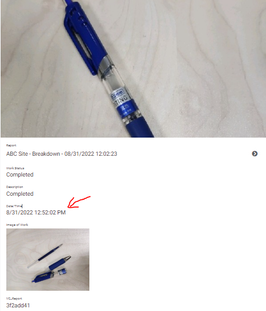- AppSheet
- AppSheet Forum
- AppSheet Q&A
- Table(X) column to show the latest status based on...
- Subscribe to RSS Feed
- Mark Topic as New
- Mark Topic as Read
- Float this Topic for Current User
- Bookmark
- Subscribe
- Mute
- Printer Friendly Page
- Mark as New
- Bookmark
- Subscribe
- Mute
- Subscribe to RSS Feed
- Permalink
- Report Inappropriate Content
- Mark as New
- Bookmark
- Subscribe
- Mute
- Subscribe to RSS Feed
- Permalink
- Report Inappropriate Content
Hi,
Need some assistance here. I'm creating an apps for my front user to report faulty equipment to maintenance team and both tables are dynamic where users will update accordingly.
I'm currently struck with below.
- A Reports[Status] - Update this column with latest Maintenance Q[Work Status] based on Maintenance Q[Date/Time]
- B Related Maintenance Q to show the latest entry timestamp
Cant get my head around what formula and how? Max(Select))
Appreciate any guidance. Thank you in advance
UX card view for Reports data
Updates, Adds & Deletes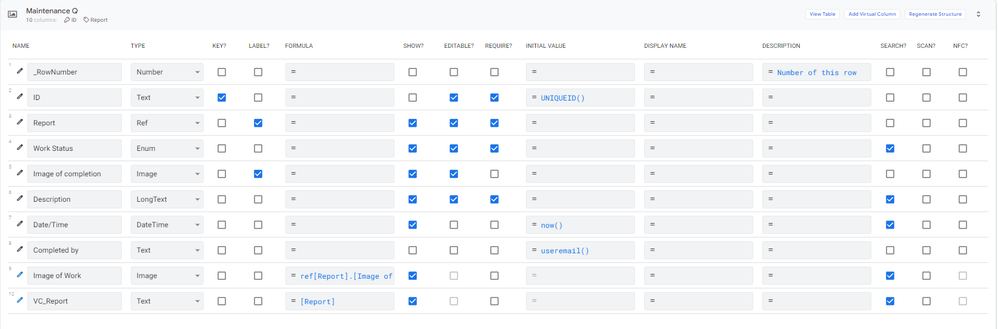
Updates, Adds & Deletes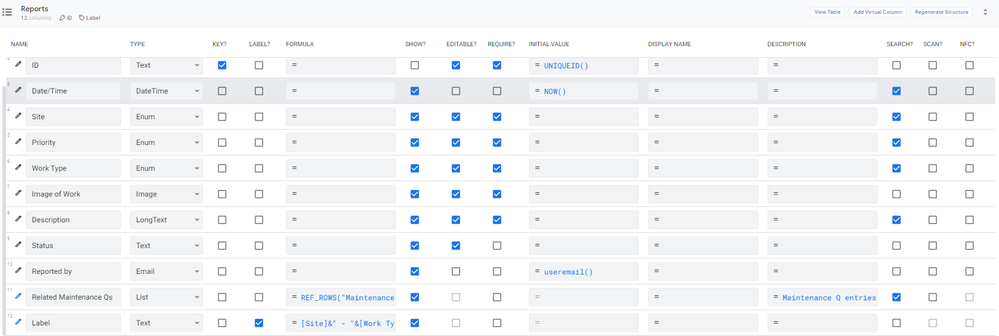
Solved! Go to Solution.
- Mark as New
- Bookmark
- Subscribe
- Mute
- Subscribe to RSS Feed
- Permalink
- Report Inappropriate Content
- Mark as New
- Bookmark
- Subscribe
- Mute
- Subscribe to RSS Feed
- Permalink
- Report Inappropriate Content
Hi @junjie8709,
Maybe try to place [Latest_Maint_ID] in Reports table and then [Latest_Maint_ID].[Work Status] dereference expression in Reports [Status] app formula (but make it virtual to always be calculated). However, if you need this [Status] value to be stored in your database, you can create a [Trigger] column to "refresh" the record manually or a kind of automation using actions to make it happen automatically. Hope it helps!
-
Account
1,876 -
App Management
4,215 -
Automation
11,641 -
Bug
1,636 -
Data
10,945 -
Errors
6,628 -
Expressions
13,153 -
Integrations
1,997 -
Intelligence
705 -
Introductions
119 -
Login
1 -
Other
3,435 -
Resources
692 -
Security
940 -
Templates
1,554 -
Users
1,834 -
UX
9,875
- « Previous
- Next »
| User | Count |
|---|---|
| 24 | |
| 13 | |
| 4 | |
| 3 | |
| 3 |

 Twitter
Twitter