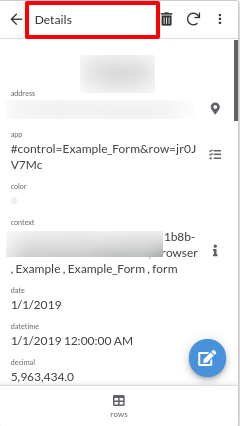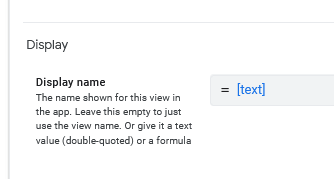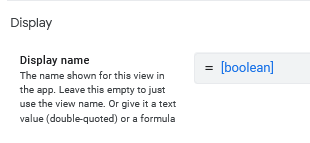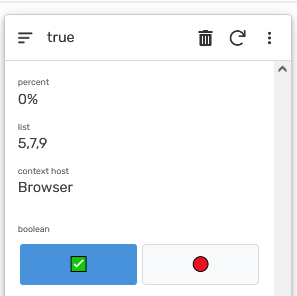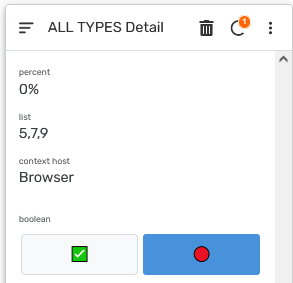- AppSheet
- AppSheet Forum
- AppSheet Q&A
- Update View Header to Ref Column Name
- Subscribe to RSS Feed
- Mark Topic as New
- Mark Topic as Read
- Float this Topic for Current User
- Bookmark
- Subscribe
- Mute
- Printer Friendly Page
- Mark as New
- Bookmark
- Subscribe
- Mute
- Subscribe to RSS Feed
- Permalink
- Report Inappropriate Content
- Mark as New
- Bookmark
- Subscribe
- Mute
- Subscribe to RSS Feed
- Permalink
- Report Inappropriate Content
Hello,
I am trying to update the name of a form to a virtual column value.
- I set the Virtual Column with a Column Type of 'Show
- I set the Virtual Column Category as ‘Page Header’
- I wrote an expression with the name that I want displayed in the Virtual Column ‘Display Name’
I watched the YouTube instructional video on Column Types and read various posts on the Show type columns
I am receiving the following error message
This formula is not evaluated in the context of a row, so column values are not available.
Any ideas?
Thanks,
Alex
- Labels:
-
Expressions
- Mark as New
- Bookmark
- Subscribe
- Mute
- Subscribe to RSS Feed
- Permalink
- Report Inappropriate Content
- Mark as New
- Bookmark
- Subscribe
- Mute
- Subscribe to RSS Feed
- Permalink
- Report Inappropriate Content
The content you want displayed should be placed in the Show-type column’s Content setting, not in the Display name setting.
- Mark as New
- Bookmark
- Subscribe
- Mute
- Subscribe to RSS Feed
- Permalink
- Report Inappropriate Content
- Mark as New
- Bookmark
- Subscribe
- Mute
- Subscribe to RSS Feed
- Permalink
- Report Inappropriate Content
Hello,
I placed the expression in the Content setting. When I try to input the value from the Show column in the ‘Display’ field of the inline form, the error message says the column name cannot be found.
Any ideas?
- Mark as New
- Bookmark
- Subscribe
- Mute
- Subscribe to RSS Feed
- Permalink
- Report Inappropriate Content
- Mark as New
- Bookmark
- Subscribe
- Mute
- Subscribe to RSS Feed
- Permalink
- Report Inappropriate Content
Why in the world did you do that?
- Mark as New
- Bookmark
- Subscribe
- Mute
- Subscribe to RSS Feed
- Permalink
- Report Inappropriate Content
- Mark as New
- Bookmark
- Subscribe
- Mute
- Subscribe to RSS Feed
- Permalink
- Report Inappropriate Content
Ha, ha. Well because I don’t know the steps to update a display name in situations where the form says:
“This formula is not evaluated in the context of a row, so column values are not available.”
I was trying to start from a foundation of the steps I use to update a Display Name with an expression,
Use Case
Set the display name to the specific value of the item the user is drilling down to. The result is to provide more awareness of where the user is in the app.
Perhaps I am using one of the terms incorrectly, in describing my use case
- Mark as New
- Bookmark
- Subscribe
- Mute
- Subscribe to RSS Feed
- Permalink
- Report Inappropriate Content
- Mark as New
- Bookmark
- Subscribe
- Mute
- Subscribe to RSS Feed
- Permalink
- Report Inappropriate Content
You can’t use expressions for Display Name in “collection” Views (Views that show more than 1 record), that reference values that are specific to only 1 record.
It is not clear from your description what kind of View you’re working with though.
- Mark as New
- Bookmark
- Subscribe
- Mute
- Subscribe to RSS Feed
- Permalink
- Report Inappropriate Content
- Mark as New
- Bookmark
- Subscribe
- Mute
- Subscribe to RSS Feed
- Permalink
- Report Inappropriate Content
I think this may be an issue of terminology. I will illustrate the use case, step by step
Use Case
View 1 - List of Cars (i.e. Car List)
Action 1 - Click on a specific car in the Car List
Required View Display Name
Name of specific car that was selected from the Car List
Car View Display Expression
[_THISROW].[CarID].[Name]
View Display Result
Name of car that was selected (e.g. Corvette)
- Success
Current View
CarDetail
(the Corvette that was selected in Action 1)
Action 2 - Click on an item in the list of Corvette parts (inline)
Required View Display Name
Corvette
- The name of car that was selected in Action 1 (above)
Car View Display Expression
I am trying to understand how to use the SHOW Column type and Content to set the inline View Display name as the car that was selected.
The expression below is not applicable
[_THISROW].[CarID].[Name]
based on the ‘This formula is not evaluated in the context of a row, so column values are not available.’ prompt above the View Expression box.
Does this clarify the use case and the problem I am trying to solve?
Thanks,
- Mark as New
- Bookmark
- Subscribe
- Mute
- Subscribe to RSS Feed
- Permalink
- Report Inappropriate Content
- Mark as New
- Bookmark
- Subscribe
- Mute
- Subscribe to RSS Feed
- Permalink
- Report Inappropriate Content
Not really, you should includ screenshots.
Definitely remove the [_THISROW]. portion from that expression.
- Mark as New
- Bookmark
- Subscribe
- Mute
- Subscribe to RSS Feed
- Permalink
- Report Inappropriate Content
- Mark as New
- Bookmark
- Subscribe
- Mute
- Subscribe to RSS Feed
- Permalink
- Report Inappropriate Content
In a detail view, the view’s Display name (in red, below) cannot be set with data displayed within the view itself.
What you want to do is not possible.
- Mark as New
- Bookmark
- Subscribe
- Mute
- Subscribe to RSS Feed
- Permalink
- Report Inappropriate Content
- Mark as New
- Bookmark
- Subscribe
- Mute
- Subscribe to RSS Feed
- Permalink
- Report Inappropriate Content
Sure it can.
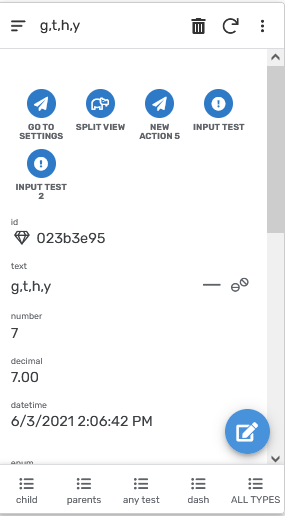
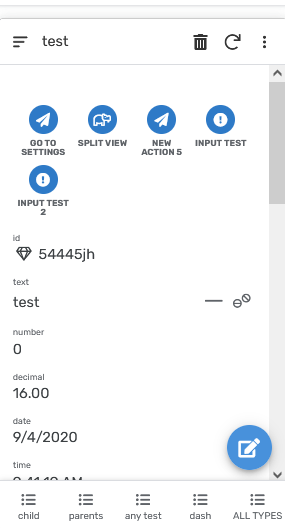
Just, perhaps, not in all possible cases. Ex, with quick-edit:
- Mark as New
- Bookmark
- Subscribe
- Mute
- Subscribe to RSS Feed
- Permalink
- Report Inappropriate Content
- Mark as New
- Bookmark
- Subscribe
- Mute
- Subscribe to RSS Feed
- Permalink
- Report Inappropriate Content
WHOA!
News to me!
- Mark as New
- Bookmark
- Subscribe
- Mute
- Subscribe to RSS Feed
- Permalink
- Report Inappropriate Content
- Mark as New
- Bookmark
- Subscribe
- Mute
- Subscribe to RSS Feed
- Permalink
- Report Inappropriate Content
Update
I was able to get it to work.
Steps
-
Create a virtual column in the Car folder. The virtual column is called 'CarHeader’
-
Set the CarHeader column type to SHOW
-
Write the following expression for the CarHeaer App Formula
CONCATENATE([CarID].[Name]," - ",[CarID].[Year]) -
Set the CarHeader Type Details Category to Page Header
-
Set the CarHeader Type Details Content to the following expression
CONCATENATE([CarID].[Name]," - ",[CarID].[Year]) -
Set the CarDetails View Display to the following expression
[CarHeader]
Alex
- Mark as New
- Bookmark
- Subscribe
- Mute
- Subscribe to RSS Feed
- Permalink
- Report Inappropriate Content
- Mark as New
- Bookmark
- Subscribe
- Mute
- Subscribe to RSS Feed
- Permalink
- Report Inappropriate Content
Great!
How about you get rid of the first 5 steps and just put your CONCATENATE() expression directly into Display Name?
- Mark as New
- Bookmark
- Subscribe
- Mute
- Subscribe to RSS Feed
- Permalink
- Report Inappropriate Content
- Mark as New
- Bookmark
- Subscribe
- Mute
- Subscribe to RSS Feed
- Permalink
- Report Inappropriate Content
It doesn’t work without the preceding steps. An App expression is required in the SHOW column setup, otherwise it breaks the app
- Mark as New
- Bookmark
- Subscribe
- Mute
- Subscribe to RSS Feed
- Permalink
- Report Inappropriate Content
- Mark as New
- Bookmark
- Subscribe
- Mute
- Subscribe to RSS Feed
- Permalink
- Report Inappropriate Content
Also a Virtual Column, with a Show Type, has to be created
-
Account
1,879 -
App Management
4,224 -
Automation
11,649 -
Bug
1,645 -
Data
10,958 -
Errors
6,642 -
Expressions
13,168 -
Integrations
2,005 -
Intelligence
706 -
Introductions
121 -
Login
1 -
Other
3,444 -
Resources
693 -
Security
943 -
Templates
1,558 -
Users
1,836 -
UX
9,884
- « Previous
- Next »
| User | Count |
|---|---|
| 31 | |
| 11 | |
| 3 | |
| 2 | |
| 2 |

 Twitter
Twitter