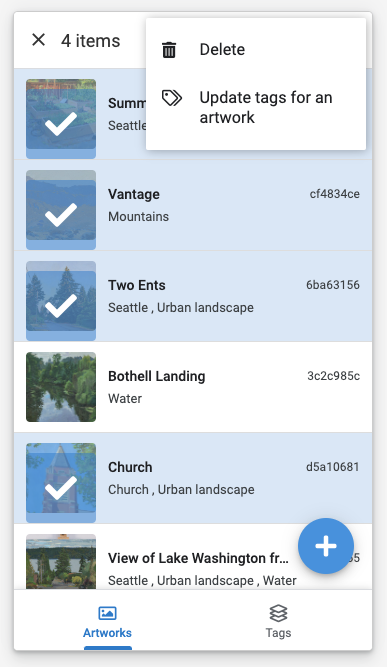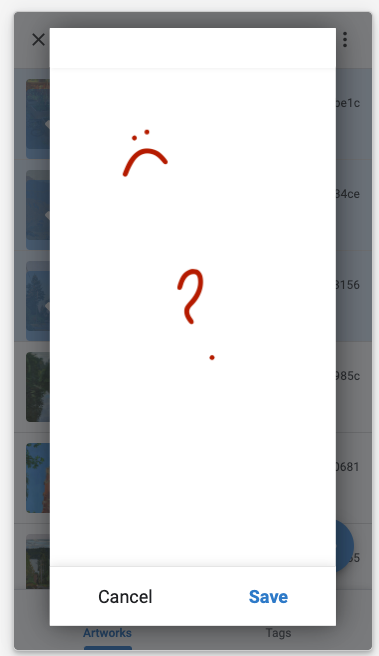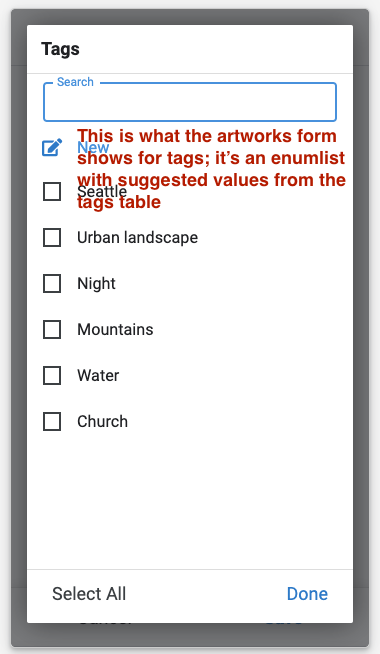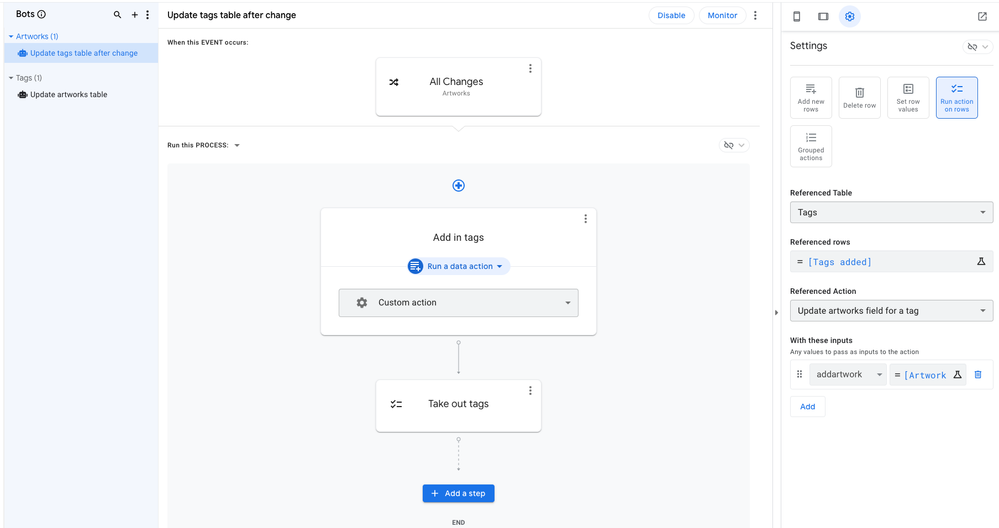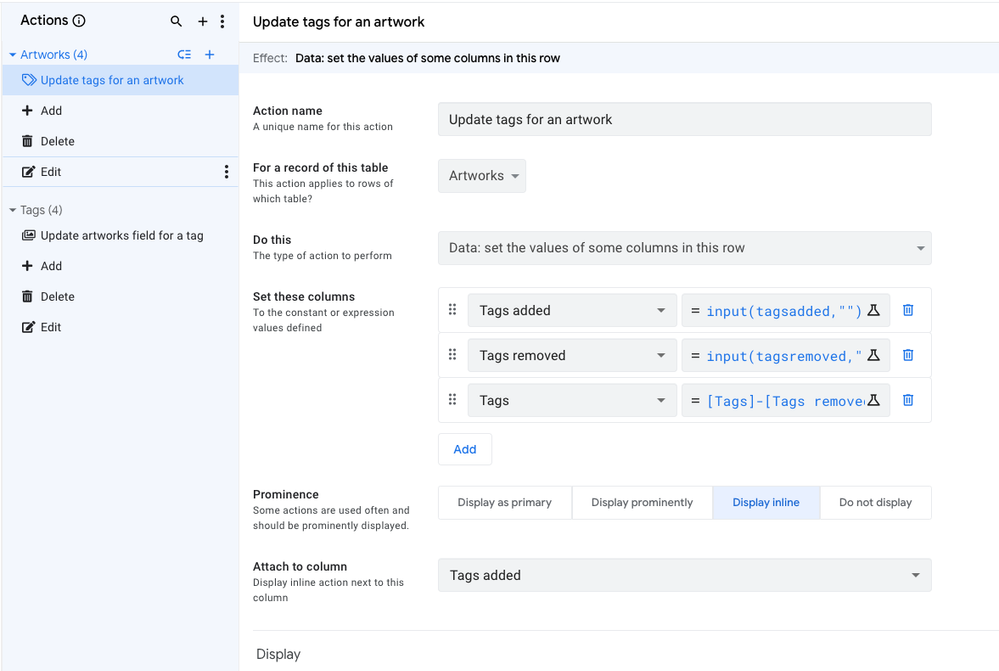- AppSheet
- AppSheet Forum
- AppSheet Q&A
- Re: Update an enumlist for many columns with an ac...
- Subscribe to RSS Feed
- Mark Topic as New
- Mark Topic as Read
- Float this Topic for Current User
- Bookmark
- Subscribe
- Mute
- Printer Friendly Page
- Mark as New
- Bookmark
- Subscribe
- Mute
- Subscribe to RSS Feed
- Permalink
- Report Inappropriate Content
- Mark as New
- Bookmark
- Subscribe
- Mute
- Subscribe to RSS Feed
- Permalink
- Report Inappropriate Content
I have followed guidance in this video to create an Artworks table with a tags column, and a tags table that shows associated artworks. There are actions involved and bots, many-to-many-relationships, and it's working well so far. I'm trying to make a way to bulk assign a new tag to an artwork, but I'm stuck. When I set my "update artworks" action (which involves adding tags to an enum list column, and then updating the tags column with added and removed values) to display prominently, I can activate it after a bulk selection, but the form that appears has no suggested values to choose from. How do I make it so that the tags show up and/or there's an opportunity to add a new tag for many selected artworks (Iike I can in the regular tags form)?
Solved! Go to Solution.
- Mark as New
- Bookmark
- Subscribe
- Mute
- Subscribe to RSS Feed
- Permalink
- Report Inappropriate Content
- Mark as New
- Bookmark
- Subscribe
- Mute
- Subscribe to RSS Feed
- Permalink
- Report Inappropriate Content
With help from this forum post and this video from @MultiTech (much appreciatedl!) I was able to figure this out. Here are the steps I followed that (so far) seem to be working the way I want them to:
- Create an action for the artworks table
- Data: set the values of some columns in this row
- Set these columns: Tags = INPUT("Tags added", "Tags")
For some reason the options were not showing up in the dialog box initially, but then I went back into my column definition for tags, and set the Input Mode from Auto to Buttons, and now it's working. I can multi-select many artworks and bulk add tags to them.
- Mark as New
- Bookmark
- Subscribe
- Mute
- Subscribe to RSS Feed
- Permalink
- Report Inappropriate Content
- Mark as New
- Bookmark
- Subscribe
- Mute
- Subscribe to RSS Feed
- Permalink
- Report Inappropriate Content
With help from this forum post and this video from @MultiTech (much appreciatedl!) I was able to figure this out. Here are the steps I followed that (so far) seem to be working the way I want them to:
- Create an action for the artworks table
- Data: set the values of some columns in this row
- Set these columns: Tags = INPUT("Tags added", "Tags")
For some reason the options were not showing up in the dialog box initially, but then I went back into my column definition for tags, and set the Input Mode from Auto to Buttons, and now it's working. I can multi-select many artworks and bulk add tags to them.
- Mark as New
- Bookmark
- Subscribe
- Mute
- Subscribe to RSS Feed
- Permalink
- Report Inappropriate Content
- Mark as New
- Bookmark
- Subscribe
- Mute
- Subscribe to RSS Feed
- Permalink
- Report Inappropriate Content
Don't you like it when things work! 🍻🎉
- Mark as New
- Bookmark
- Subscribe
- Mute
- Subscribe to RSS Feed
- Permalink
- Report Inappropriate Content
- Mark as New
- Bookmark
- Subscribe
- Mute
- Subscribe to RSS Feed
- Permalink
- Report Inappropriate Content
The only drawback I've seen so far is that I can't create a new tag from this dialog, but I can workaround that fairly easily by adding a new tag to my tags table first, and then it's available as an option.
-
Account
1,857 -
Affiliate Program
1 -
App Management
4,124 -
AppSheet
1 -
Automation
11,534 -
Best Practice
1 -
Bug
1,561 -
Cloud Deploy
1 -
core
1 -
Data
10,832 -
Errors
6,523 -
Expressions
13,047 -
free
1 -
General Miscellaneous
1 -
image and text
1 -
Integration
1 -
Integrations
1,968 -
Intelligence
690 -
Introductions
116 -
Learning Hub
1 -
Other
3,380 -
Panel
1 -
Photos
1 -
plans
1 -
Resources
682 -
Security
930 -
subscription
1 -
Templates
1,537 -
Users
1,816 -
UX
9,811
- « Previous
- Next »
| User | Count |
|---|---|
| 17 | |
| 14 | |
| 10 | |
| 7 | |
| 4 |

 Twitter
Twitter