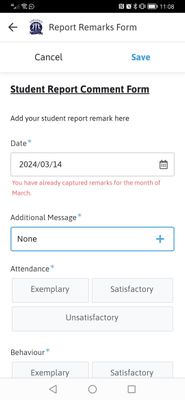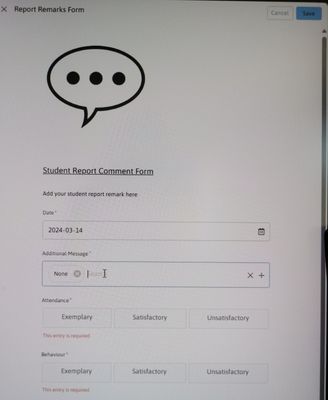- AppSheet
- AppSheet Forum
- AppSheet Q&A
- Re: Valid_If - Desktop Mode Form
- Subscribe to RSS Feed
- Mark Topic as New
- Mark Topic as Read
- Float this Topic for Current User
- Bookmark
- Subscribe
- Mute
- Printer Friendly Page
- Mark as New
- Bookmark
- Subscribe
- Mute
- Subscribe to RSS Feed
- Permalink
- Report Inappropriate Content
- Mark as New
- Bookmark
- Subscribe
- Mute
- Subscribe to RSS Feed
- Permalink
- Report Inappropriate Content
Hi,
- I was wondering if anyone else has occasions where custom Valid_If expressions only work on mobile but not at all on Desktop Mode. Date field checks if any other related row dates are in the same month.
MOBILE WORKING
DESKTOP NOT WORKING
Solved! Go to Solution.
- Mark as New
- Bookmark
- Subscribe
- Mute
- Subscribe to RSS Feed
- Permalink
- Report Inappropriate Content
- Mark as New
- Bookmark
- Subscribe
- Mute
- Subscribe to RSS Feed
- Permalink
- Report Inappropriate Content
Maybe it didn't like the combination where the table contained special character.
- Mark as New
- Bookmark
- Subscribe
- Mute
- Subscribe to RSS Feed
- Permalink
- Report Inappropriate Content
- Mark as New
- Bookmark
- Subscribe
- Mute
- Subscribe to RSS Feed
- Permalink
- Report Inappropriate Content
If you are using the new desktop mode, are you using the Desktop behavior mode as "Edit in place" or "Open a form"? You can find that option from that table's system generated Edit action.
- Mark as New
- Bookmark
- Subscribe
- Mute
- Subscribe to RSS Feed
- Permalink
- Report Inappropriate Content
- Mark as New
- Bookmark
- Subscribe
- Mute
- Subscribe to RSS Feed
- Permalink
- Report Inappropriate Content
I use "Open a form".
It resolved by changing the IN() statement, not sure why on desktop it didn't like using my slice and prefers the original table...
I changed from
Report Remarks | Active[ID])
to
Report Remarks[ID])
In the following, then both desktop and mobile works now, maybe you know why desktop didn't like slice.
OR(COUNT(SELECT(Report Remarks | Active Students[ID],AND([_THISROW].[Student ID] = [Student ID],[_THISROW].[Month] = [Month]))) < 1,IN([_THISROW].[ID], Report Remarks[ID]))
- Mark as New
- Bookmark
- Subscribe
- Mute
- Subscribe to RSS Feed
- Permalink
- Report Inappropriate Content
- Mark as New
- Bookmark
- Subscribe
- Mute
- Subscribe to RSS Feed
- Permalink
- Report Inappropriate Content
It checks if there are any related report remark rows on the current student ID that have the same month as the current rows selected date month.
The IN() statement i used to exclude the current rows ID so that existing rows can be edited and saved without the valid if blocking the save.. Basically enforces check when adding new rows only...
- Mark as New
- Bookmark
- Subscribe
- Mute
- Subscribe to RSS Feed
- Permalink
- Report Inappropriate Content
- Mark as New
- Bookmark
- Subscribe
- Mute
- Subscribe to RSS Feed
- Permalink
- Report Inappropriate Content
Maybe it didn't like the combination where the table contained special character.
- Mark as New
- Bookmark
- Subscribe
- Mute
- Subscribe to RSS Feed
- Permalink
- Report Inappropriate Content
- Mark as New
- Bookmark
- Subscribe
- Mute
- Subscribe to RSS Feed
- Permalink
- Report Inappropriate Content
@AleksiAlkio Thanks, that's very possible... The Select() statement seems to be okay with it but not the IN() statement. The client has many slices using the pipe symbol in various expressions without issues.
I will make a copy of clients app and test again using a slice without the special character.
-
Account
1,865 -
App Management
4,163 -
Automation
11,578 -
Bug
1,590 -
Data
10,882 -
Errors
6,571 -
Expressions
13,096 -
Integrations
1,983 -
Intelligence
698 -
Introductions
118 -
Other
3,409 -
Resources
685 -
Security
936 -
Templates
1,546 -
Users
1,825 -
UX
9,835
- « Previous
- Next »
| User | Count |
|---|---|
| 17 | |
| 12 | |
| 5 | |
| 5 | |
| 5 |

 Twitter
Twitter