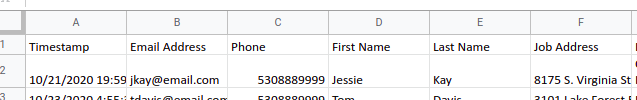- AppSheet
- AppSheet Forum
- AppSheet Q&A
- View is consistently showing the wrong columns
- Subscribe to RSS Feed
- Mark Topic as New
- Mark Topic as Read
- Float this Topic for Current User
- Bookmark
- Subscribe
- Mute
- Printer Friendly Page
- Mark as New
- Bookmark
- Subscribe
- Mute
- Subscribe to RSS Feed
- Permalink
- Report Inappropriate Content
- Mark as New
- Bookmark
- Subscribe
- Mute
- Subscribe to RSS Feed
- Permalink
- Report Inappropriate Content
I’ve removed and added new tables and views but this continues to show up.
It’s only one view at the moment.
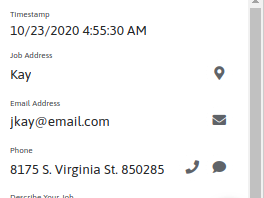
Solved! Go to Solution.
- Mark as New
- Bookmark
- Subscribe
- Mute
- Subscribe to RSS Feed
- Permalink
- Report Inappropriate Content
- Mark as New
- Bookmark
- Subscribe
- Mute
- Subscribe to RSS Feed
- Permalink
- Report Inappropriate Content
sorry for the delay…I checked the source, in fact disconnected and reconnected a few times just to verify. Ultimately what I noticed was how gsheets was displaying the sheet, i.e. I think it was more of a connection issue, which most likely is on my end. We had a few storms that came through and disrupted pretty much everything and once the storm passed and everything settled down gsheets began loading the files much faster…who knows…
- Mark as New
- Bookmark
- Subscribe
- Mute
- Subscribe to RSS Feed
- Permalink
- Report Inappropriate Content
- Mark as New
- Bookmark
- Subscribe
- Mute
- Subscribe to RSS Feed
- Permalink
- Report Inappropriate Content
Hi, just a question, in the Phone information, seems to appearing the address information.
Have you by the way changed the position of the columns and not clicked in Regenerate Structure in the Table inside Appsheet interface?
- Mark as New
- Bookmark
- Subscribe
- Mute
- Subscribe to RSS Feed
- Permalink
- Report Inappropriate Content
- Mark as New
- Bookmark
- Subscribe
- Mute
- Subscribe to RSS Feed
- Permalink
- Report Inappropriate Content
I’ve regenerated in addition to removing the table and view and re adding them. Also, removed any formatting in the sheet, in fact even created a new sheet and it still shows the data in the wrong columns…dunno…
- Mark as New
- Bookmark
- Subscribe
- Mute
- Subscribe to RSS Feed
- Permalink
- Report Inappropriate Content
- Mark as New
- Bookmark
- Subscribe
- Mute
- Subscribe to RSS Feed
- Permalink
- Report Inappropriate Content
In Data >> Tables, in the top bar for this table’s configuration, click View Source. Are you taken to the expected spreadsheet file?
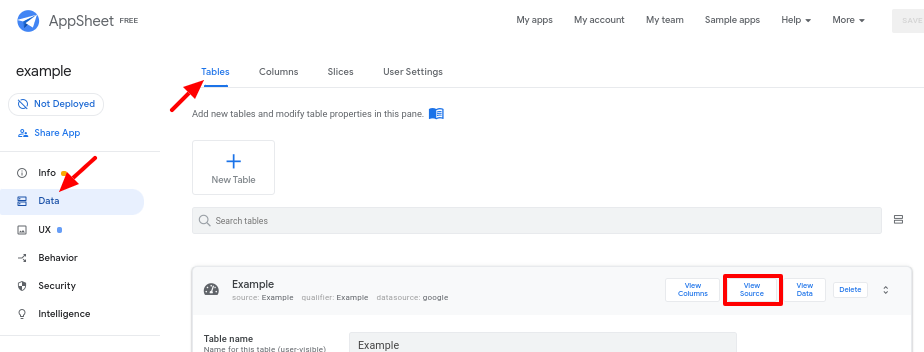
- Mark as New
- Bookmark
- Subscribe
- Mute
- Subscribe to RSS Feed
- Permalink
- Report Inappropriate Content
- Mark as New
- Bookmark
- Subscribe
- Mute
- Subscribe to RSS Feed
- Permalink
- Report Inappropriate Content
sorry for the delay…I checked the source, in fact disconnected and reconnected a few times just to verify. Ultimately what I noticed was how gsheets was displaying the sheet, i.e. I think it was more of a connection issue, which most likely is on my end. We had a few storms that came through and disrupted pretty much everything and once the storm passed and everything settled down gsheets began loading the files much faster…who knows…
-
Account
1,857 -
Affiliate Program
1 -
App Management
4,124 -
AppSheet
1 -
Automation
11,534 -
Best Practice
1 -
Bug
1,561 -
Cloud Deploy
1 -
core
1 -
Data
10,832 -
Errors
6,523 -
Expressions
13,047 -
free
1 -
General Miscellaneous
1 -
image and text
1 -
Integration
1 -
Integrations
1,968 -
Intelligence
690 -
Introductions
116 -
Learning Hub
1 -
Other
3,380 -
Panel
1 -
Photos
1 -
plans
1 -
Resources
682 -
Security
930 -
subscription
1 -
Templates
1,537 -
Users
1,817 -
UX
9,811
- « Previous
- Next »
| User | Count |
|---|---|
| 17 | |
| 14 | |
| 8 | |
| 7 | |
| 4 |

 Twitter
Twitter