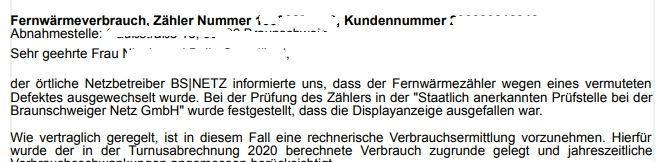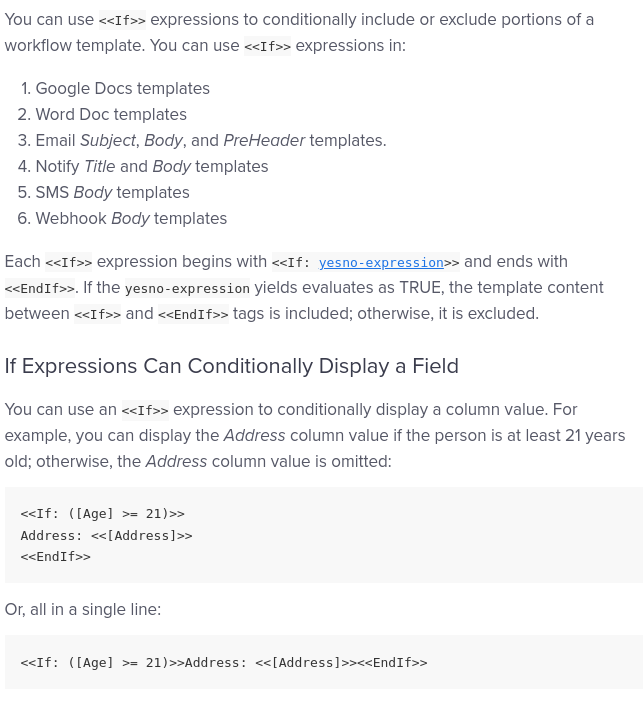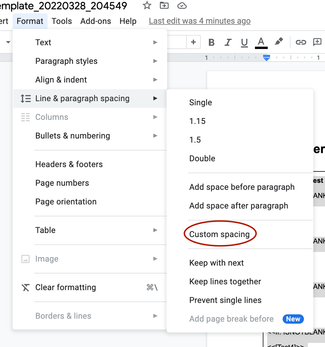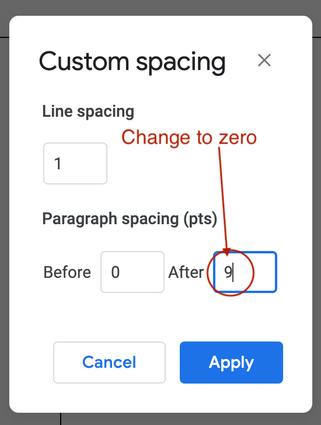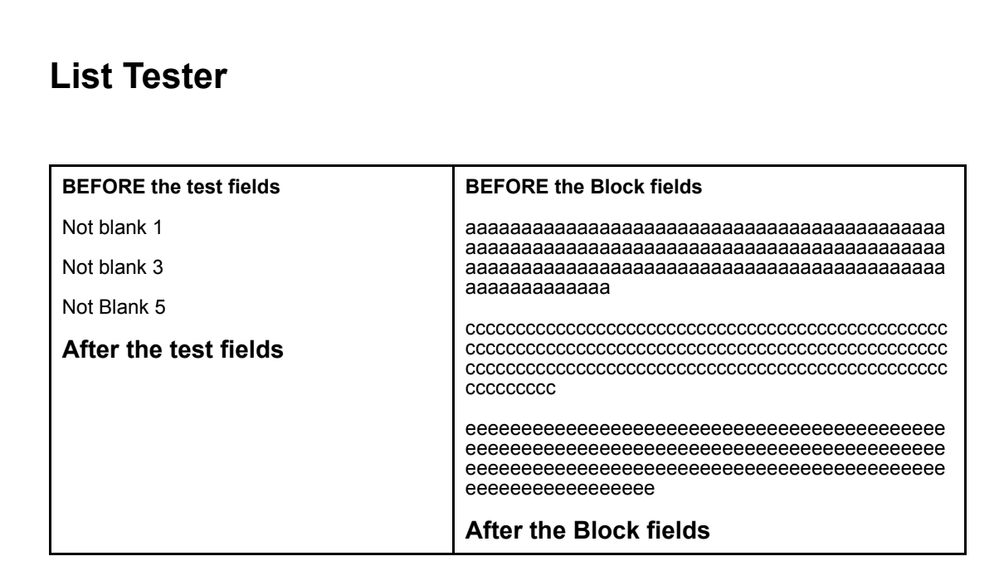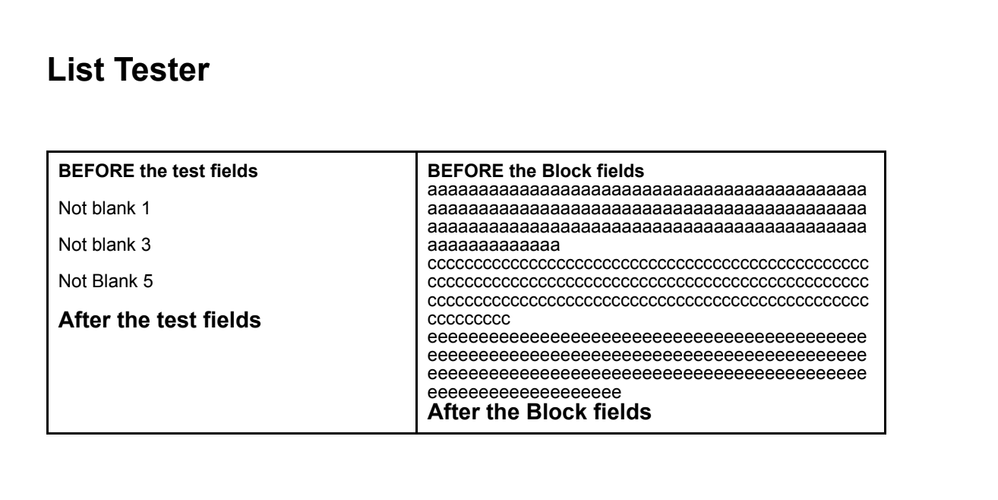- AppSheet
- AppSheet Forum
- AppSheet Q&A
- Re: avoid empty lines in templates if value is bla...
- Subscribe to RSS Feed
- Mark Topic as New
- Mark Topic as Read
- Float this Topic for Current User
- Bookmark
- Subscribe
- Mute
- Printer Friendly Page
- Mark as New
- Bookmark
- Subscribe
- Mute
- Subscribe to RSS Feed
- Permalink
- Report Inappropriate Content
- Mark as New
- Bookmark
- Subscribe
- Mute
- Subscribe to RSS Feed
- Permalink
- Report Inappropriate Content
Hi all,
I have a template to create a PDF document, which contains:
<<If: ISNOTBLANK([Textblock 1])>><<[Textblock 1]>><<EndIf>>
<<If: ISNOTBLANK([Textblock 2])>><<[Textblock 2]>><<EndIf>>
<<If: ISNOTBLANK([Textblock 3])>><<[Textblock 3]>><<EndIf>>
If e.g. "[Textblock 1]" is blank an empty line exists, but if "[Textblock 1]" is not blank it should be in a new line.
How can I avoid the empty line?
I tried:
<<If: ISNOTBLANK([Textblock 1])>>
<<[Textblock 1]>><<EndIf>><<If: ISNOTBLANK([Textblock 2])>>
<<[Textblock 2]>><<EndIf>><<If: ISNOTBLANK([Textblock 3])>>
<<[Textblock 3]>><<EndIf>>
But this throws an error: 'If: ISNOTBLANK([Textblock 2])' is invalid due to: Unable to find function 'IF: ISNOTBLANK', did you mean 'ISNOTBLANK'?
I tried:
<<If: ISNOTBLANK([Textblock 1])>><<
[Textblock 1]>><<EndIf>><<If: ISNOTBLANK([Textblock 2])>><<
[Textblock 2]>><<EndIf>><<If: ISNOTBLANK([Textblock 3])>><<
[Textblock 3]>><<EndIf>>
But this throws also an error: Contains start token '<<' without matching end token '>>'
Thanks, Joachim
- Labels:
-
Templates
- Mark as New
- Bookmark
- Subscribe
- Mute
- Subscribe to RSS Feed
- Permalink
- Report Inappropriate Content
- Mark as New
- Bookmark
- Subscribe
- Mute
- Subscribe to RSS Feed
- Permalink
- Report Inappropriate Content
Keep in mind that the IF's and ENDIF's do not take up lines in the generated doc.
Try it like this:
<<If: ISNOTBLANK([Textblock 1])>>
<<[Textblock 1]>>
<<EndIf>>
<<If: ISNOTBLANK([Textblock 2])>>
<<[Textblock 2]>>
<<EndIf>>
<<If: ISNOTBLANK([Textblock 3])>>
<<[Textblock 3]>>
<EndIf>>
- Mark as New
- Bookmark
- Subscribe
- Mute
- Subscribe to RSS Feed
- Permalink
- Report Inappropriate Content
- Mark as New
- Bookmark
- Subscribe
- Mute
- Subscribe to RSS Feed
- Permalink
- Report Inappropriate Content
Thank you @WillowMobileSys ,
I'm not sure if I understand you, but
<<If: ISNOTBLANK([Textblock 1])>>
<<[Textblock 1]>>
<<EndIf>>
will make an empty line if [Textblock 1] is empty.
- Mark as New
- Bookmark
- Subscribe
- Mute
- Subscribe to RSS Feed
- Permalink
- Report Inappropriate Content
- Mark as New
- Bookmark
- Subscribe
- Mute
- Subscribe to RSS Feed
- Permalink
- Report Inappropriate Content
Did you try it?
- Mark as New
- Bookmark
- Subscribe
- Mute
- Subscribe to RSS Feed
- Permalink
- Report Inappropriate Content
- Mark as New
- Bookmark
- Subscribe
- Mute
- Subscribe to RSS Feed
- Permalink
- Report Inappropriate Content
yes, see the empty line between "Sehr geehrte Frau..." and "der örtliche..."
- Mark as New
- Bookmark
- Subscribe
- Mute
- Subscribe to RSS Feed
- Permalink
- Report Inappropriate Content
- Mark as New
- Bookmark
- Subscribe
- Mute
- Subscribe to RSS Feed
- Permalink
- Report Inappropriate Content
In your case you should be using an IFS() instead of a Template IF
Template If Expressions | AppSheet Help Center
Template If is used when you want to hide certain portion on your template:
So, use this instead:
<<IFS(
ISNOTBLANK([Textblock 1]), [Textblock 1],
ISNOTBLANK([Textblock 2]), [Textblock 2],
ISNOTBLANK([Textblock 3]), [Textblock 3]>>
- Mark as New
- Bookmark
- Subscribe
- Mute
- Subscribe to RSS Feed
- Permalink
- Report Inappropriate Content
- Mark as New
- Bookmark
- Subscribe
- Mute
- Subscribe to RSS Feed
- Permalink
- Report Inappropriate Content
Thank you @SkrOYC I will try this tomorrow
- Mark as New
- Bookmark
- Subscribe
- Mute
- Subscribe to RSS Feed
- Permalink
- Report Inappropriate Content
- Mark as New
- Bookmark
- Subscribe
- Mute
- Subscribe to RSS Feed
- Permalink
- Report Inappropriate Content
Ahhh. What you are seeing is NOT a blank line. It is the default Paragraph spacing.
I assume you are using Google Sheets? You will want to use the Custom Spacing option to adjust the space between lines. See below.
Choose "Custom spacing" option
Adjust the Paragraph spacing points
Then you will go from This...
To This (only the Blocks side was changed)...
-
Account
1,875 -
App Management
4,210 -
Automation
11,637 -
Bug
1,635 -
Data
10,942 -
Errors
6,627 -
Expressions
13,150 -
Integrations
1,996 -
Intelligence
705 -
Introductions
119 -
Login
1 -
Other
3,434 -
Resources
691 -
Security
940 -
Templates
1,554 -
Users
1,833 -
UX
9,874
- « Previous
- Next »
| User | Count |
|---|---|
| 20 | |
| 16 | |
| 4 | |
| 3 | |
| 3 |

 Twitter
Twitter