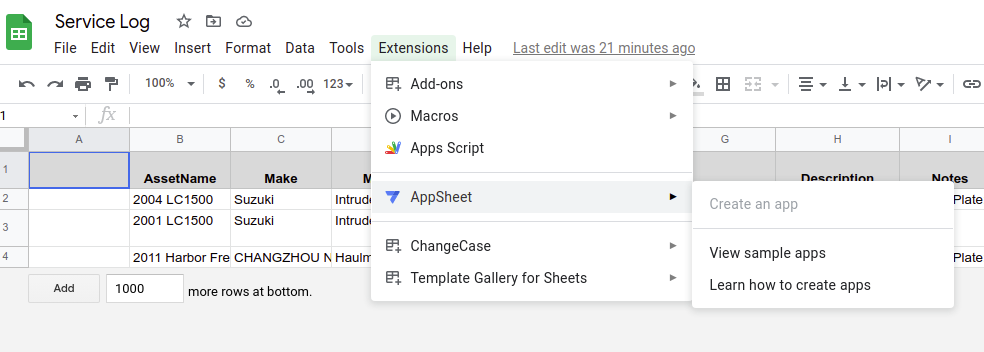- AppSheet
- AppSheet Forum
- AppSheet Q&A
- cannot create appsheet app from google sheets
- Subscribe to RSS Feed
- Mark Topic as New
- Mark Topic as Read
- Float this Topic for Current User
- Bookmark
- Subscribe
- Mute
- Printer Friendly Page
- Mark as New
- Bookmark
- Subscribe
- Mute
- Subscribe to RSS Feed
- Permalink
- Report Inappropriate Content
- Mark as New
- Bookmark
- Subscribe
- Mute
- Subscribe to RSS Feed
- Permalink
- Report Inappropriate Content
I have created some Google Sheets from which I want to create an AppSheet app. I have the AppSheet Extension installed in my Google Sheets Browser, but the 'Extensions>AppSheet>Create an App' menu option is grayed out.
I've never had this problem before and have used this feature for several years now and as recently as about two months ago without any trouble.
I checked Google Security for my Google Account and it did show the AppSheet access I allowed as being "risky", so I clicked through the options, confirmed the allowed permissions and indicated that the AppSheet access I allowed is 'trusted'.
I then went back to the browser, cleared cache and reloaded the Google Sheets page but am stilll having the same problem. See screenshot below:
Please help and thanks in advance.
Solved! Go to Solution.
- Mark as New
- Bookmark
- Subscribe
- Mute
- Subscribe to RSS Feed
- Permalink
- Report Inappropriate Content
- Mark as New
- Bookmark
- Subscribe
- Mute
- Subscribe to RSS Feed
- Permalink
- Report Inappropriate Content
AppSheet is recognizing that your sheet is not properly structured for an app. The first column cannot be blank.
Note: your data rows in the app must have some kind of Key value. I strongly recommend using a dataless key - which is simply a column designated as the Key value and used for nothing else. AppSheet has a UNIQUEID() function to help with assigning this value.
So, I suggest adding "Asset ID" as the header in column A. Then you will be able to generate the app AND AppSheet should automatically setup the "Asset ID" column as the Key column with the UNIQUEID() function already inserted into the column and ready to go.
IMPORTANT: For your already existing rows of data you will need to manually assign them a key value to be seen in the app. I would just insert the values 1,2,3,4,... for now.
And I guess I should mention, do not try to use sequentially numbered key values - they won't work anyway when there are multiple people using the app.
- Mark as New
- Bookmark
- Subscribe
- Mute
- Subscribe to RSS Feed
- Permalink
- Report Inappropriate Content
- Mark as New
- Bookmark
- Subscribe
- Mute
- Subscribe to RSS Feed
- Permalink
- Report Inappropriate Content
AppSheet is recognizing that your sheet is not properly structured for an app. The first column cannot be blank.
Note: your data rows in the app must have some kind of Key value. I strongly recommend using a dataless key - which is simply a column designated as the Key value and used for nothing else. AppSheet has a UNIQUEID() function to help with assigning this value.
So, I suggest adding "Asset ID" as the header in column A. Then you will be able to generate the app AND AppSheet should automatically setup the "Asset ID" column as the Key column with the UNIQUEID() function already inserted into the column and ready to go.
IMPORTANT: For your already existing rows of data you will need to manually assign them a key value to be seen in the app. I would just insert the values 1,2,3,4,... for now.
And I guess I should mention, do not try to use sequentially numbered key values - they won't work anyway when there are multiple people using the app.
- Mark as New
- Bookmark
- Subscribe
- Mute
- Subscribe to RSS Feed
- Permalink
- Report Inappropriate Content
- Mark as New
- Bookmark
- Subscribe
- Mute
- Subscribe to RSS Feed
- Permalink
- Report Inappropriate Content
Sorry apart dear @WillowMobileSys ! I am new to even scripting, but infect this solution did't helped me, than i simply copied the data from an old spread sheet that was once being used to create an app to a new one as "Values Only" and gave a new name to it, it really worked! but still i am interested to know the actual solution/ option/ facility that Google has provided for users like me! Thanks.
- Mark as New
- Bookmark
- Subscribe
- Mute
- Subscribe to RSS Feed
- Permalink
- Report Inappropriate Content
- Mark as New
- Bookmark
- Subscribe
- Mute
- Subscribe to RSS Feed
- Permalink
- Report Inappropriate Content
Thanks for your speedy and accurate response, which solved my problem. You nailed it within your first sentence:
"AppSheet is recognizing that your sheet is not properly structured for an app. The first column cannot be blank."
A bit of clarification regarding the remainder of your suggestions for others who might benefit from this thread:
- I was a victim of my own experience with AppSheet, which includes the use of 'Show | Page_Header' type columns that I use to aid in the layout of forms. AppSheet defaults to "Column Type" = "Show" when generating the structure of columns that are blank and interspersed among other columns. I mention this because it was only necessary to delete the first blank column as you suggested and not the three other blank columns contained among the other columns within the sheet.
- I already had a n AssetID column that will use the AppSheet function UNIQUE(ID), for which I used Google Sheets formula << =DEC2HEX(RANDBETWEEN(0, 4294967295), 😎 >>. That formula mirrors AppSheet's UNIQUE(ID) function. Once I entered my initial data within the sheet, I selected all data that was a product of that formula and pasted the resulting values in their place. The point here is that this particular column is near the end of the spreadsheet, behind an eventual 'Admin' 'Show | Page_Header" type column - that is, a column that is blank interspersed among other columns. The AppSheet 'Extensions>AppSheet>Create an App' menu option worked flawlessly even with this column near the end and after other blank columns before it.
Thanks again for your excellent, speedy, concise and accurate solution. I'll mark it as definitive.
Cheers!
-
Account
1,856 -
Affiliate Program
1 -
App Management
4,124 -
AppSheet
1 -
Automation
11,532 -
Best Practice
1 -
Bug
1,561 -
Cloud Deploy
1 -
core
1 -
Data
10,831 -
Errors
6,523 -
Expressions
13,045 -
free
1 -
General Miscellaneous
1 -
image and text
1 -
Integration
1 -
Integrations
1,967 -
Intelligence
690 -
Introductions
116 -
Learning Hub
1 -
Other
3,379 -
Panel
1 -
Photos
1 -
plans
1 -
Resources
682 -
Security
930 -
subscription
1 -
Templates
1,537 -
Users
1,816 -
UX
9,811
- « Previous
- Next »
| User | Count |
|---|---|
| 18 | |
| 14 | |
| 11 | |
| 7 | |
| 4 |

 Twitter
Twitter