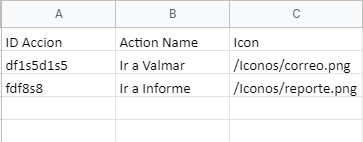- AppSheet
- AppSheet Forum
- AppSheet Q&A
- "Link to Action"
- Subscribe to RSS Feed
- Mark Topic as New
- Mark Topic as Read
- Float this Topic for Current User
- Bookmark
- Subscribe
- Mute
- Printer Friendly Page
- Mark as New
- Bookmark
- Subscribe
- Mute
- Subscribe to RSS Feed
- Permalink
- Report Inappropriate Content
- Mark as New
- Bookmark
- Subscribe
- Mute
- Subscribe to RSS Feed
- Permalink
- Report Inappropriate Content
Actually I don´t know if what I’m about to ask is possible, but Let’s give it a try.
I Want to create a navigation view, where I can Go to other apps, Go to an external links and so.
But It means that I have to create multiples Actions depending on the external view that I want to go.
So I create a column in my database to refer to that Action, bot of course I don’t know how to link that column to the actions.
This is my data base
And this is how It’s going so far the view
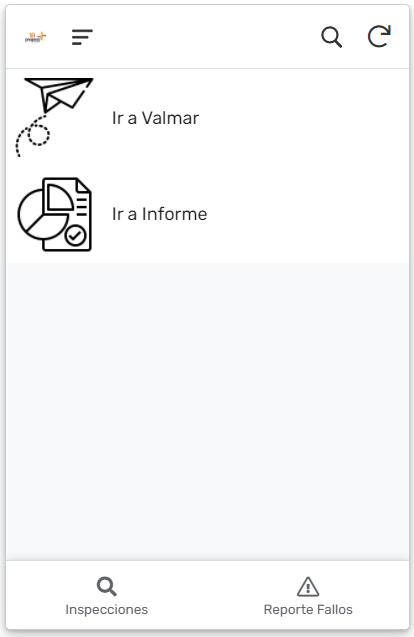
The first row is to go to another app, and the second is to go to an external URL for Datastudio
Solved! Go to Solution.
- Mark as New
- Bookmark
- Subscribe
- Mute
- Subscribe to RSS Feed
- Permalink
- Report Inappropriate Content
- Mark as New
- Bookmark
- Subscribe
- Mute
- Subscribe to RSS Feed
- Permalink
- Report Inappropriate Content
It’s just based on the record; this is how I’ve done it in the past:
I’ll create a column in my menu table that holds a variable I assign;
- then inside the condition for any menu action, I simply use the values I assigned.
So for your case I would just use the words: “App” or “Link”
- Then your conditional statement becomes really easy:
[Quick_Menu_Trigger_Word] = "My value"
When a user taps on a record that matches that value, that action is triggered.
The idea is like this, you’ve got all the actions in a stack, but only one will match the trigger word from the option selected by the user.
| Option | Trigger |
|---|---|
| App Link #1 | App1 |
| App Link #2 | App2 |
| Website 1 | Link1 |
| Website 2 | Link2 |
You’ve got all those trigger words in a stack like that, and when you tap on a row the whole stack runs down the list.
- It’s only when a matching trigger word is found that that action fires off.
- Mark as New
- Bookmark
- Subscribe
- Mute
- Subscribe to RSS Feed
- Permalink
- Report Inappropriate Content
- Mark as New
- Bookmark
- Subscribe
- Mute
- Subscribe to RSS Feed
- Permalink
- Report Inappropriate Content
You’ll need to do the following:
- Create an action with LinkToApp() for your app links
- Create an action to launch external websites
Each of the two previous actions each need their own conditional statement for when they should run - that way only the link action runs for links, and app-links only work for app-links.
- Create a composite action containing both of those
- Put that composite action inside the view event for your menu-view
When someone taps on an option, the composite action is fired off - and only the appropriate action (the external link or app-link) fires off based on the item tapped by the user.
- Mark as New
- Bookmark
- Subscribe
- Mute
- Subscribe to RSS Feed
- Permalink
- Report Inappropriate Content
- Mark as New
- Bookmark
- Subscribe
- Mute
- Subscribe to RSS Feed
- Permalink
- Report Inappropriate Content
How Can I get where the user taps ? because this is the way that I can get that condition
- Mark as New
- Bookmark
- Subscribe
- Mute
- Subscribe to RSS Feed
- Permalink
- Report Inappropriate Content
- Mark as New
- Bookmark
- Subscribe
- Mute
- Subscribe to RSS Feed
- Permalink
- Report Inappropriate Content
It’s just based on the record; this is how I’ve done it in the past:
I’ll create a column in my menu table that holds a variable I assign;
- then inside the condition for any menu action, I simply use the values I assigned.
So for your case I would just use the words: “App” or “Link”
- Then your conditional statement becomes really easy:
[Quick_Menu_Trigger_Word] = "My value"
When a user taps on a record that matches that value, that action is triggered.
The idea is like this, you’ve got all the actions in a stack, but only one will match the trigger word from the option selected by the user.
| Option | Trigger |
|---|---|
| App Link #1 | App1 |
| App Link #2 | App2 |
| Website 1 | Link1 |
| Website 2 | Link2 |
You’ve got all those trigger words in a stack like that, and when you tap on a row the whole stack runs down the list.
- It’s only when a matching trigger word is found that that action fires off.
- Mark as New
- Bookmark
- Subscribe
- Mute
- Subscribe to RSS Feed
- Permalink
- Report Inappropriate Content
- Mark as New
- Bookmark
- Subscribe
- Mute
- Subscribe to RSS Feed
- Permalink
- Report Inappropriate Content
That’s what I needed, Easy and worked perfectly
- Mark as New
- Bookmark
- Subscribe
- Mute
- Subscribe to RSS Feed
- Permalink
- Report Inappropriate Content
- Mark as New
- Bookmark
- Subscribe
- Mute
- Subscribe to RSS Feed
- Permalink
- Report Inappropriate Content
Just to know.
Any advice when you have the option to go to another app ??
This is because Now it is working perfectly, but when it apps the Other app. I can not register any data or anything, I don’t know what I’m doing wrong
- Mark as New
- Bookmark
- Subscribe
- Mute
- Subscribe to RSS Feed
- Permalink
- Report Inappropriate Content
- Mark as New
- Bookmark
- Subscribe
- Mute
- Subscribe to RSS Feed
- Permalink
- Report Inappropriate Content
Not sure what you mean by this, could you elaborate?
- Mark as New
- Bookmark
- Subscribe
- Mute
- Subscribe to RSS Feed
- Permalink
- Report Inappropriate Content
- Mark as New
- Bookmark
- Subscribe
- Mute
- Subscribe to RSS Feed
- Permalink
- Report Inappropriate Content
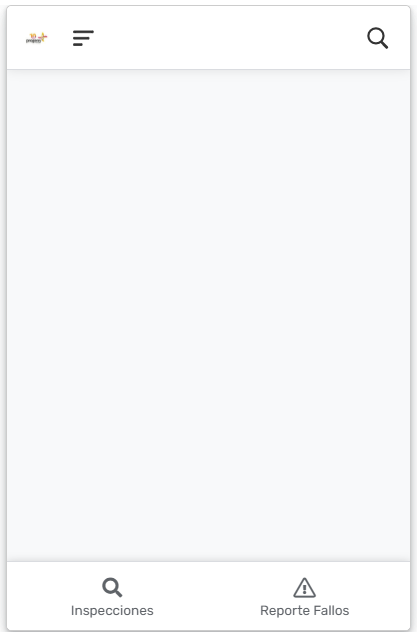
This is how the app looks like when I go there by the action.
And this is how it should look like:
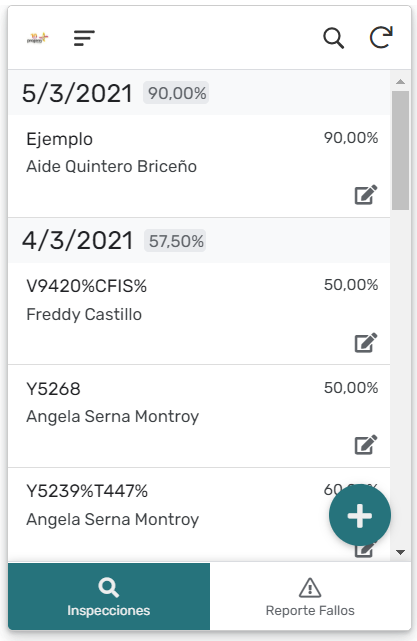
- Mark as New
- Bookmark
- Subscribe
- Mute
- Subscribe to RSS Feed
- Permalink
- Report Inappropriate Content
- Mark as New
- Bookmark
- Subscribe
- Mute
- Subscribe to RSS Feed
- Permalink
- Report Inappropriate Content
Check your linktoapp() formula
-
Account
1,858 -
App Management
4,137 -
Automation
11,545 -
Bug
1,572 -
Data
10,842 -
Errors
6,539 -
Expressions
13,062 -
Integrations
1,972 -
Intelligence
691 -
Introductions
117 -
Other
3,392 -
Resources
682 -
Security
931 -
Templates
1,539 -
Users
1,817 -
UX
9,816
- « Previous
- Next »
| User | Count |
|---|---|
| 14 | |
| 11 | |
| 9 | |
| 7 | |
| 4 |

 Twitter
Twitter