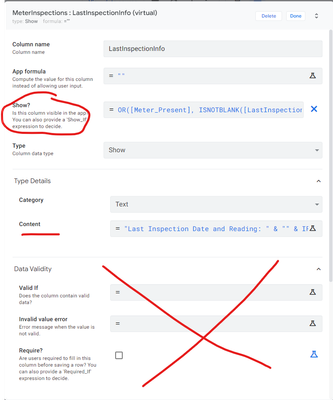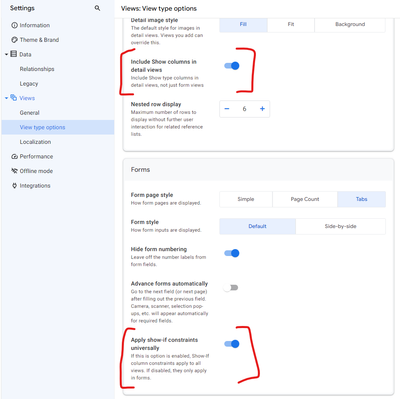- AppSheet
- AppSheet Forum
- AppSheet Q&A
- warning message in show type virtual column
- Subscribe to RSS Feed
- Mark Topic as New
- Mark Topic as Read
- Float this Topic for Current User
- Bookmark
- Subscribe
- Mute
- Printer Friendly Page
- Mark as New
- Bookmark
- Subscribe
- Mute
- Subscribe to RSS Feed
- Permalink
- Report Inappropriate Content
- Mark as New
- Bookmark
- Subscribe
- Mute
- Subscribe to RSS Feed
- Permalink
- Report Inappropriate Content
Hi there, I want to add a warning message on a virtual column. Here are the steps I did:
► I've made a virtual column called [warning]
Type: Show
App formula: " "
Type detail category: Text
Type detail content: Nothing
Display Name: Nothing
----
I used the same warning message I have in my other column which is ....
Valid if: ISNOTBLANK([Item])
Invalid message: "Match size, feature, color or models"
But It did not work, I do not know if I can actually use the valid if inside a show type column or not.
would you plz wrap it for me so I can use it in a proper way. and where I can add it in the in my show column.
Thanks indeed
Solved! Go to Solution.
- Mark as New
- Bookmark
- Subscribe
- Mute
- Subscribe to RSS Feed
- Permalink
- Report Inappropriate Content
- Mark as New
- Bookmark
- Subscribe
- Mute
- Subscribe to RSS Feed
- Permalink
- Report Inappropriate Content
For a show type column there should be no formulas in the 'Data Validity' section. However, you may want to consider having the ISNOTBLANK([Item]) in the 'Show?' formula instead and what you have for the invalid message should be in the 'Content' field.
You might also need to change these two settings for the show column to properly show up.
- Mark as New
- Bookmark
- Subscribe
- Mute
- Subscribe to RSS Feed
- Permalink
- Report Inappropriate Content
- Mark as New
- Bookmark
- Subscribe
- Mute
- Subscribe to RSS Feed
- Permalink
- Report Inappropriate Content
For a show type column there should be no formulas in the 'Data Validity' section. However, you may want to consider having the ISNOTBLANK([Item]) in the 'Show?' formula instead and what you have for the invalid message should be in the 'Content' field.
You might also need to change these two settings for the show column to properly show up.
- Mark as New
- Bookmark
- Subscribe
- Mute
- Subscribe to RSS Feed
- Permalink
- Report Inappropriate Content
- Mark as New
- Bookmark
- Subscribe
- Mute
- Subscribe to RSS Feed
- Permalink
- Report Inappropriate Content
Thank you so much @Markus_Malessa This is something I didn't know!!! Good day
- Mark as New
- Bookmark
- Subscribe
- Mute
- Subscribe to RSS Feed
- Permalink
- Report Inappropriate Content
- Mark as New
- Bookmark
- Subscribe
- Mute
- Subscribe to RSS Feed
- Permalink
- Report Inappropriate Content
@Markus_Malessa Thanks, Helpful
-
Account
1,870 -
App Management
4,179 -
Automation
11,603 -
Bug
1,611 -
Data
10,915 -
Errors
6,601 -
Expressions
13,118 -
Integrations
1,992 -
Intelligence
701 -
Introductions
119 -
Other
3,421 -
Resources
688 -
Security
937 -
Templates
1,551 -
Users
1,828 -
UX
9,852
- « Previous
- Next »
| User | Count |
|---|---|
| 16 | |
| 11 | |
| 8 | |
| 2 | |
| 2 |

 Twitter
Twitter