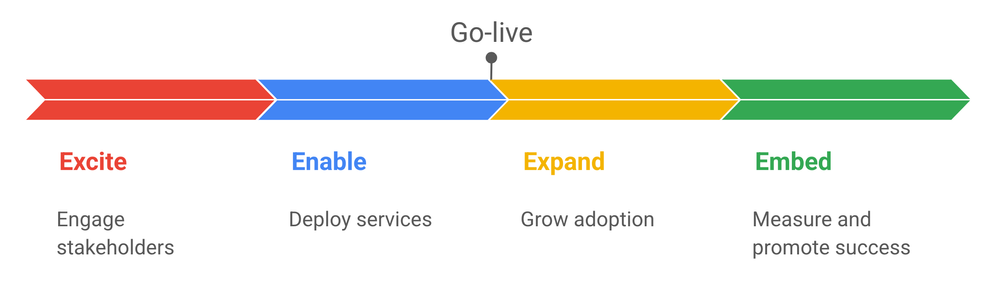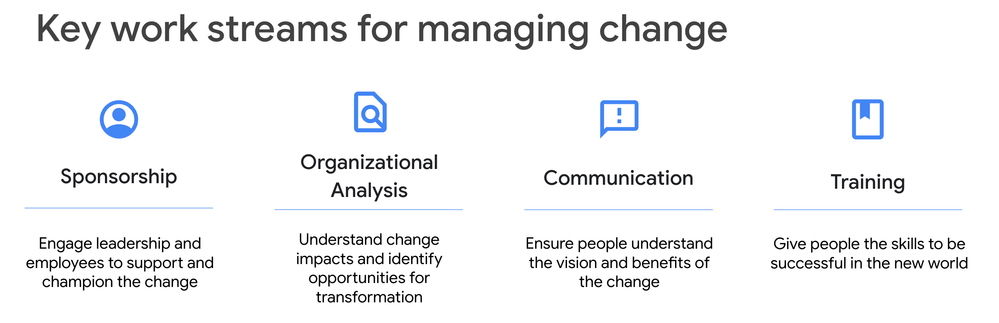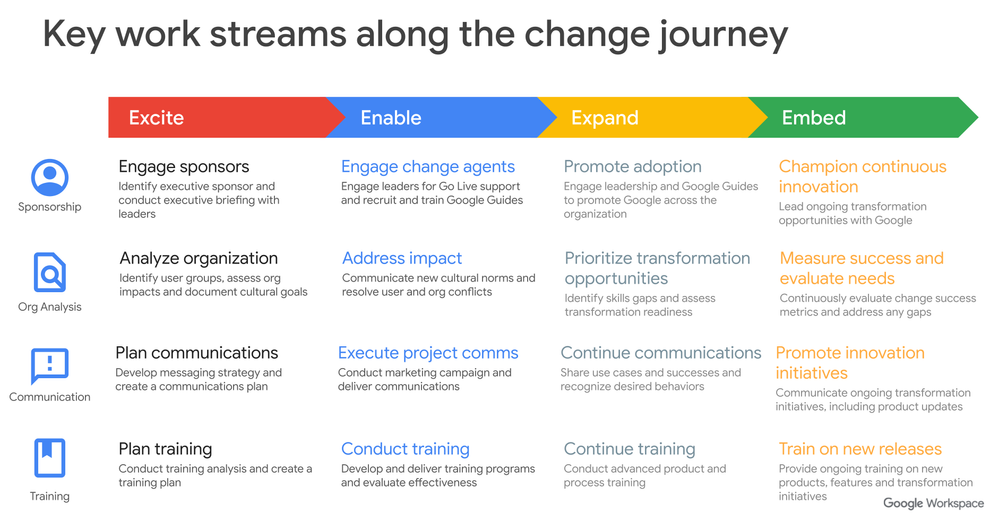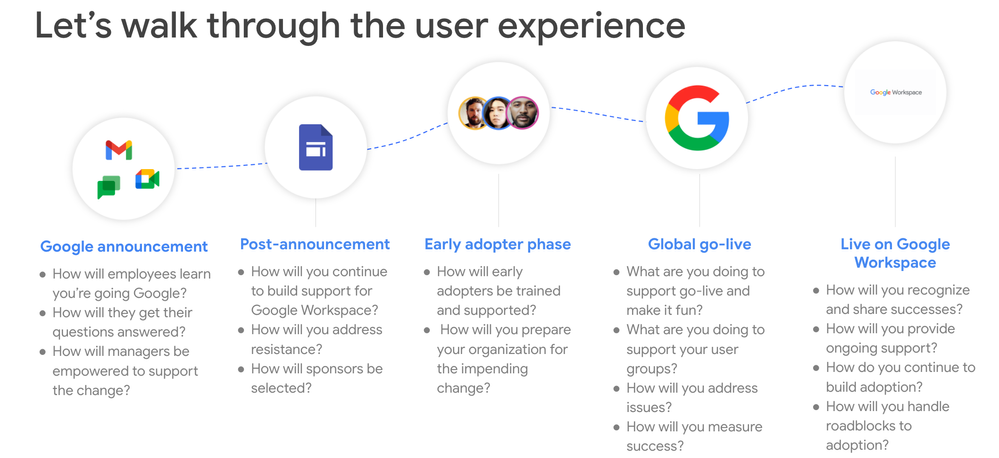- Google Workspace
- Articles & Information
- Community Blogs
- Change Management Methodology: The Journey to Long...
Change Management Methodology: The Journey to Long-Term Success with Google Workspace
- Subscribe to RSS Feed
- Mark as New
- Mark as Read
- Bookmark
- Subscribe
- Printer Friendly Page
- Report Inappropriate Content
Managing change isn’t easy, but it’s often necessary to improve and evolve - both as individuals and as organisations.
To help address the challenges around change management, the Google Workspace community came together to discuss effective change management methodologies and hear from customers how they’ve managed change in their organisations, particularly when it comes to hybrid work and adopting Google Workspace.
In this post, we’ll synthesise the discussion, focusing on Google’s change management methodology for Google Workspace, including the four key work streams necessary for managing change. This methodology has evolved over time to include best practices that span beyond the initial “go-live” of change to help users adapt to their new way of working and help them become an embedded part of a collaborative culture. Let’s dive in!
The change journey
The change journey to long-term success is broken down into four primary phases:
-
Excite: Build sponsorship, excitement, and hype for the change
-
Enable: Deploy services and ensure everyone is enabled on how to use the new platform
-
Expand: Establish a sponsorship team, run training workshops, and manage support operations
-
Embed: Measure adoption progress, promote success stories, and support users with self-help resources
Each phase is crucial for setting your users up for success, so make sure you don’t discount early preparation and communication or analysing success metrics long after go-live.
Key work streams for managing change
Google Workspace’s change management methodology includes four key work streams that help your organisation gain knowledge of the change, build proficiency with the new technology, and commit to using it to improve the way they work.
-
Sponsorship: Identifying key sponsors within your organisation is key to engaging and influencing your end users.
-
Organisational Analysis: It’s important to understand not only who will be impacted by the change, but also how they will be impacted. You want to find ways to illustrate how this change can be a positive transformation to the way your users do their work.
-
Communications: Ensure your users understand the vision and benefits of the change through a communication plan, which also keeps your organisation informed and helps build excitement for moving to a new, modern toolset. Consider a variety of communication channels, such as email newsletters, an employee intranet, town hall meetings, etc.
-
Training: A training strategy based on the idea of meeting your users where they are, which includes customised training delivered through methods most accessible to your team (e.g. live webinars, recorded training videos, self-service help documentation, etc.).
Key work streams along the change journey
Putting it all together, the below diagram shows the different activities and communications that are essential at each phase in the change journey and within each work stream.
Sponsorship
To build influence within your organisation, we recommend focusing on three main groups of people:
-
Executive Sponsor (Leaders): Spearheads the change effort, dedicates resources and organisational support with aligned leadership, and addresses resistance
-
Business leaders and managers (Decision makers): Business leaders and influencers who provide department-specific support and leadership
-
Google Guides (Change agents): Individuals in the organisation who are early adopters and will help scale and accelerate change efforts in cross-functional business groups
Each group of sponsors is responsible for providing end users with a sense of direction, helping provide answers to questions like:
-
Why are we making the move to Google Workspace?
-
What are our key business objectives?
-
What type of transformation are we hoping this change will bring to our organisation?
-
How can Google Workspace improve our team’s way of working?
Organisational analysis
Before making the change to Google Workspace (or any other organisational changes that impact your end users), it’s critical to take time upfront to understand who will be impacted by the change, what they need to know, and how to reach them. If this planning doesn’t occur, you run the risk of wasting time and money providing support that isn’t relevant or accessible for your employees.
Questions to ask yourself include:
-
In what locations are users located? What languages are spoken?
-
How many users are there?
-
How do our users receive news and information, and access training?
-
Are users used to collaborating together? Have they had any exposure to real-time collaboration?
-
How do they share files?
-
How many access email or work on their mobile devices?
Communication
When it comes to communicating change to your end users, there are two primary focuses: messaging and marketing.
-
Messaging: Addresses why an organisation is making the change and why they should care. Focus on the benefits to users - answering “what’s in it for me?” and “how will this make my job better?”
-
Marketing: In your communications, consider building off of Google’s brand, which is very much about fun, engagement, and simplicity. Framing your messages in this way can help defuse the potential stressors that come with change.
If you’re making the move to Google Workspace, common messaging that tends to resonate across companies includes:
-
One common system - so everyone can work together more efficiently
-
Constant innovation - so we can continue to be market leaders
-
More collaboration features - so we can maximise time and work as a global team
-
Access anytime, anywhere to fit your life
-
Better mobile access - so we can spend more time with our customers
-
Lower cost - so we can invest more on developing our people
-
Instant messaging - so you can get that response now
-
More storage - so you never have to archive again
In addition, we’ve found that the following communication best practices contribute to long-term success and adoption. Try to keep these in mind when you’re planning for change:
-
Make communications materials fun and engaging to create a positive buzz about the project
-
Use simple and compelling language
-
Ensure that communications are ”two way” - give employees a channel that they can use to provide feedback
-
Start early with communications and continue indefinitely
-
Engage employees or Google Guides to help with the design, localisation and distribution of communications materials
-
Use as many channels as possible (online and offline)
-
Build in time for translation and review
Training
Training is the fourth change management work stream that contributes to long-term success. From our experience deploying Google Workspace to organisations, we recommend following these training best practices:
-
Create a one-stop shop where users can find all information and materials they need for the transition, such as a Google Site
-
Focus training on value (not features), by tying training to relevant practices and use cases for each user group. Also, users tend to like comparing the past with the future, so make sure to highlight the before and after switch (e.g. how it’s different from the previous solution, Outlook, DropBox, Lotus Notes, etc.)
-
Deliver training before deployment as close as possible to the go-live day, with more than 50% of training after go-live. Users will have more questions and get greater benefit after having some time to use the new technology themselves.
-
Provide executives and VIP users with 1:1 coaching or live training
-
Help users be productive on day one with a simple guidance on primary tasks, such as email, calendar, and Drive setup.
-
Establish a rhythm and cadence for sharing product updates with employees
Putting it all together
Now that we’ve outlined the four phases and work streams of the change journey, imagine your typical user’s journey. Do you have an answer to the questions at each phase? If not, consider what you need to do to ensure your users are supported and prepared for long-term success.
Are you preparing for a change? Or currently going through one? Let us know in the comments!
And if you have any questions, please add those as well and someone from the community will be happy to provide a response shortly.
If you’re interested in being part of our EMEA Change Management Community, please reach out to workspace-programs@google.com for more information.
Additional resources:
Guide to the Google Workspace Change Management Methodology (infographic)
The Power of Change with Google Workspace (available on-demand)
Google Workspace Summit (May 4, 2022)
- Improve the security of your Google Workspace Environment: Protect users with BeyondCorp Enterprise
- Tips and resources to maximize your productivity with Gemini for Google Workspace
- Google Workspace Community Roundup: 2023 Year in Review!
- How to set up Google Workspace Federation with Microsoft Entra ID (Azure AD)
- Save time and effort with Google Workspace Domain Transfer for Google to Google migrations

 Twitter
Twitter