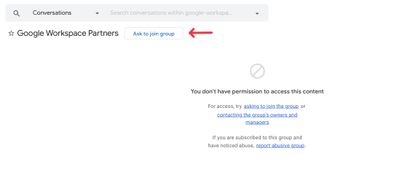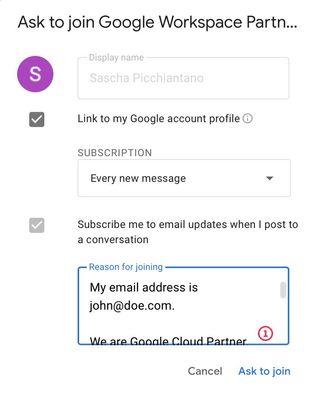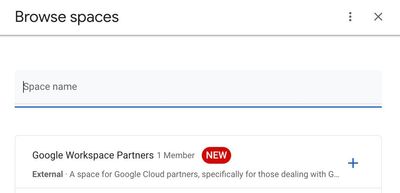- Google Cloud
- Community Resources
- Community Feedback
- An exclusive Google Cloud Partner Space
- Subscribe to RSS Feed
- Mark Topic as New
- Mark Topic as Read
- Float this Topic for Current User
- Bookmark
- Subscribe
- Mute
- Printer Friendly Page
- Mark as New
- Bookmark
- Subscribe
- Mute
- Subscribe to RSS Feed
- Permalink
- Report Inappropriate Content
- Mark as New
- Bookmark
- Subscribe
- Mute
- Subscribe to RSS Feed
- Permalink
- Report Inappropriate Content
Hello fellow Google Cloud partners,
Ages ago, some of us asked Google to provide us with a "Partner Only" type of community (see here). Unfortunately, that has never happened, despite the interest.
I have now created a Google Chat space that is exclusive to Google Cloud partners. Anyone who is a confirmed partner (or works for one) is welcome to join. The goal of this Space is to offer a community of peers to ask partner-related questions and discuss anything that is related to the partnership. Exchange ideas, share experiences, collaborate. Technical questions can also be discussed.
How do I join?
Detailed instructions below. In a nutshell: You join a Google Group, which is used to control access to the Space. Once membership in the group is granted, you will be able to join the Space. When joining the Google Group, you need to provide some kind of proof that you work for a Google Cloud partner. For example, your work email address and a link to your Google Cloud Partner directory entry.
Step by step
- Go to the Google Workspace Partner group.
- At the top of the page, click on "Ask to join". It looks like this:
- A new dialog will open that looks like this:
- Make sure you leave everything at default settings, including the "Subscription: Every new message" setting (we might be sending announcements to the group - don't worry, it won't be spammy as no one is allowed to post there except group owners).
- In the "Reasons for joining" field, provide some proof that you are or work for a Google Cloud partner. For example, provide your work email address and a link to the Google Cloud partner directory entry of your company (something like https://cloud.google.com/find-a-partner/partner/ccl-cyrrus-cloud-ltd).
- Click on "Ask to join"
After completing these steps, wait for a confirmation email that your request to join has been accepted. This could take some time, even days. Because it is a manual process and not automated.
Once your application has been accepted, join the actual Google Chat space:
- Go to Spaces in either Google Chat or Gmail
- Click on "New Space"
- Click on "Browse Spaces"
- Find the "Google Cloud Partners" space (it should be at the top of the list). It looks like this:
- Click on the "Plus" sign next to the space name.
- That's it. You're in.
Note: Some of the screenshots above show the name "Google Workspace Partners". The screens are old, and the group and space names have since been updated to "Google Cloud Partners".
Disclaimer: This is not an official Google thing. It's provided by one partner for other partners.
I would love if a Community Manager could pin this post or maybe even move it to a more prominent place.
Looking forward to seeing you all in our new Space.
- Labels:
-
Partners
-
Cloud
1 -
Community
3 -
Events
1 -
Feature requests
2 -
Feedback
5 -
Getting Started
1 -
Google Cloud Platform
1 -
Ideas
3 -
Infrastructure General
1 -
Learning
1 -
New idea
3 -
Other
1 -
Partners
2 -
Road Map
1 -
Training
1 -
Workspace General
1
- « Previous
- Next »

 Twitter
Twitter