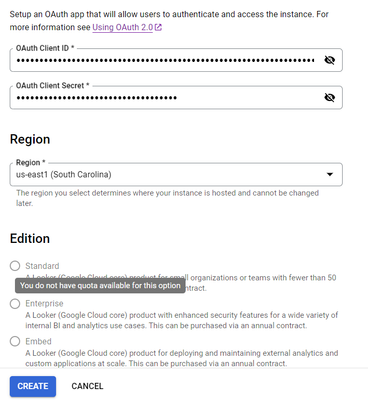- Google Cloud
- Cloud Forums
- Data Analytics
- Re: Can't select Edition Looker (Google Cloud core...
- Subscribe to RSS Feed
- Mark Topic as New
- Mark Topic as Read
- Float this Topic for Current User
- Bookmark
- Subscribe
- Mute
- Printer Friendly Page
- Mark as New
- Bookmark
- Subscribe
- Mute
- Subscribe to RSS Feed
- Permalink
- Report Inappropriate Content
- Mark as New
- Bookmark
- Subscribe
- Mute
- Subscribe to RSS Feed
- Permalink
- Report Inappropriate Content
Hi all,
I can't select Edition when creating a Looker instance as the picture below. I did complete all the steps in instruction https://cloud.google.com/looker/docs/looker-core-instance-create , but stopped at the step select Edition, it shows "You do not have quota available for this option", I have chosen any regions but still the same.
- Mark as New
- Bookmark
- Subscribe
- Mute
- Subscribe to RSS Feed
- Permalink
- Report Inappropriate Content
- Mark as New
- Bookmark
- Subscribe
- Mute
- Subscribe to RSS Feed
- Permalink
- Report Inappropriate Content
did it get resolved? I am also facing the same issues
- Mark as New
- Bookmark
- Subscribe
- Mute
- Subscribe to RSS Feed
- Permalink
- Report Inappropriate Content
- Mark as New
- Bookmark
- Subscribe
- Mute
- Subscribe to RSS Feed
- Permalink
- Report Inappropriate Content
nope
- Mark as New
- Bookmark
- Subscribe
- Mute
- Subscribe to RSS Feed
- Permalink
- Report Inappropriate Content
- Mark as New
- Bookmark
- Subscribe
- Mute
- Subscribe to RSS Feed
- Permalink
- Report Inappropriate Content
Hi @hoangle,
Thank you for joining our community.
I understand you're facing limitations while creating a Looker instance. It can be frustrating when you can't choose the options you need. There might be a couple of reasons behind this. It's possible that either your project has used up its quota for Looker resources, or there could be wider organizational settings that limit your choices.
You can check your project's quota in the Google Cloud Console's quota page. Alternatively, you can reach out to your project administrator. They can confirm how much quota is allocated to your project.
Consider exploring alternative regions. Quota availability can vary depending on the region. If a different edition works for your needs, you can always choose that one and upgrade later if needed.
I hope I was able to provide you with useful insights.
- Mark as New
- Bookmark
- Subscribe
- Mute
- Subscribe to RSS Feed
- Permalink
- Report Inappropriate Content
- Mark as New
- Bookmark
- Subscribe
- Mute
- Subscribe to RSS Feed
- Permalink
- Report Inappropriate Content
My account and project has billing set up. my quota for looker enterprise is 0 but I haven't used any of 3 quotas for "Looker instances per project per region per region" (google cloud core) , can you tell me anything about that?
- Mark as New
- Bookmark
- Subscribe
- Mute
- Subscribe to RSS Feed
- Permalink
- Report Inappropriate Content
- Mark as New
- Bookmark
- Subscribe
- Mute
- Subscribe to RSS Feed
- Permalink
- Report Inappropriate Content
As anyone found the answer ?
I found a better step by step here :
https://cloud.google.com/looker/docs/looker-core-instance-create
But then still got this stupid message when trying to increase the quota
- Mark as New
- Bookmark
- Subscribe
- Mute
- Subscribe to RSS Feed
- Permalink
- Report Inappropriate Content
- Mark as New
- Bookmark
- Subscribe
- Mute
- Subscribe to RSS Feed
- Permalink
- Report Inappropriate Content
No, still facing the same issue. I have requested a demo from https://cloud.google.com/looker/?hl=en maybe after confirmation the quota can be increased!!
If it won't solve the issue, I will try the support package of GCP.
- Mark as New
- Bookmark
- Subscribe
- Mute
- Subscribe to RSS Feed
- Permalink
- Report Inappropriate Content
- Mark as New
- Bookmark
- Subscribe
- Mute
- Subscribe to RSS Feed
- Permalink
- Report Inappropriate Content
It seems the problem is exactly about the demo or tial request. Without an approved demo request it won't work.
There are several reasons why you are encountering this error, you can try verifying the solutions below will solve your problem:
1. You haven't registered for Looker free trial, in order to register, you can use this link: https://cloud.google.com/resources/looker-free-trial
2. If this is the second instance you are trying to create, please note that you can only create one trial instance per Google Cloud Project.
Here is a good answer: Can-t-create-Looker-Trial-instance-because-of-the-HTTP-429-quot/m-p/554729
- Mark as New
- Bookmark
- Subscribe
- Mute
- Subscribe to RSS Feed
- Permalink
- Report Inappropriate Content
- Mark as New
- Bookmark
- Subscribe
- Mute
- Subscribe to RSS Feed
- Permalink
- Report Inappropriate Content
I'm facing this here issue/problem also. I have tried to follow the instructions mentioned in the links above. But without any luck. I get the same error as mention in the first post.
Has anyone found the solution to the problem?
I did also try to create a new test project from scratch - but "error" is still there.
So what I'm a missing :-).
-
Analytics General
397 -
Apache Kafka
5 -
BigQuery
1,327 -
Business Intelligence
89 -
Cloud Composer
94 -
Cloud Data Fusion
101 -
Cloud Functions
1 -
Cloud PubSub
189 -
Cloud Storage
1 -
Data Catalog
91 -
Data Transfer
166 -
Dataflow
213 -
Dataform
319 -
Dataprep
27 -
Dataproc
120 -
Datastream
46 -
Dialogflow
1 -
Gen App Builder
1 -
Google Data Studio
77 -
Looker
125
- « Previous
- Next »

 Twitter
Twitter