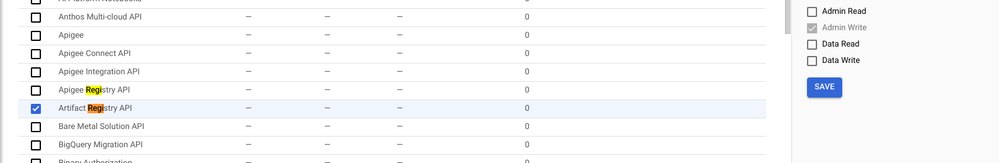- Google Cloud
- Cloud Forums
- Developer Tools
- Count downloads from artifact registry Python Pack...
- Subscribe to RSS Feed
- Mark Topic as New
- Mark Topic as Read
- Float this Topic for Current User
- Bookmark
- Subscribe
- Mute
- Printer Friendly Page
- Mark as New
- Bookmark
- Subscribe
- Mute
- Subscribe to RSS Feed
- Permalink
- Report Inappropriate Content
- Mark as New
- Bookmark
- Subscribe
- Mute
- Subscribe to RSS Feed
- Permalink
- Report Inappropriate Content
Hello, Community.
I'm currently developing a Python package that I would like to deploy using Artifact Registry, for authentication/security purposes.
Reading the docs, I didn't find anything related to repositories/package metrics, such as number of downloads. Is there any solution for this?
Solved! Go to Solution.
- Mark as New
- Bookmark
- Subscribe
- Mute
- Subscribe to RSS Feed
- Permalink
- Report Inappropriate Content
- Mark as New
- Bookmark
- Subscribe
- Mute
- Subscribe to RSS Feed
- Permalink
- Report Inappropriate Content
There is no feature to track the metrics in Artifact Registry, but you can use the tools (cloud functions, pub/sub) provided by Google to be able to track the metrics:
Enable Artifact Registry data logs[1]:
- Go to “IAM & Admin” and click on “Audit Logs”.
- In the main table on the Audit Logs page, select “Artifact Registry API” from the list.
- In the Log Type tab, select the boxes: “Admin Read” and “Data Read” and then click Save. Please keep in mind that enabling the Data Access logs might result in your Cloud project being charged for the additional logs usage
4. Create a Pub/Sub topic [2].
5. Enable and export logs from the Artifact Registry instance to your Pub/Sub topic by creating a sink on Logging by following the steps described here [3].
6. Create a Cloud Function and use your Pub/Sub topic to trigger it.
7. Create a cloud function to create your custom metrics (here; for example, you can choose to monitor downloads) as shown in [4].
[1]:https://cloud.google.com/logging/docs/audit/configure-data-access
[2]:https://cloud.google.com/pubsub/docs/admin#pubsub_create_topic-gcloud
[3]:https://cloud.google.com/logging/docs/export/configure_export_v2#console
- Mark as New
- Bookmark
- Subscribe
- Mute
- Subscribe to RSS Feed
- Permalink
- Report Inappropriate Content
- Mark as New
- Bookmark
- Subscribe
- Mute
- Subscribe to RSS Feed
- Permalink
- Report Inappropriate Content
There is no feature to track the metrics in Artifact Registry, but you can use the tools (cloud functions, pub/sub) provided by Google to be able to track the metrics:
Enable Artifact Registry data logs[1]:
- Go to “IAM & Admin” and click on “Audit Logs”.
- In the main table on the Audit Logs page, select “Artifact Registry API” from the list.
- In the Log Type tab, select the boxes: “Admin Read” and “Data Read” and then click Save. Please keep in mind that enabling the Data Access logs might result in your Cloud project being charged for the additional logs usage
4. Create a Pub/Sub topic [2].
5. Enable and export logs from the Artifact Registry instance to your Pub/Sub topic by creating a sink on Logging by following the steps described here [3].
6. Create a Cloud Function and use your Pub/Sub topic to trigger it.
7. Create a cloud function to create your custom metrics (here; for example, you can choose to monitor downloads) as shown in [4].
[1]:https://cloud.google.com/logging/docs/audit/configure-data-access
[2]:https://cloud.google.com/pubsub/docs/admin#pubsub_create_topic-gcloud
[3]:https://cloud.google.com/logging/docs/export/configure_export_v2#console
- Mark as New
- Bookmark
- Subscribe
- Mute
- Subscribe to RSS Feed
- Permalink
- Report Inappropriate Content
- Mark as New
- Bookmark
- Subscribe
- Mute
- Subscribe to RSS Feed
- Permalink
- Report Inappropriate Content
Thank you, Andre!
-
ABAP SDK
31 -
API Hub
2 -
API Security
4 -
Application Integration
1 -
Artifact Registry
77 -
Cloud Build
276 -
Cloud Code
222 -
Cloud Deploy
248 -
Cloud SDK
312 -
Cloud Source Repositories
67 -
Cloud Workstations
53 -
Container Registry
36 -
Developer Portal
1 -
Infrastructure as Code
53 -
Integrated Developer Portal
1 -
Integration
3 -
Open Source
66 -
Terraform
26 -
User Interface
1
- « Previous
- Next »

 Twitter
Twitter