- Looker
- Looker Forums
- Developing Applications
- Scheduling (unlimited) Results to S3
- Subscribe to RSS Feed
- Mark Topic as New
- Mark Topic as Read
- Float this Topic for Current User
- Bookmark
- Subscribe
- Mute
- Printer Friendly Page
- Mark as New
- Bookmark
- Subscribe
- Mute
- Subscribe to RSS Feed
- Permalink
- Report Inappropriate Content
- Mark as New
- Bookmark
- Subscribe
- Mute
- Subscribe to RSS Feed
- Permalink
- Report Inappropriate Content
#The Basics
As of Looker 4.2, you can schedule reports directly to an S3 bucket. Results can be unlimited, allowing users to schedule and send large result sets, provided they meet the streaming criteria (that is, the report can’t contain table calculations or totals or, in some dialects, pivots). The scheduler will let you know as you’re scheduling if the report can be unlimited or not. To see this option in the scheduler modal, the user needs to have the send_to_s3 permission.
When to Schedule to S3
Sending reports directly to S3 works well when email is not an option because of the size of the result set. Because we use Sendgrid to process scheduled emails from Looker, and it has a 19.5MB limit (as of November 2016), the reports we send via email have to be limited in size. Streaming to S3 allows customers to bypass browser, memory and email limitations. This also may be useful if you want to automate a system to pull data down from S3 and use it in other applications within your business or in other tools.
Another use case is customers that want to store snapshots or periodic reports in S3.
#How It Works
- Create a schedule for a saved Look or Dashboard.
- Select ‘Amazon S3’ from the ‘Destination’ dropdown and enter S3 credentials (the user needs to have the
send_to_s3permission to see this) - Select ‘Schedule’ or send a test via ‘Send Test’
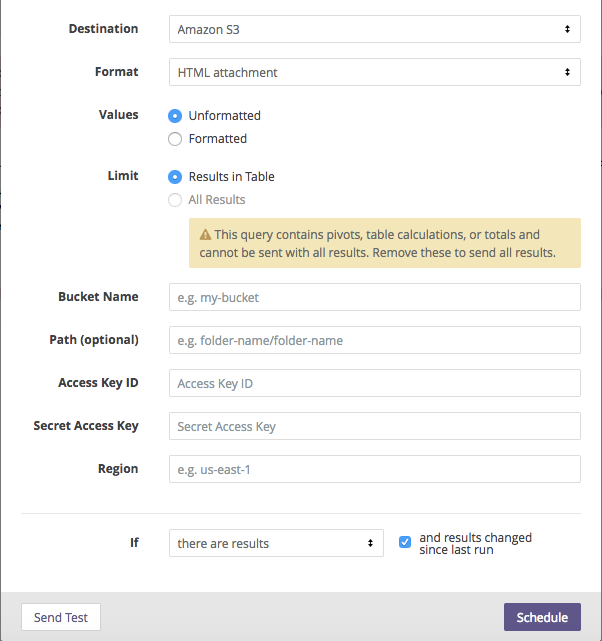
Custom Applications
Have a great idea for ways that this feature can be used? Post details below to give ideas to others in the Looker community!
-
access grant
1 -
actionhub
6 -
Actions
68 -
Admin
3 -
AI ML General
1 -
alert
1 -
Analytics Block
15 -
API
159 -
Authentication
8 -
BigQuery
7 -
blocks
2 -
boards
4 -
Bug
23 -
cache
2 -
Components
40 -
connection
5 -
connection database
2 -
content access
1 -
content-validator
3 -
customdimension
1 -
Dashboards
92 -
Data
4 -
Data Sources
1 -
Database
3 -
deprecated
1 -
derivedtable
2 -
develop
2 -
development
2 -
done
3 -
downloading
1 -
drilling
3 -
dynamic
2 -
embed
60 -
Embedding
37 -
Errors
6 -
etl
2 -
explore
4 -
Explores
4 -
Extensions
15 -
feature-requests
2 -
filed
1 -
filter
35 -
folders
2 -
Gemini
1 -
git
7 -
Google Sheets
1 -
googlesheets
1 -
i__looker
1 -
Integrations
1 -
javascript
5 -
json
2 -
links
1 -
liquid
1 -
Looker API
79 -
LookerStudio
1 -
lookml
38 -
lookml dashboard
3 -
looks
11 -
Marketplace
9 -
merge
2 -
modeling
1 -
mysql
1 -
Networking
1 -
on-hold
1 -
parameter
2 -
pdf
3 -
pdt
2 -
permission management
3 -
postgresql
1 -
Projects
1 -
python
26 -
pythonsdk
7 -
Query
11 -
query manager
2 -
quickstart
1 -
ReactJS
10 -
redshift
3 -
release
6 -
schedule
16 -
schedule delivery
2 -
sdk
56 -
server configuration
1 -
sharing
1 -
snowflake
2 -
sql
7 -
SSO
7 -
system activity
2 -
tests
1 -
Ui
1 -
user access management
3 -
user management
5 -
user-attributes
12 -
Vertex AI Platform
1 -
Views
2 -
visualizations
44 -
watch
1 -
webhook
6
- « Previous
- Next »

 Twitter
Twitter