- Looker & Looker Studio
- Looker Forums
- Developing Applications
- Writing a simple data dictionary to csv using the ...
- Subscribe to RSS Feed
- Mark Topic as New
- Mark Topic as Read
- Float this Topic for Current User
- Bookmark
- Subscribe
- Mute
- Printer Friendly Page
- Mark as New
- Bookmark
- Subscribe
- Mute
- Subscribe to RSS Feed
- Permalink
- Report Inappropriate Content
- Mark as New
- Bookmark
- Subscribe
- Mute
- Subscribe to RSS Feed
- Permalink
- Report Inappropriate Content
There are many reasons to come up with a document that explains what fields/explores/models are available or exposed in our Looker application. This script is used to parse through the model definition and print out a csv of fields. I use the Looker API to get the model Metadata.
I use python, and while you can use the Looker SDK, I prefer to use the python requests library.
With some other changes, you can easily figure out how fields are set up and audit the model for items such as:
- Do we follow a consistent naming convention?
- Do we have redundant or similar fields?
- Did we do a good job annotating fields via descriptions?
We’ve already done this into an interactive webpage using the Ruby SDK. You can see that here:
https://discourse.looker.com/t/creating-a-data-dictionary-using-lookers-api/3589
endpoints
To get this started, I need to have endpoints for authentication, get_model and get_explore endpoints. I do that with an API class:
class LookerApi(object):
def __init__(self, token, secret, host):
self.token = token
self.secret = secret
self.host = host
self.session = requests.Session()
self.session.verify = False
self.auth()
def auth(self):
url = '{}{}'.format(self.host,'login')
params = {'client_id':self.token,
'client_secret':self.secret
}
r = self.session.post(url,params=params)
access_token = r.json().get('access_token')
# print access_token
self.session.headers.update({'Authorization': 'token {}'.format(access_token)})
# GET /lookml_models/{{NAME}}
def get_model(self,model_name=None,fields={}):
url = '{}{}/{}'.format(self.host,'lookml_models', model_name)
# print url
params = fields
r = self.session.get(url,params=params)
if r.status_code == requests.codes.ok:
return r.json()
# GET /lookml_models/{{NAME}}/explores/{{NAME}}
def get_explore(self,model_name=None,explore_name=None,fields={}):
url = '{}{}/{}/{}/{}'.format(self.host,'lookml_models', model_name, 'explores', explore_name)
print url
params = fields
r = self.session.get(url,params=params)
if r.status_code == requests.codes.ok:
return r.json()
csv writing
Once we can call those endpoints, The script should call for all models, and parse through each explore: calling for all the field information in a loop. We then will write each field and it’s metadata to a new row. For each row, I have created a function to call:
def write_fields(explore, fields):
### First, compile the fields you need for your row
explore_fields=explore['fields']
try:
connection_name = str(explore['connection_name'])
except:
connection_name = ''
for dimension in explore_fields[fields]:
# print dimension
field_type = fields
project = str(dimension['project_name'])
explore = str(explore_def['name'])
view=str(dimension['view'])
view_label=str(dimension['view_label'])
name=str(dimension['name'])
hidden=str(dimension['hidden'])
label=str(dimension['label'])
label_short=str(dimension['label_short'])
description=str(dimension['description'])
sql=str(dimension['sql'])
ftype=str(dimension['type'])
value_format=str(dimension['value_format'])
source = str(dimension['source_file'])
### compile the line - this is possible to combine above, but here to keep things simple
rowout = []
rowout.append(connection_name)
rowout.append(field_type)
rowout.append(project)
rowout.append(explore)
rowout.append(view)
rowout.append(view_label)
rowout.append(name)
rowout.append(hidden)
rowout.append(label)
rowout.append(label_short)
rowout.append(description)
rowout.append(sql)
rowout.append(ftype)
rowout.append(value_format)
rowout.append(source)
w.writerow(rowout)
csv formatting
Then all I need is to instantiate the API, open a CSV, write the header, and then iterate through my models. using the csv library we can start a csv with this code:
csvfile= open('dictionary.csv', 'wb')
w = csv.writer(csvfile, delimiter=',', quotechar='"', quoting=csv.QUOTE_MINIMAL)
header = ['connection_name',
'field_type',
'project',
'explore',
'view',
'view_label',
'name',
'hidden',
'label',
'label_short',
'description',
'sql',
'ftype',
'value_format',
'source']
w.writerow(header)
Parse the model.
The rest of the script looks like this:
-
Get looker API 3.0 Credentials
-
Call for the model
-
Parse through the model and write each field as a row into our csv
-
close the file
f = open(‘config.yml’)
params = yaml.load(f)
f.close()hostname = ‘localhost’
my_host = params[‘hosts’][hostname][‘host’]
my_secret = params[‘hosts’][hostname][‘secret’]
my_token = params[‘hosts’][hostname][‘token’]looker = LookerApi(host=my_host,
token=my_token,
secret = my_secret)--------- API Calls -------------
– Get all models –
models = looker.get_model("")
pp(models)
for model in models:
model_name = model[‘name’]## -- Get single model -- model_def = looker.get_model(model_name) # pp(model_def) ## -- Get single explore -- for explore_def in model_def['explores']: explore=looker.get_explore(model_name, explore_def['name']) # pp(explore) ## -- parse explore -- try: write_fields(explore,'measures') except: print 'Problem measure fields in ', explore_def['name'] try: write_fields(explore,'dimensions') except: print 'Problem dimension fields in ', explore_def['name']
The end result of executing this file is a csv file called “dictionary.csv”
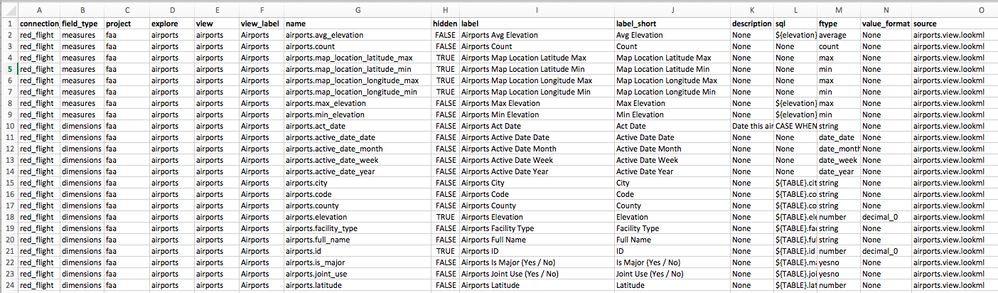
Check out the full script called get_data_dictionary.py here: https://github.com/llooker/python_api_samples
Note: the link will use a LookerAPI.py file to hold the class, and a configuration file for keys. Check the readme for setting this up.
-
access grant
1 -
actionhub
6 -
Actions
103 -
Admin
3 -
AI ML General
1 -
alert
1 -
Analytics Block
33 -
API
159 -
Authentication
8 -
BigQuery
7 -
blocks
2 -
boards
4 -
Bug
23 -
cache
2 -
Components
67 -
connection
5 -
connection database
2 -
content access
1 -
content-validator
3 -
customdimension
1 -
Dashboards
92 -
Data
4 -
Data Sources
1 -
Database
3 -
deprecated
1 -
derivedtable
2 -
develop
2 -
development
2 -
done
3 -
downloading
1 -
drilling
3 -
dynamic
2 -
embed
60 -
Embedding
71 -
Errors
6 -
etl
2 -
explore
4 -
Explores
4 -
Extensions
15 -
feature-requests
2 -
filed
1 -
Filter
35 -
folders
2 -
Gemini
1 -
git
7 -
Google Sheets
1 -
googlesheets
1 -
i__looker
1 -
Integrations
1 -
javascript
5 -
json
2 -
links
1 -
liquid
1 -
Looker
1 -
Looker API
144 -
LookerStudio
1 -
LookML
38 -
lookml dashboard
3 -
looks
11 -
Marketplace
24 -
merge
2 -
modeling
1 -
mysql
1 -
Networking
1 -
on-hold
1 -
parameter
2 -
pdf
3 -
pdt
2 -
permission management
3 -
postgresql
1 -
Projects
1 -
python
26 -
pythonsdk
7 -
Query
11 -
query manager
2 -
quickstart
1 -
ReactJS
10 -
redshift
3 -
release
6 -
schedule
16 -
schedule delivery
2 -
sdk
56 -
server configuration
1 -
sharing
1 -
snowflake
2 -
SQL
7 -
SSO
7 -
System Activity
2 -
tests
1 -
Ui
1 -
user access management
3 -
user management
5 -
user-attributes
12 -
Vertex AI Platform
1 -
Views
2 -
Visualizations
44 -
watch
1 -
webhook
6
- « Previous
- Next »

 Twitter
Twitter