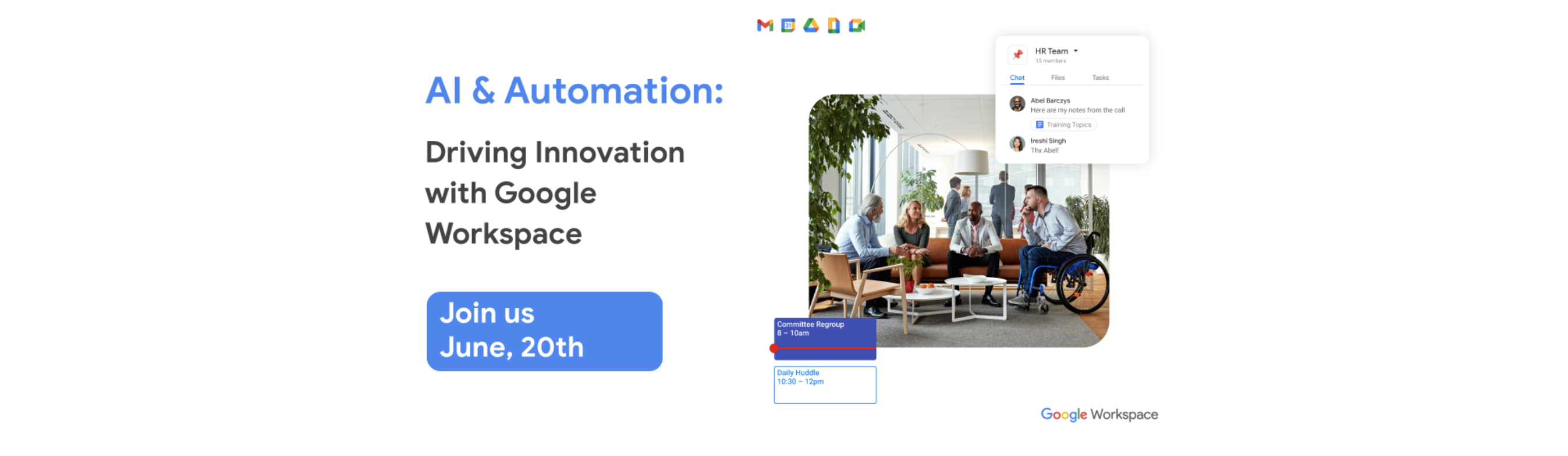413
attendees
5
Thursday, March 3, 2022
Event has ended
1
attendees
2
Monday, June 19, 2023
Google Zukunftswerkstatt, Eingang, Spreeufer, 10117 Berlin, Deutschland
Event has ended