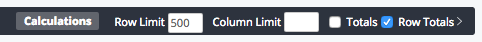- Looker
- Looker Forums
- Exploring & Curating Data
- Creating a percent of total across rows with table...
- Subscribe to RSS Feed
- Mark Topic as New
- Mark Topic as Read
- Float this Topic for Current User
- Bookmark
- Subscribe
- Mute
- Printer Friendly Page
- Mark as New
- Bookmark
- Subscribe
- Mute
- Subscribe to RSS Feed
- Permalink
- Report Inappropriate Content
- Mark as New
- Bookmark
- Subscribe
- Mute
- Subscribe to RSS Feed
- Permalink
- Report Inappropriate Content
Table calculations enable you to create calculations that operate on the table data returned by a SQL query. This is great for calculating metrics like percent of totals. This post shows how to create a percent of total across rows, and it assumes you are starting with a pivoted table.
You can also create a percent of total down a column.
There are a few ways to do this:
##1. Using pivot_row to calculate percent of total
As of Looker 3.36, we have introduced the pivot_row function, which allows you to aggregate over an entire pivoted row. Read more about using pivot_row here.
Let’s say I have the following data:
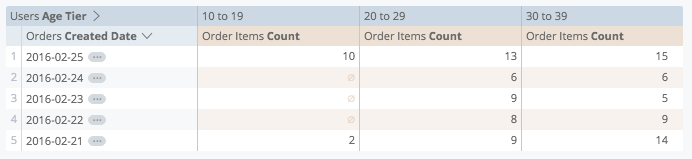
In order to create a percent of row total using pivot_row, I can create a table calculation like this:
${order_items.count} / sum(pivot_row(${order_items.count}))
Which will give me these results:
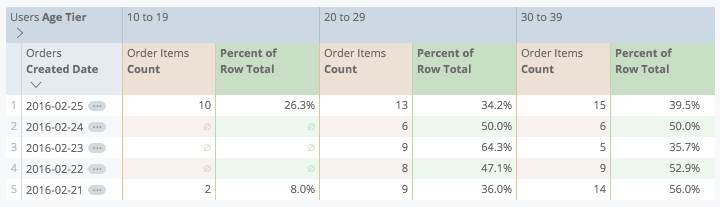
Using Value Format: 0.0% will format these values nicely for you. Read more about value format here.
##2. Using Look row totals to calculate percent of total
It is possible to reference Look row totals in table calculations. This is the simplest way to create a percent of row total. Row totals can be turned on in a Look by checking the Row Totals box:
Note that these totals are calculated in the SQL, so they may provide different results than adding up rows in table calculations
Let’s say you have a table like this:
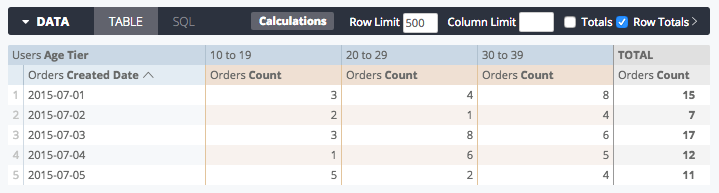
In order to calculate a percent of total across rows using these row totals, you can create a calculation like so:
${orders.count} / ${orders.count:row_total}
Note that you must have the Row Totals enabled to reference the
row_totalvariable.
Giving us these results:
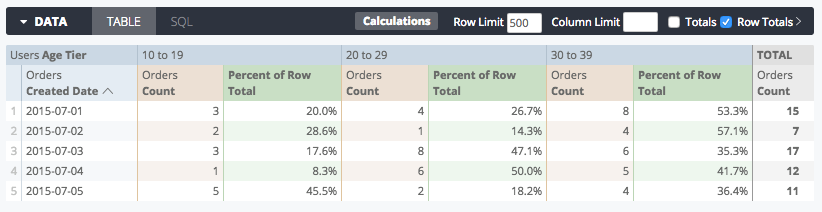
Using Value Format: 0.0% will format these values nicely for you. Read more about value format here.
3. Using pivot_index to calculate percent of total
You can also use the pivot_index function in table cals to calculate the row totals manually, and then use that in your calculation of percent of total. This would be particularly relevant if you want the total to be a true addition of the values in the table, rather than being calculated in the SQL.
Let’s say you have this table:
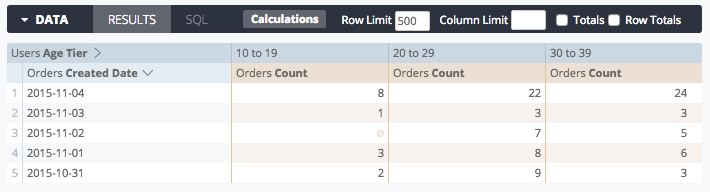
You can create a percent of row total table calc like this:
${orders.count}/
(
coalesce(pivot_index(${orders.count}, 1), 0) +
coalesce(pivot_index(${orders.count}, 2), 0) +
coalesce(pivot_index(${orders.count}, 3), 0)
)
This will use pivot_index to calculate the row total, and then divide each value in the table by that row total. Note that you will need to add to this for more than 3 columns. It will result in:
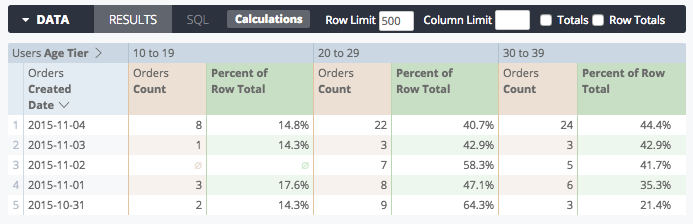
Using Value Format: 0.0% will format these values nicely for you. Read more about value format here.
-
access grant
4 -
actionhub
9 -
Actions
14 -
Admin
4 -
alert
29 -
Analytics
2 -
Analytics Block
35 -
Analytics General
1 -
API
12 -
bar
10 -
bestpractice
4 -
BigQuery
8 -
blocks
1 -
boards
4 -
Bug
168 -
cache
2 -
case
2 -
chart
17 -
cohort
1 -
connection
5 -
connection database
1 -
content access
1 -
content-validator
2 -
count
6 -
custom dimension
9 -
custom field
19 -
custom measure
8 -
customdimension
9 -
Dashboards
759 -
Data
5 -
Data Sources
4 -
data tab
4 -
Database
5 -
datagroup
2 -
date-formatting
14 -
dates
18 -
derivedtable
1 -
develop
1 -
development
3 -
dimension
17 -
done
8 -
download
19 -
downloading
9 -
drill-down
1 -
drilling
30 -
dynamic
1 -
embed
10 -
Errors
13 -
etl
1 -
explore
84 -
Explores
139 -
extends
1 -
feature-requests
10 -
filed
3 -
filter
245 -
Filtering
124 -
folders
4 -
formatting
19 -
git
2 -
Google Data Studio
2 -
Google Sheets
2 -
googlesheets
7 -
graph
9 -
group by
6 -
html
12 -
i__looker
1 -
imported project
2 -
Integrations
4 -
javascript
2 -
join
2 -
json
3 -
label
4 -
line chart
17 -
link
5 -
links
3 -
liquid
22 -
Looker
6 -
Looker Studio Pro
50 -
LookerStudio
7 -
lookml
169 -
lookml dashboard
15 -
looks
192 -
manage projects
1 -
map
30 -
map_layer
5 -
Marketplace
4 -
measure
4 -
Memorystore for Memcached
1 -
merge
14 -
model
3 -
modeling
2 -
multiple select
1 -
ndt
1 -
parameter
11 -
pdf
8 -
pdt
8 -
performance
7 -
periodoverperiod
5 -
permission management
1 -
persistence
1 -
pivot
21 -
postgresql
1 -
python
2 -
pythonsdk
2 -
Query
3 -
quickstart
4 -
ReactJS
1 -
redshift
4 -
release
16 -
rendering
8 -
Reporting
10 -
schedule
51 -
schedule delivery
5 -
sdk
1 -
Security
4 -
sharing
2 -
singlevalue
16 -
snowflake
3 -
sql
24 -
SSO
1 -
stacked chart
10 -
system activity
5 -
table chart
16 -
tablecalcs
144 -
Tile
12 -
time
8 -
time zone
3 -
totals
13 -
Training
1 -
Ui
19 -
usage
4 -
user access management
3 -
user management
3 -
user-attributes
6 -
value_format
4 -
view
4 -
Views
4 -
visualizations
558 -
watch
1 -
webhook
2
- « Previous
- Next »

 Twitter
Twitter