- Looker
- Looker Forums
- Exploring & Curating Data
- Creating a window function inside a table calculat...
- Subscribe to RSS Feed
- Mark Topic as New
- Mark Topic as Read
- Float this Topic for Current User
- Bookmark
- Subscribe
- Mute
- Printer Friendly Page
- Mark as New
- Bookmark
- Subscribe
- Mute
- Subscribe to RSS Feed
- Permalink
- Report Inappropriate Content
- Mark as New
- Bookmark
- Subscribe
- Mute
- Subscribe to RSS Feed
- Permalink
- Report Inappropriate Content
Hey all,
I’ve searched everywhere and couldn’t find an answer
i would like to emulate a window functions in one of my looks
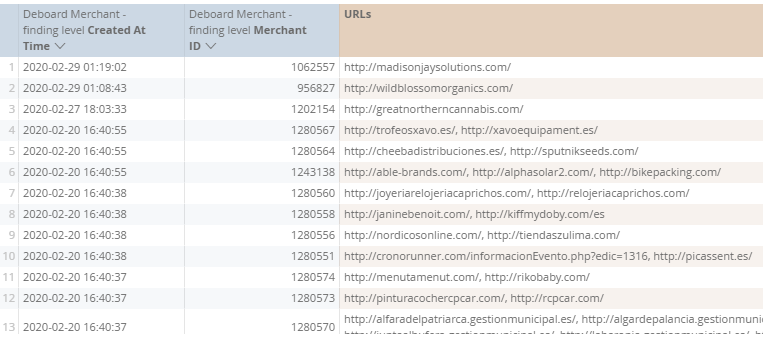
as you see i have 2 dimensions: created_at and merchant_id
and one measure: URLs which is a STRING_AGG function
im trying to add a second measure that counts per each created_at_time the number of merchant_id’s per this timestamp
so if it was plain SQL id write: count(distinct merchant_id) over(partition by created_at)
i’ve seen 3 posts where @izzymiller says @chris_seymour1 says its possible but he never replied 😉
Thanks!
Solved! Go to Solution.
- Mark as New
- Bookmark
- Subscribe
- Mute
- Subscribe to RSS Feed
- Permalink
- Report Inappropriate Content
- Mark as New
- Bookmark
- Subscribe
- Mute
- Subscribe to RSS Feed
- Permalink
- Report Inappropriate Content
Hey @Eran_Sagi,
It is indeed possible! Here’s some example code you can use in a table calculation:
group_start_row:
match(${orders.id}, ${orders.id})
next_group_start_row:
count(${orders.id}) - match(${orders.id}, offset(${orders.id}, count(${orders.id}) - row()*2 + 1)) + 2
You can replace orders.id with the dimension you want to group by (in this case the Created At Time dimension). From there, you can get the grouped count like this:
${next_group_start_row} - ${group_start_row}
Breaking this down, the match function gets the row number of the first row that contains the current row’s value. So if rows 7-10 contain 2020-02-20 16:40:38, the match function will return 7 for each of those rows, which gives us the group_start_row calculation.
The next_group_start_row calculation reverses the list and applies the match function to find the last row for each group, making a few adjustments in the arithmetic to get to the next_group_start_row from there. In this case it should return 11 for rows 7-10, since that is the first appearance of the next timestamp, 2020-02-20 16:40:37.
Once you have the starting rows of the current group and the next group, you can simply subtract the two to get the grouped count.
Let me know if you have any questions!
-
access grant
4 -
actionhub
9 -
Actions
14 -
Admin
4 -
alert
29 -
Analytics
2 -
Analytics Block
35 -
Analytics General
1 -
API
12 -
bar
10 -
bestpractice
4 -
BigQuery
8 -
blocks
1 -
boards
4 -
Bug
168 -
cache
2 -
case
2 -
chart
17 -
cohort
1 -
connection
5 -
connection database
1 -
content access
1 -
content-validator
2 -
count
6 -
custom dimension
9 -
custom field
19 -
custom measure
8 -
customdimension
9 -
Dashboards
758 -
Data
5 -
Data Sources
4 -
data tab
4 -
Database
5 -
datagroup
2 -
date-formatting
14 -
dates
18 -
derivedtable
1 -
develop
1 -
development
3 -
dimension
17 -
done
8 -
download
19 -
downloading
9 -
drill-down
1 -
drilling
30 -
dynamic
1 -
embed
10 -
Errors
13 -
etl
1 -
explore
84 -
Explores
136 -
extends
1 -
feature-requests
10 -
filed
3 -
filter
245 -
Filtering
122 -
folders
4 -
formatting
19 -
git
2 -
Google Data Studio
2 -
Google Sheets
2 -
googlesheets
7 -
graph
9 -
group by
6 -
html
12 -
i__looker
1 -
imported project
2 -
Integrations
4 -
javascript
2 -
join
2 -
json
3 -
label
4 -
line chart
17 -
link
5 -
links
3 -
liquid
22 -
Looker
6 -
Looker Studio Pro
49 -
LookerStudio
7 -
lookml
169 -
lookml dashboard
15 -
looks
189 -
manage projects
1 -
map
30 -
map_layer
5 -
Marketplace
4 -
measure
4 -
Memorystore for Memcached
1 -
merge
14 -
model
3 -
modeling
2 -
multiple select
1 -
ndt
1 -
parameter
11 -
pdf
8 -
pdt
8 -
performance
7 -
periodoverperiod
5 -
permission management
1 -
persistence
1 -
pivot
21 -
postgresql
1 -
python
2 -
pythonsdk
2 -
Query
3 -
quickstart
4 -
ReactJS
1 -
redshift
4 -
release
16 -
rendering
8 -
Reporting
10 -
schedule
51 -
schedule delivery
5 -
sdk
1 -
Security
4 -
sharing
2 -
singlevalue
16 -
snowflake
3 -
sql
24 -
SSO
1 -
stacked chart
10 -
system activity
5 -
table chart
16 -
tablecalcs
144 -
Tile
12 -
time
8 -
time zone
3 -
totals
13 -
Training
1 -
Ui
19 -
usage
4 -
user access management
3 -
user management
3 -
user-attributes
6 -
value_format
4 -
view
4 -
Views
4 -
visualizations
558 -
watch
1 -
webhook
2
- « Previous
- Next »

 Twitter
Twitter