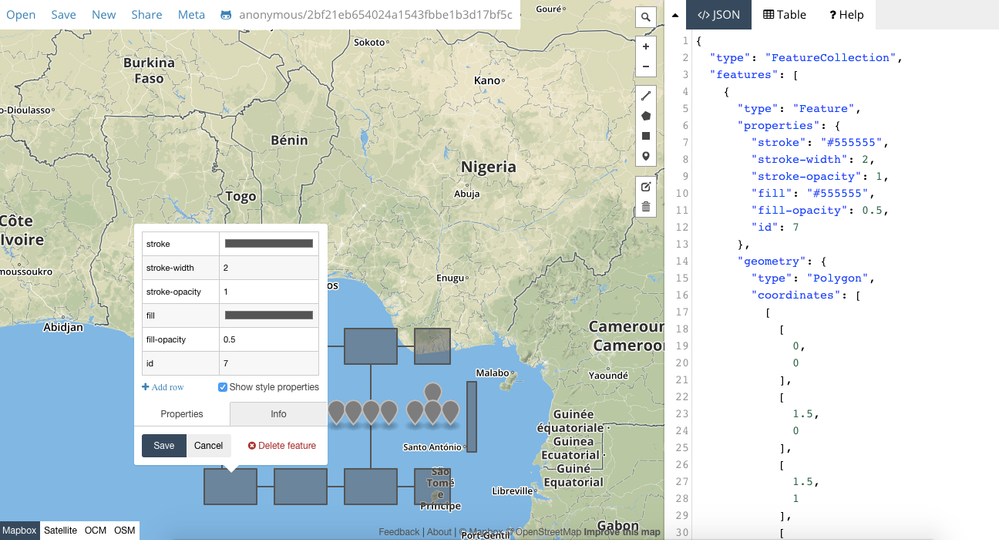- Looker & Looker Studio
- Looker Forums
- Exploring & Curating Data
- Custom TopoJSON maps (beyond world maps)
- Subscribe to RSS Feed
- Mark Topic as New
- Mark Topic as Read
- Float this Topic for Current User
- Bookmark
- Subscribe
- Mute
- Printer Friendly Page
- Mark as New
- Bookmark
- Subscribe
- Mute
- Subscribe to RSS Feed
- Permalink
- Report Inappropriate Content
- Mark as New
- Bookmark
- Subscribe
- Mute
- Subscribe to RSS Feed
- Permalink
- Report Inappropriate Content
Today someone asked me if they could use an event floor plan as a map in Looker.
Since it took me a little bit of work to figure out the easiest way to do this, I thought I would spare you the effort by posting my method out here.
From a power point:
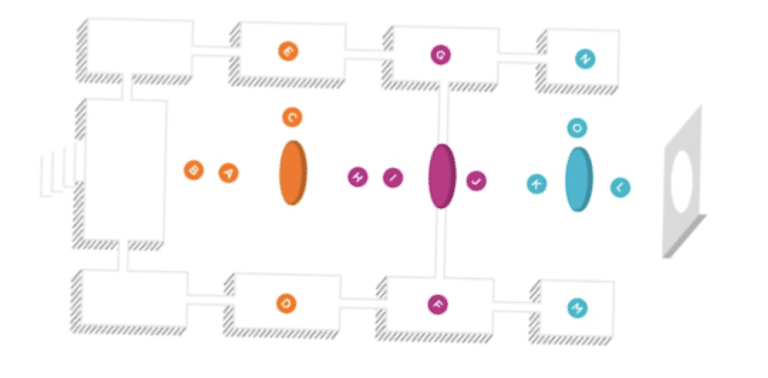
To this map in Looker
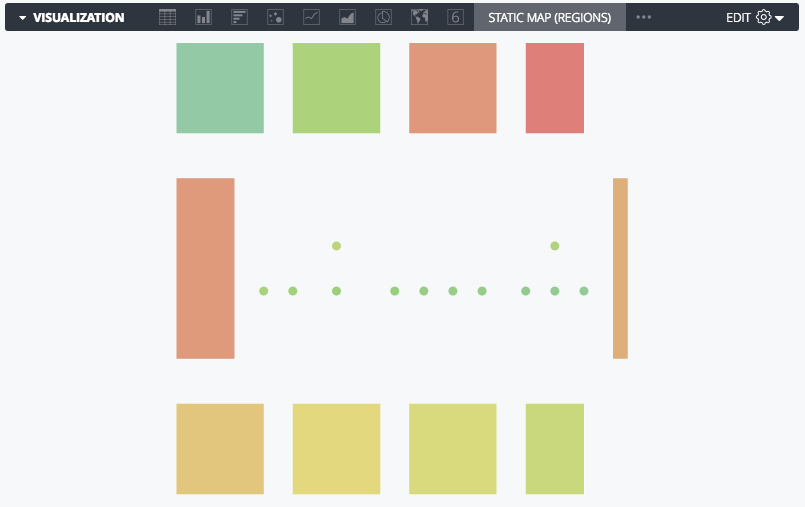
###Process
- Go to geojson.io
- Use the drawing tools to get an example of the geojson text structure on the right and then write by hand the shapes and sizes you need.
- For example a rectangle looks like this:
Which allowed me to eventually build this:
-
For each of the shapes created, selecting them on the map allows you to add attributes.
-
These attributes are the values Looker will be trying to link the dimensions to.
-
They are crucial to be able to map the table results to the map in Looker. (Notice the id field in the example)
-
Save your newly built map as a TopoJSON. (There is a button for that)
-
Open the TopoJSON file
-
Note the part at the end of the file looking like this:
"transform":{"scale":[0.000775077507750775,0.0005000500050005],"translate":[0,0]},"bbox":[0,0,7.75,5]} -
Modify the
scalepart to be"transform":{"scale":[1,-1],"translate":[0,0]},"bbox":[0,0,7.75,5]} -
This will allow a correct projection and representation in Looker. (However it will not display correctly in gist’s maps anymore.)
-
The rest of the process is the same as when using TopoJSON of “real” maps and can also be used as map_layers.
(For further details on this part please see this article.) -
Load the TopoJSON in a gist.
-
Copy the URL from the “Raw” code.
-
Use the CDN URL provided by the “gist raw code” in Looker for your new map to appear.
-
access grant
4 -
actionhub
9 -
Actions
14 -
Admin
4 -
alert
29 -
Analytics
2 -
Analytics Block
55 -
API
12 -
bar
10 -
bestpractice
4 -
BigQuery
8 -
blocks
1 -
boards
4 -
Bug
168 -
cache
2 -
case
2 -
chart
17 -
cohort
1 -
connection
5 -
connection database
1 -
content access
1 -
content-validator
2 -
count
6 -
custom dimension
9 -
custom field
19 -
custom measure
8 -
customdimension
9 -
Dashboards
921 -
Data
5 -
Data Sources
4 -
data tab
4 -
Database
5 -
datagroup
2 -
date-formatting
14 -
dates
18 -
derivedtable
1 -
develop
1 -
development
3 -
dimension
17 -
done
8 -
download
19 -
downloading
9 -
drill-down
1 -
drilling
30 -
dynamic
1 -
embed
10 -
Errors
13 -
etl
1 -
explore
84 -
Explores
270 -
extends
1 -
feature-requests
10 -
filed
3 -
Filter
245 -
Filtering
190 -
folders
4 -
formatting
19 -
git
2 -
Google Data Studio
1 -
Google Sheets
2 -
googlesheets
7 -
graph
9 -
group by
6 -
html
12 -
i__looker
1 -
imported project
2 -
Integrations
4 -
javascript
2 -
join
2 -
json
3 -
label
4 -
line chart
17 -
link
5 -
links
3 -
liquid
22 -
Looker
6 -
Looker Studio Pro
77 -
LookerStudio
7 -
LookML
169 -
lookml dashboard
15 -
looks
290 -
manage projects
1 -
map
30 -
map_layer
5 -
Marketplace
4 -
measure
4 -
Memorystore for Memcached
1 -
merge
14 -
model
3 -
modeling
2 -
multiple select
1 -
ndt
1 -
parameter
11 -
pdf
8 -
pdt
8 -
Performance
7 -
periodoverperiod
5 -
permission management
1 -
persistence
1 -
pivot
21 -
postgresql
1 -
python
2 -
pythonsdk
2 -
Query
3 -
quickstart
4 -
ReactJS
1 -
redshift
4 -
release
16 -
rendering
8 -
Reporting
10 -
schedule
51 -
schedule delivery
5 -
sdk
1 -
Security
4 -
sharing
2 -
singlevalue
16 -
snowflake
3 -
SQL
24 -
SSO
1 -
stacked chart
10 -
System Activity
5 -
table chart
16 -
tablecalcs
144 -
Tile
12 -
time
8 -
time zone
3 -
totals
13 -
Training
1 -
Ui
19 -
usage
4 -
user access management
3 -
user management
3 -
user-attributes
6 -
value_format
4 -
view
4 -
Views
4 -
Visualizations
558 -
watch
1 -
webhook
2
- « Previous
- Next »

 Twitter
Twitter