- Looker
- Looker Forums
- Exploring & Curating Data
- Overriding Look Filters in the Explore Section Wit...
- Subscribe to RSS Feed
- Mark Topic as New
- Mark Topic as Read
- Float this Topic for Current User
- Bookmark
- Subscribe
- Mute
- Printer Friendly Page
- Mark as New
- Bookmark
- Subscribe
- Mute
- Subscribe to RSS Feed
- Permalink
- Report Inappropriate Content
- Mark as New
- Bookmark
- Subscribe
- Mute
- Subscribe to RSS Feed
- Permalink
- Report Inappropriate Content
When creating a dashboard it is important to understand how dashboard global filters override filters that you have saved on your Looks.
When applying filters to Looks in the Explore Section, they will be overridden by global dashboard filters as long as they are on the EXACT SAME field.
For instance:
In this example I have applied a filter to Orders Created Date for the past 30 days in the Explore Section.
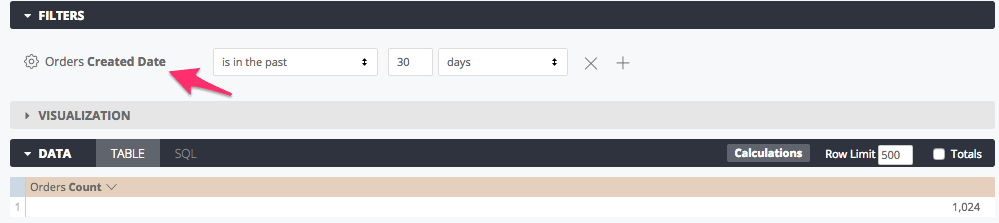
In this first dashboard example, we will apply a listener for the dashboard element on Orders Created Date.
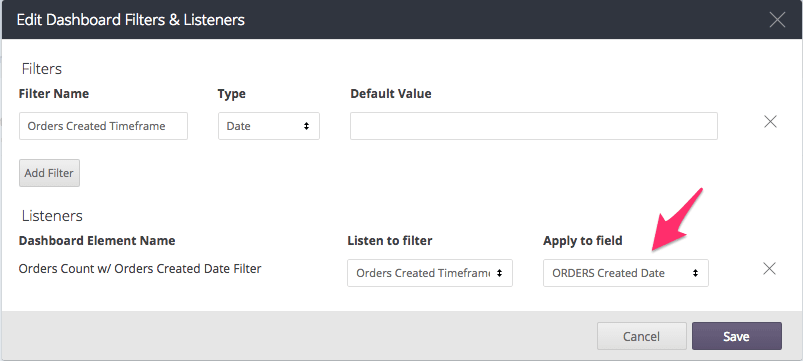
In this case you can see that applying the SAME filter has overridden the previous “Orders Created Date in the past 30 days” filter and is now scoped to view the “Orders Created Date in the past 120 days.” The Orders Count has returned “4,332”, which is the count for the past 120 days.
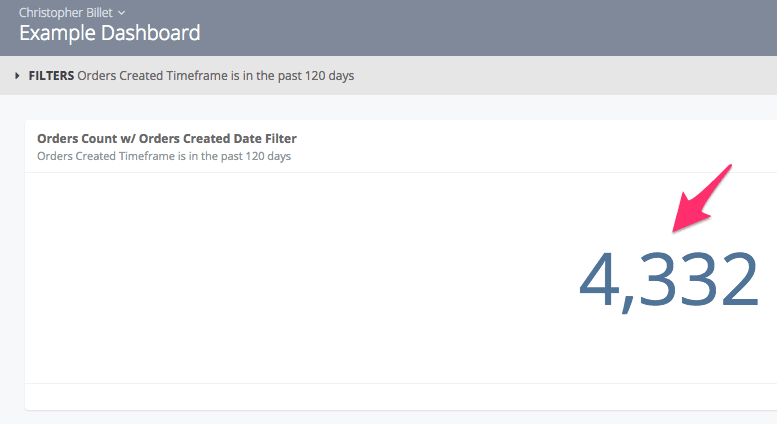
If instead we globally filtered on Orders Created Month, this would not override the Look filter of “Orders Created Date in the past 30 days.”
For Example:
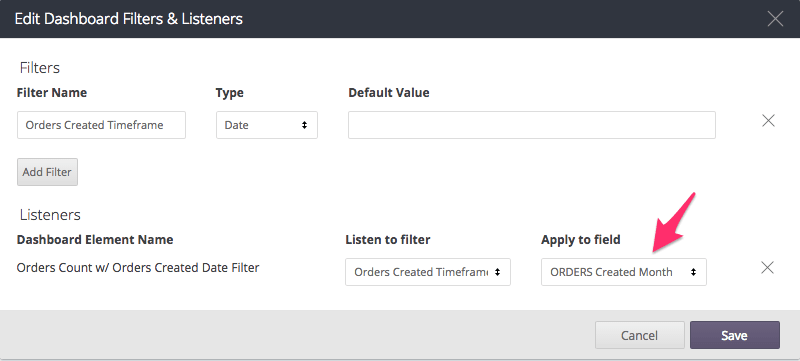
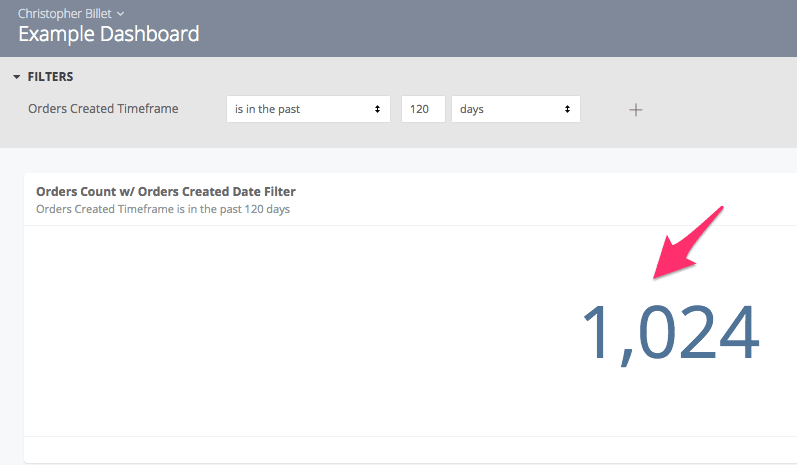
In this example you can see that even though I have applied a global filter on “Orders Created Month for the past 120 days.” This filter was limited by the “Orders Created Date in the past 30 days” that is filtering on the Look itself. This can be seen because the number of Orders Count returns “1,024” is the count for the last 30 days. Selecting the same filter field become especially important when working with dimension groups as in this example. Using the same timeframe become a key to properly filtering elements that are added to a dashboard.
-
access grant
4 -
actionhub
9 -
Actions
14 -
Admin
4 -
alert
29 -
Analytics
2 -
Analytics Block
35 -
Analytics General
1 -
API
12 -
bar
10 -
bestpractice
4 -
BigQuery
8 -
blocks
1 -
boards
4 -
Bug
168 -
cache
2 -
case
2 -
chart
17 -
cohort
1 -
connection
5 -
connection database
1 -
content access
1 -
content-validator
2 -
count
6 -
custom dimension
9 -
custom field
19 -
custom measure
8 -
customdimension
9 -
Dashboards
759 -
Data
5 -
Data Sources
4 -
data tab
4 -
Database
5 -
datagroup
2 -
date-formatting
14 -
dates
18 -
derivedtable
1 -
develop
1 -
development
3 -
dimension
17 -
done
8 -
download
19 -
downloading
9 -
drill-down
1 -
drilling
30 -
dynamic
1 -
embed
10 -
Errors
13 -
etl
1 -
explore
84 -
Explores
139 -
extends
1 -
feature-requests
10 -
filed
3 -
filter
245 -
Filtering
124 -
folders
4 -
formatting
19 -
git
2 -
Google Data Studio
2 -
Google Sheets
2 -
googlesheets
7 -
graph
9 -
group by
6 -
html
12 -
i__looker
1 -
imported project
2 -
Integrations
4 -
javascript
2 -
join
2 -
json
3 -
label
4 -
line chart
17 -
link
5 -
links
3 -
liquid
22 -
Looker
6 -
Looker Studio Pro
50 -
LookerStudio
7 -
lookml
169 -
lookml dashboard
15 -
looks
192 -
manage projects
1 -
map
30 -
map_layer
5 -
Marketplace
4 -
measure
4 -
Memorystore for Memcached
1 -
merge
14 -
model
3 -
modeling
2 -
multiple select
1 -
ndt
1 -
parameter
11 -
pdf
8 -
pdt
8 -
performance
7 -
periodoverperiod
5 -
permission management
1 -
persistence
1 -
pivot
21 -
postgresql
1 -
python
2 -
pythonsdk
2 -
Query
3 -
quickstart
4 -
ReactJS
1 -
redshift
4 -
release
16 -
rendering
8 -
Reporting
10 -
schedule
51 -
schedule delivery
5 -
sdk
1 -
Security
4 -
sharing
2 -
singlevalue
16 -
snowflake
3 -
sql
24 -
SSO
1 -
stacked chart
10 -
system activity
5 -
table chart
16 -
tablecalcs
144 -
Tile
12 -
time
8 -
time zone
3 -
totals
13 -
Training
1 -
Ui
19 -
usage
4 -
user access management
3 -
user management
3 -
user-attributes
6 -
value_format
4 -
view
4 -
Views
4 -
visualizations
558 -
watch
1 -
webhook
2
- « Previous
- Next »

 Twitter
Twitter